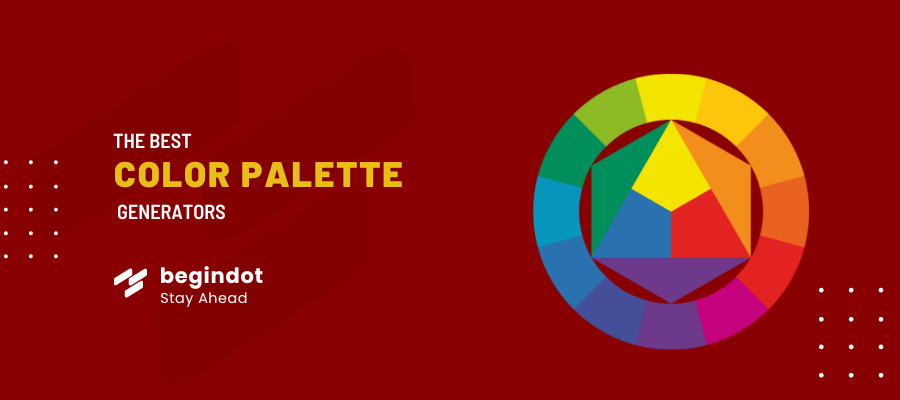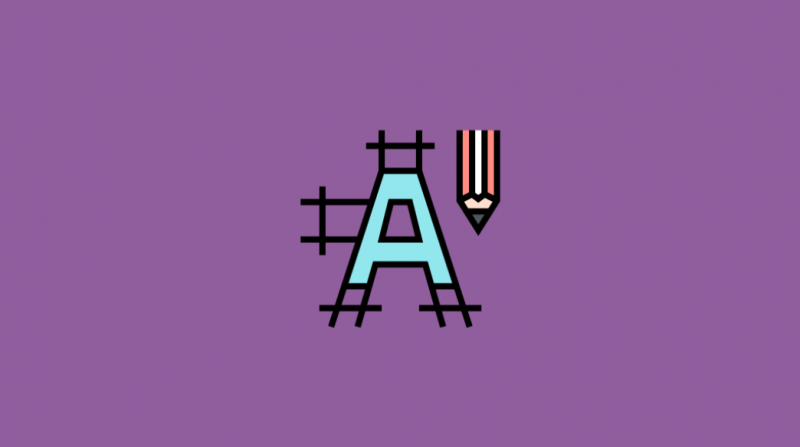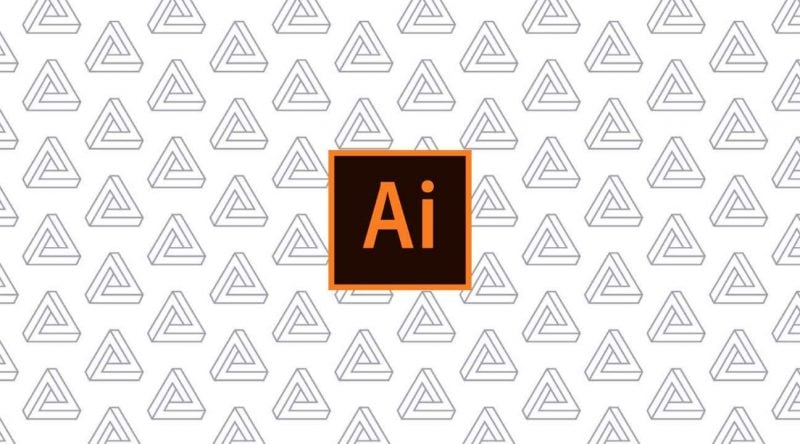Have you ever thought about how a small element like color can have an effect on a business? Well, this article on the best color palette generators will help you understand how color scheme is one of the most important reasons for brand recall.
You can create trust amongst your customers and differentiate from your competitors with the help of an effective and colorful color palette.
One tends to design this color palette according to their customer’s behavior and industry’s approach but to create a professional one, they have to be very patient and the process can be frustrating.
To make the process easy for you, we have compiled a list of the Best color palette generators that will help you set the tone for your project.
What Are The Best Color Palette Generators?
Here is the list of best Color Palette Generators.
1. Coolors
One of the coolest palette generators, Coolors is our choice to lead the way for the best color palette generators. A brilliant platform that allows you to create extraordinary color palettes.
A user-friendly tool that lets you play around with different features. One thing is for sure – you won’t get bored while perfecting your color scheme.
Moreover, you can create a collage and design a gradient palette.
- Best Feature – The best feature of this tool is that it allows you to pick color palettes from a photo.
- Available on platforms – Website, Android and iOS, and add-on for Adobe Photoshop.
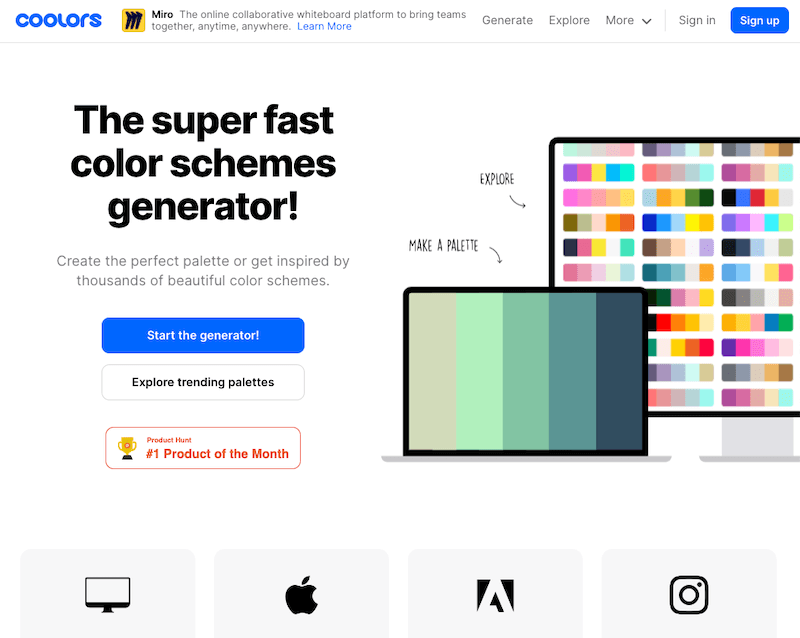
2. Adobe Color CC
For all designers and creative developers, Adobe software has always been their go-to option. If you have something in your mind, chances are Adobe Color CC will try to get the best out of it.
At the start, it might seem a little confusing but once you get familiar with it, you’ll enjoy designing the color palettes. You can start selecting colors from a color wheel and then wait to see this tool’s magic. In the latest update, you can now extract gradients as well.
Moreover, you can discover the latest trends and discover color palettes from a keyword.
- Best Feature – Just like Coolors, the best feature of this generator is that it allows you to extract colors from a photo
- Available on Platform – It is available on the website.
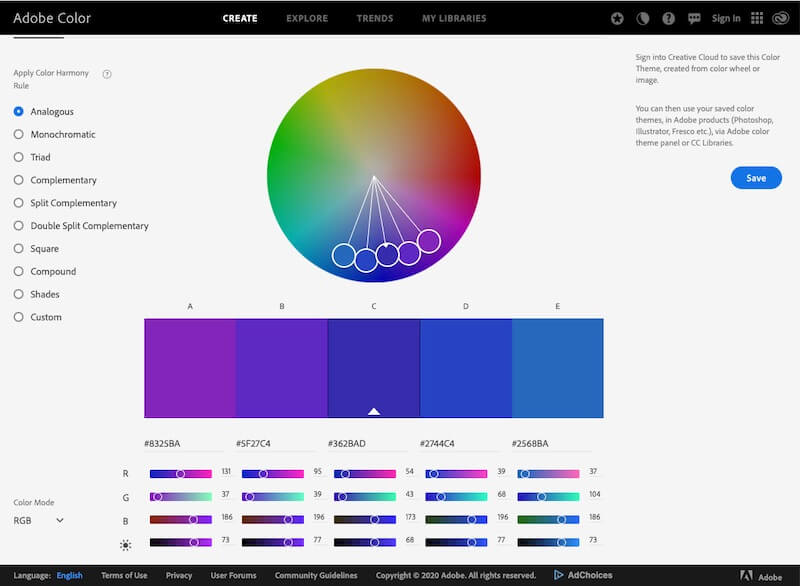
3. Khroma
While selecting a color palette, we all know the percentage of beginners is slightly higher than that of a professional and these beginners do not have a clue about where to start. Khroma color palette generator is here to solve that.
For a beginner, you just have to choose a set of 50 favorite colors and then the generator’s algorithm will have personalized data for you. Moreover, the searching ability of this tool allows you to search and filter colors on the basis of hex codes, hue, and tint.
- Best Feature – The personalized algorithm for beginners is the best feature of this color palette generator.
- Available on Platforms – It is available on the website
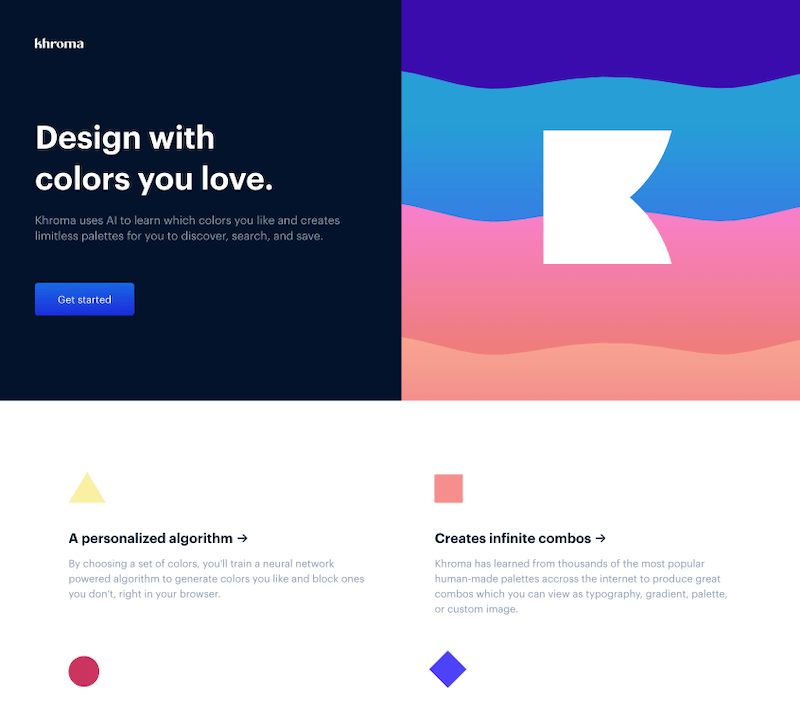
4. Color Hunt
The visually rich and user-friendly interface of Color Hunt is already trusted by various professional designers. To start with this generator, you can choose from a variety of color palettes available on the screen.
Color Hunt also displays color palettes on the basis of trendy, popular, and random approaches. In order to make the search process easier, Color Hunt enables searching through different color options as well as different occasions such as summer, Christmas, Halloween, etc.
- Best Feature – The best feature of this tool is it’s easy-to-use interface and large collection.
- Available on Platforms – You can add this generator as a Chrome extension
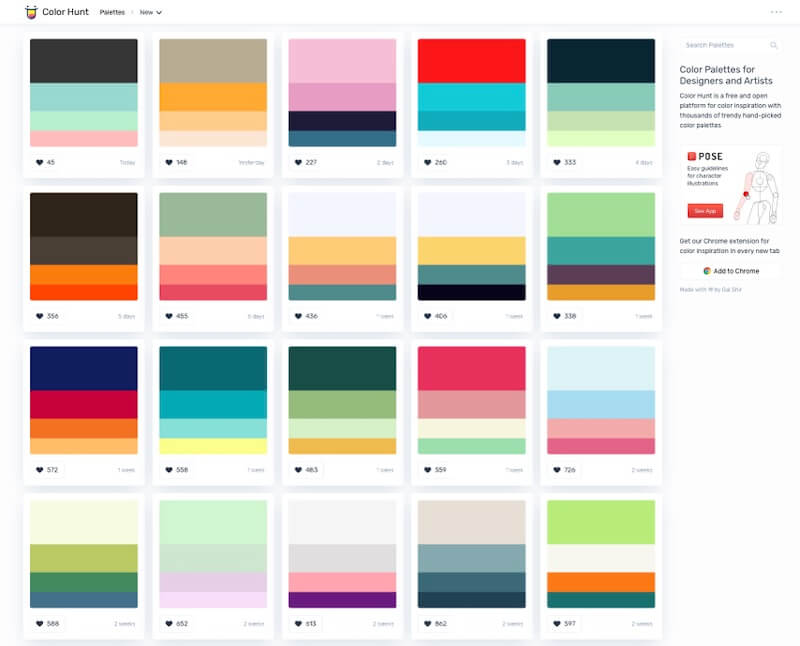
5. Colormind
Colormind is another color palette generator that would provide you a professional interface. It provides you with two types of dashboards to choose from – paper dashboard and a material dashboard.
Every day, the Colormind teams add new palettes that will provide you with a large library to choose from. This generator is perfect for professional designers. Just like the Coolors and Adobe Color CC, Colormind also allows you to extract colors from an image.
- Best Feature – Not only you can extract colors from an image, but also from paintings and other arts that the tool recognizes.
- Available on platforms – It is available on the website.
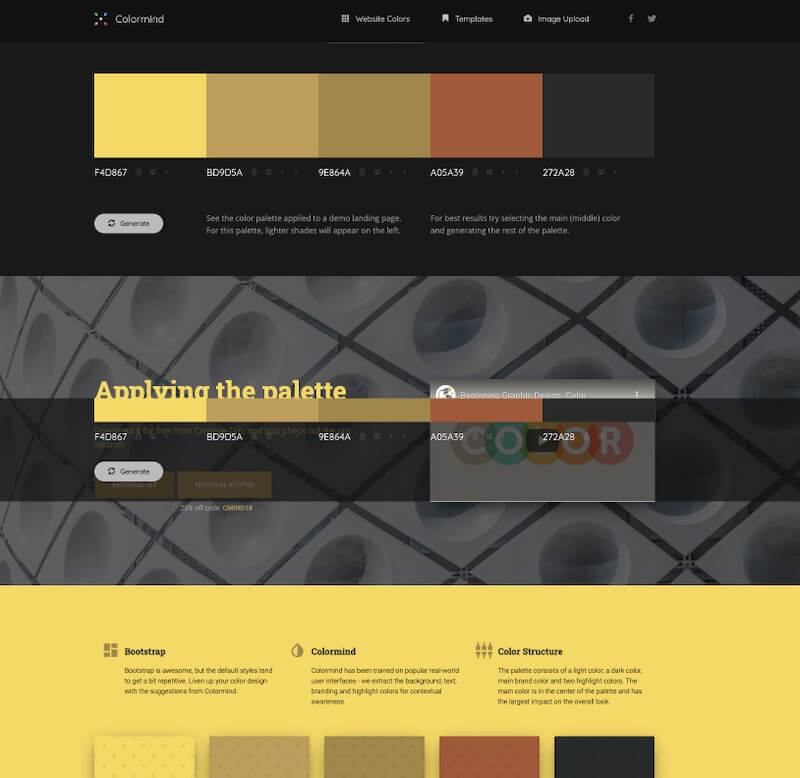
6. ColorSpace
Finding the right color palette for your project can be a daunting task but ColorSpace has made it easier for you. To get started, you just have to select a color and press the “generate” button. ColorSpace will then provide you with various options to choose from.
A pretty cool interface that provides you with further two-color gradients and three-color gradients to choose from.
- Best Feature – A user-friendly interface especially for beginners.
- Available on Platforms – It is available on the website
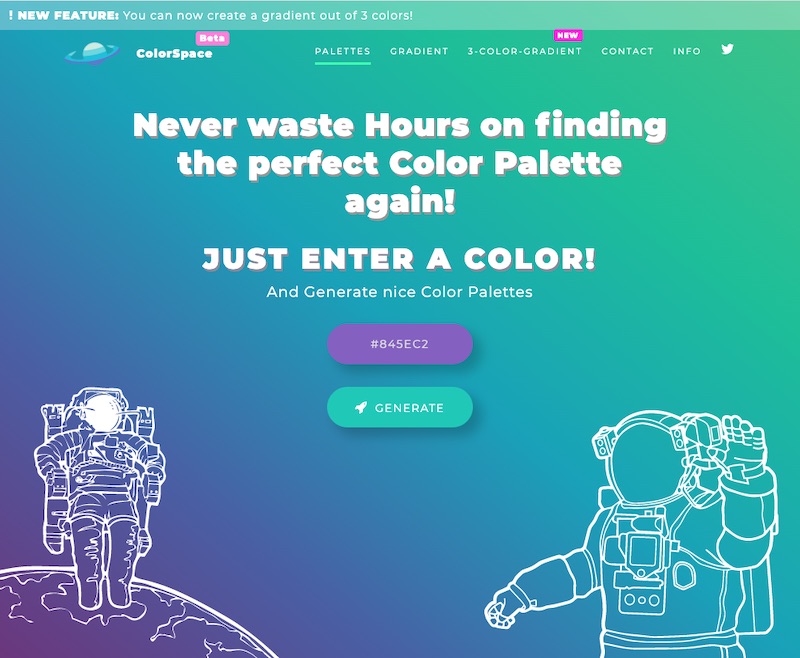
7. ColorDrop
In terms of interface, ColorDrop is very similar to Color Hunt. If you are looking for flat and bright colors for your project, ColorDrop might be the best generator for it.
You’ll get a variety of color options to choose from, from which you can select the ones that you like and that will appear in your “Likes” section. The search bar lets you search for the right color for you. Moreover, there’s a two-color gradient editor.
- Best Feature – It enables you to scan an image to extract colors. A perfect generator for flat colors.
- Available on Platforms – It is available on the website.
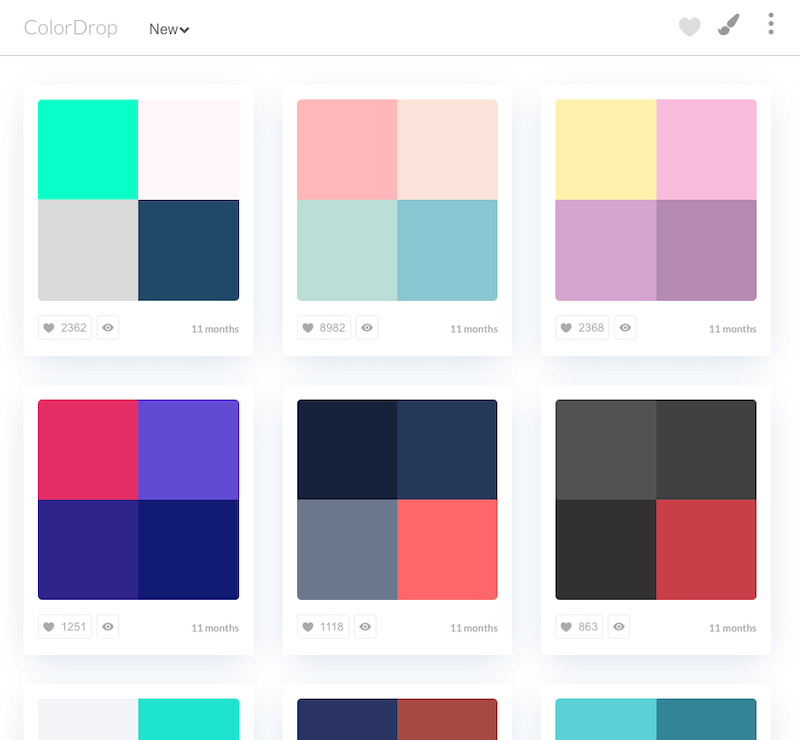
8. COLOURlovers
At first, COLOURlovers will look like a color palettes digital marketplace to you. Whether you have to design palettes, patterns, or colors, COLOURlovers has provided you with solutions.
You get a whole community at your disposal on this platform to share your ideas and inspirations. For designing color palettes, it provides you the “COPASO” tool. In this tool, you can alter your options from basic to advance to extraction from a photo.
- Best Feature – The option to extract the colors from a photo and the community of designers.
- Available on Platforms – It is available on the website.
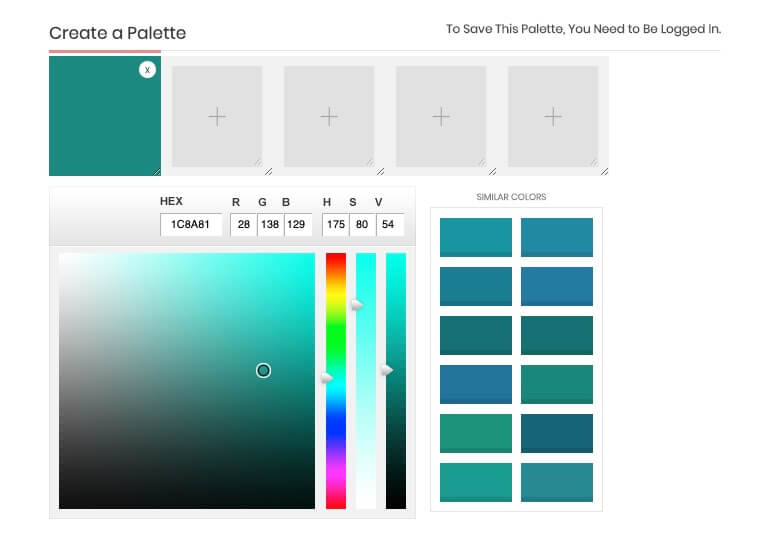
9. Canva Palette Generator
Canva Palette Generator is the right tool if you want to create a color palette for your project within a few minutes. It allows you to either explore various color combinations or create one with the help of a color wheel.
Moreover, you can upload an image and let the Canva tool use hues from your photo and create a palette for you. Although there is a free version available, you might have to pay to unlock additional features.
- Best Feature – You can create a color palette within minutes with the help of the image uploader.
- Available on Platforms – This tool is available on the website
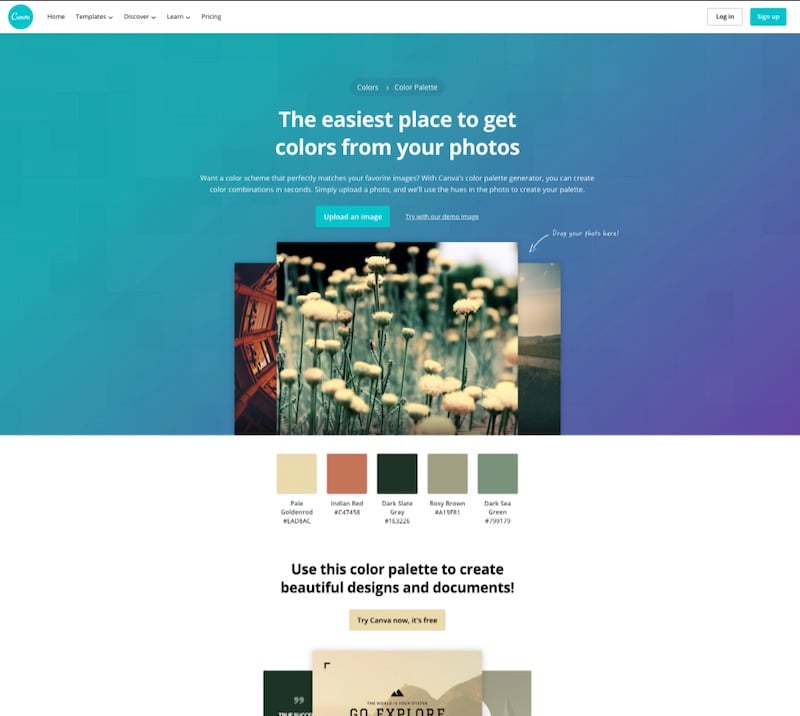
10. CoLRD
An amazing color palette generator for not only beginners but also professionals, CoLRD has one of the most interesting and user-friendly interfaces.
It allows you to search a palette, color, gradient, pattern, and even an image in its discovery option. You can also start from scratch by choosing the color palettes manually.
- Best Feature – While designing a color palette, it will provide you with similar color options so that you can select the right one for your project.
- Available on Platforms – This generator is available on the website
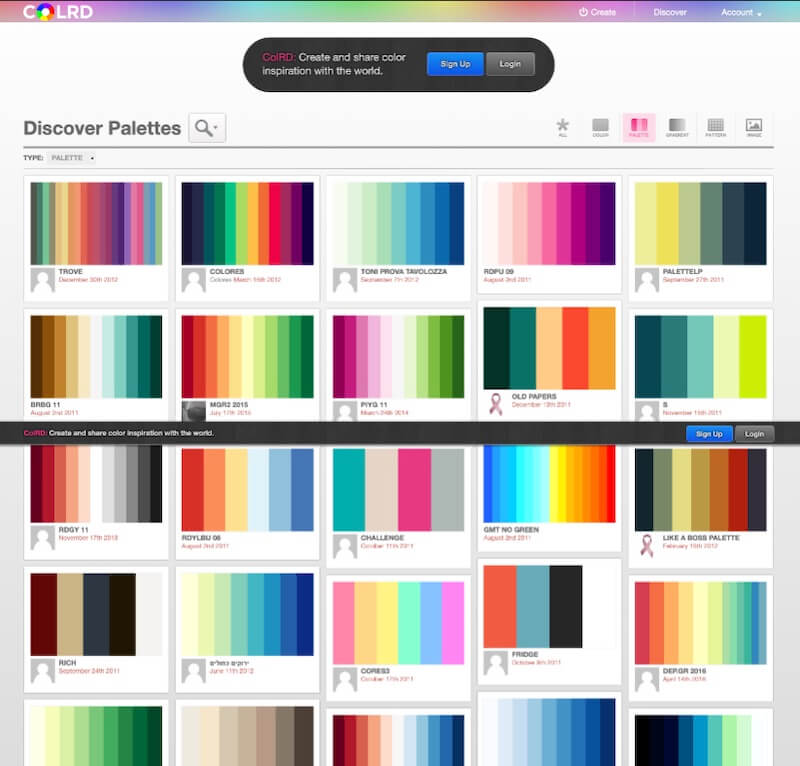
11. Color Tool
Color Tool is a color palette generator that might not suit beginners. However, professionals can make the most out of it. You can create the palettes on the basis of user interface and accessibility criteria.
You can choose from a material palette or custom designs to design your project.
- Best Feature – You get a live preview of the selected color palette.
- Available on Platforms – It is available on the website
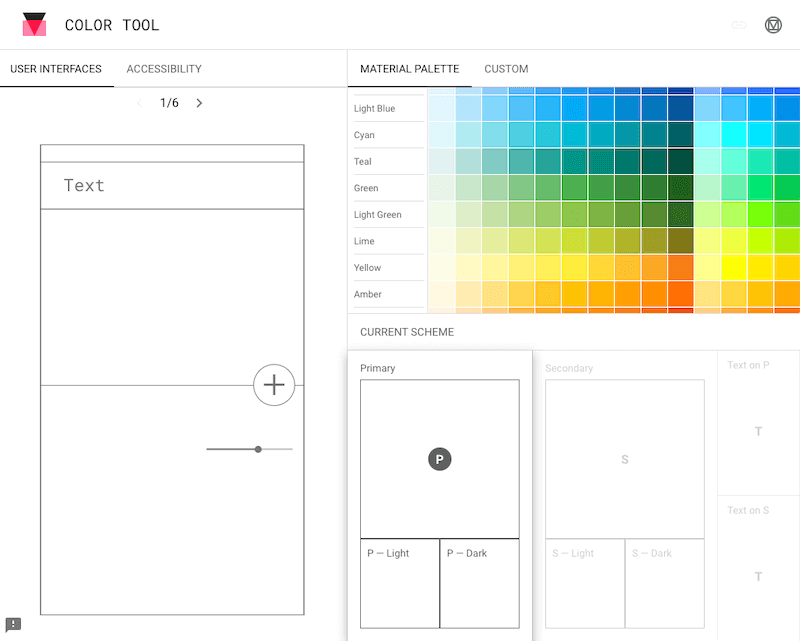
12. Sip app
Some of the major multinational companies such as Google, Apple, Twitter, and IBM are using Sip.app for their color palette projects. Totally filled with amazing features, this generator has the potential to be the best one but the only problem is that you have to buy a premium plan to unlock the features.
You can not only start from scratch but also you can use the editing feature to edit any existing palette or create a new palette from an existing one.
- Best Feature – The smart format feature changes the color format according to the software a person is using.
- Available on Platforms – It is available on the Website and iOS.
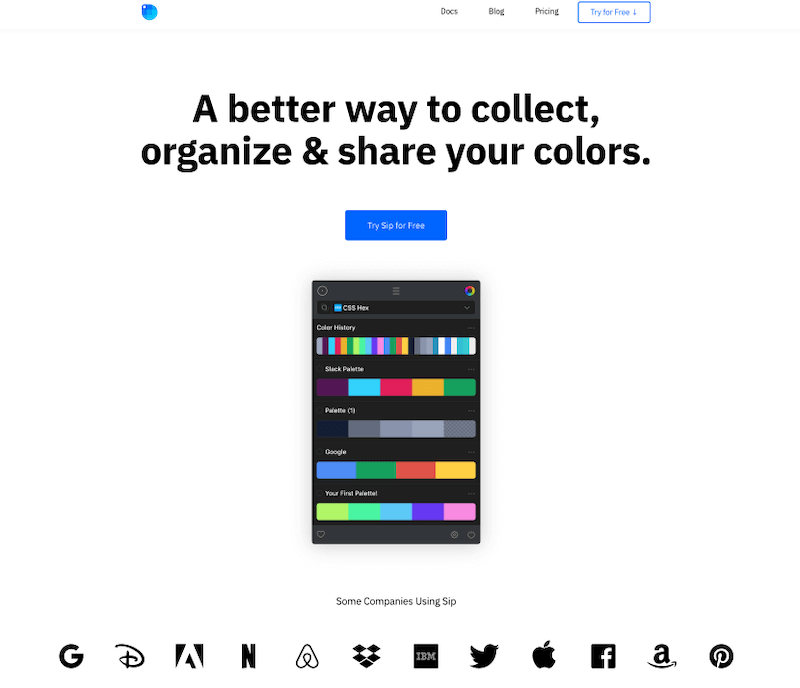
13. Color.hailpixel
Probably the easiest generator to use out of the entire list, Color.hailpixel allows you to select the color in just one click. After selecting the color, you can save it and edit it according to your desire for your project.
Features like color identification on the mobile app make it one of the easiest and most user-friendly color palette generators.
- Best Feature – If you are having trouble identifying the code of the color that has caught your eye, you can use the color identification feature via your smartphone’s camera and the generator will identify it for you.
- Available on platforms – It is available on the website and iOS.
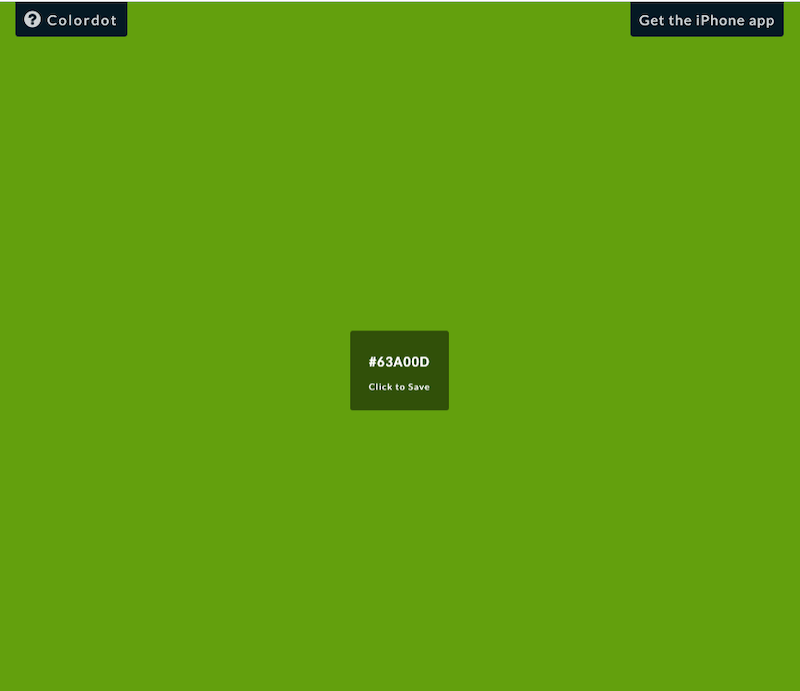
14. Galactic.ink
The color sphere will provide you with a fair idea of how to select your ideal color palette. It might not be equipped with extraordinary features like other generators but it is quite easy to use.
You can share your design with an illustrator, photoshop, and URL. Different color schemes such as complementary and triads would make your choice more detailed.
- Best Feature – This generator is ideal for beginners due to its user-friendly interface.
- Available on Platforms – It is available on the website.
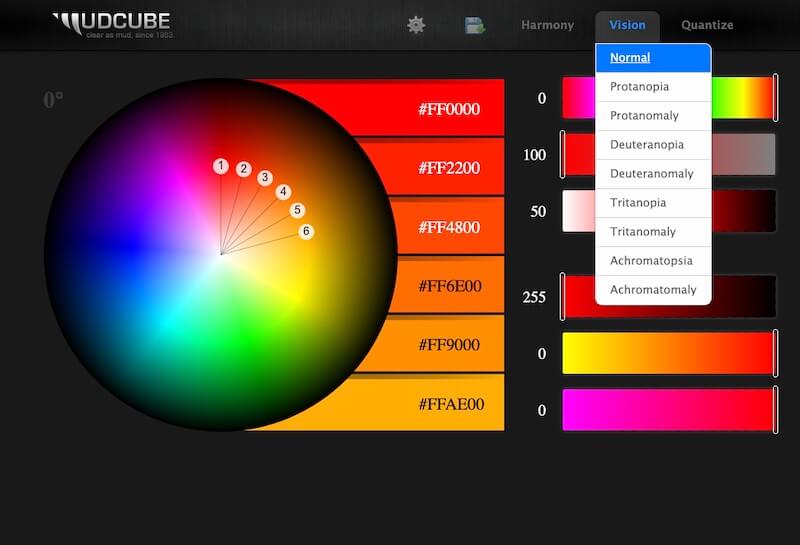
15. Colllor
A simple yet effective color palette generator that gives you numerous variations to choose from, Colllor is the last one on our list. To create a consistent color palette for your project, Colllor provides you with alternative proposals.
Moreover, you can put color names either in hex codes or in English words.
- Best Feature – You just have to select a primary and secondary color, Colllor would do the rest of the job by bringing you all the options.
- Available on Platforms – It is available on the website
From Coolors to Colllor, we have compiled a list of 15 best color palettes generator for you. While some of them are packed with features, some of them are known for their easy user-interface for beginners. May the best colors be with you and your projects.
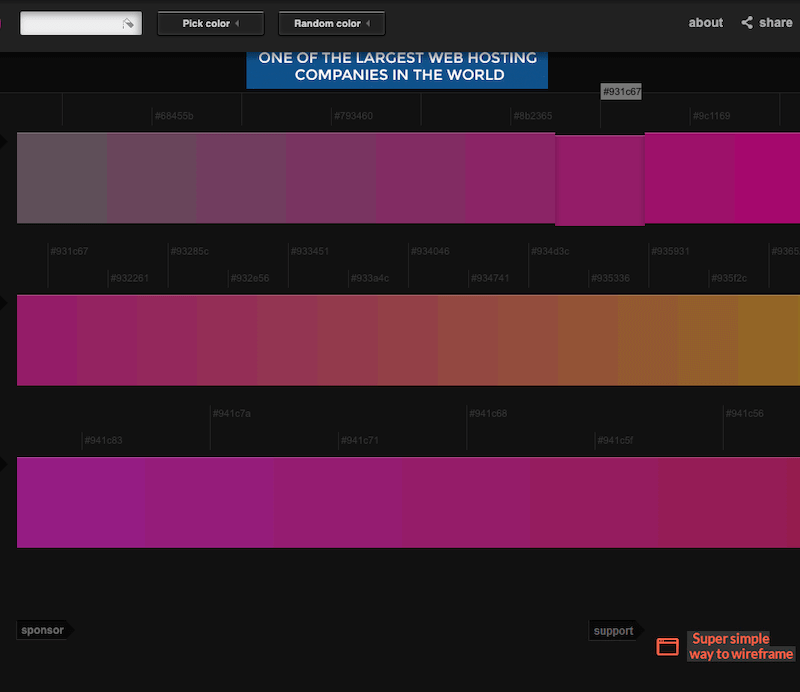
16. Muzli Colors
Muzli colors by InVision is another great resource to discover the best color combination for your project.
It already offers you the popular color palettes to make things easier for you. However, you have the choice to discover more options just by making a search.
You can search for more color combinations by using the color code or the color name. When you select a color combination, it will display your live UI kit demo to give you an idea of how it will look on your project.
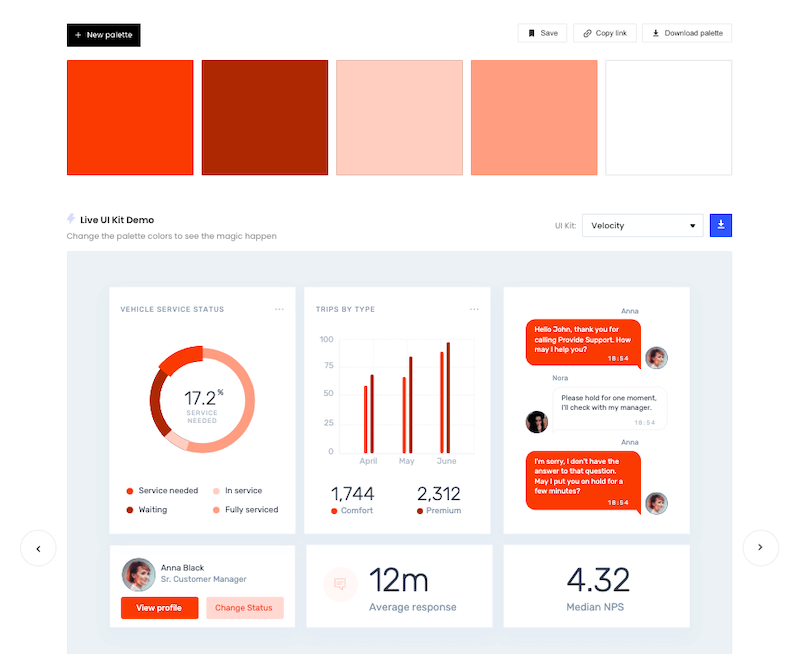
17. BrandColors
BrandColors is a free and easy-to-use color palette generator that helps you create beautiful color schemes for your website or app. Simply choose a color from the palette and click on the “generate” button to get started.
You can also customize the colors by clicking on the “customize” button. This will allow you to change the hue, saturation, and lightness of the colors. Once you’re happy with your changes, click on the “generate” button to get your brand-new color palette.
Top Features:
- Generate color palettes for your website or app
- Customize colors to match your brand
- Save your favorite color schemes
- Get inspired by other beautiful color palettes
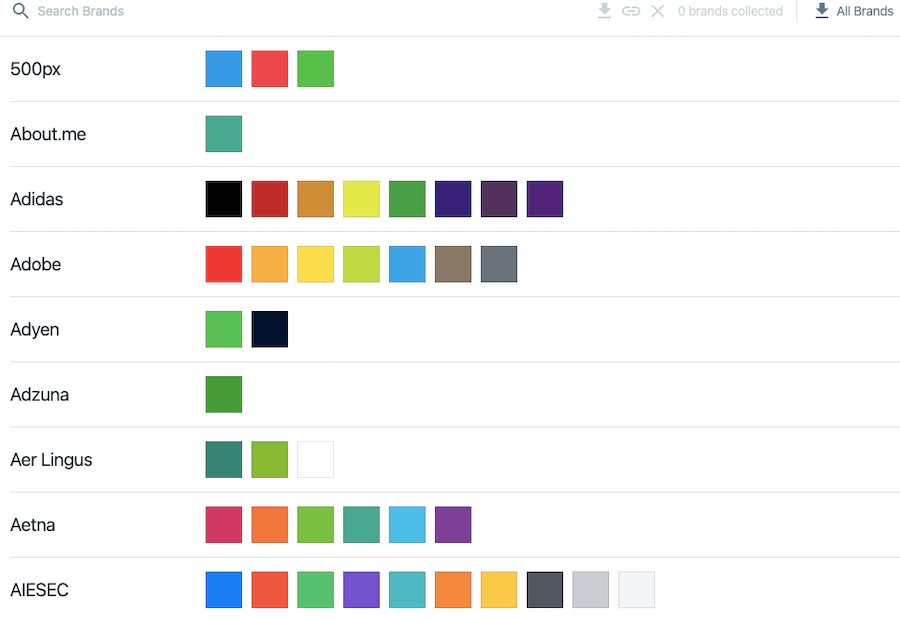
18. Paletton
Paletton is another very handy color Palette generator that you may use to find the best color options for your project.
It’s a very handy solution for designers. You simply need to select the color of your choice and the system will offer you the perfect Palette that you may use.
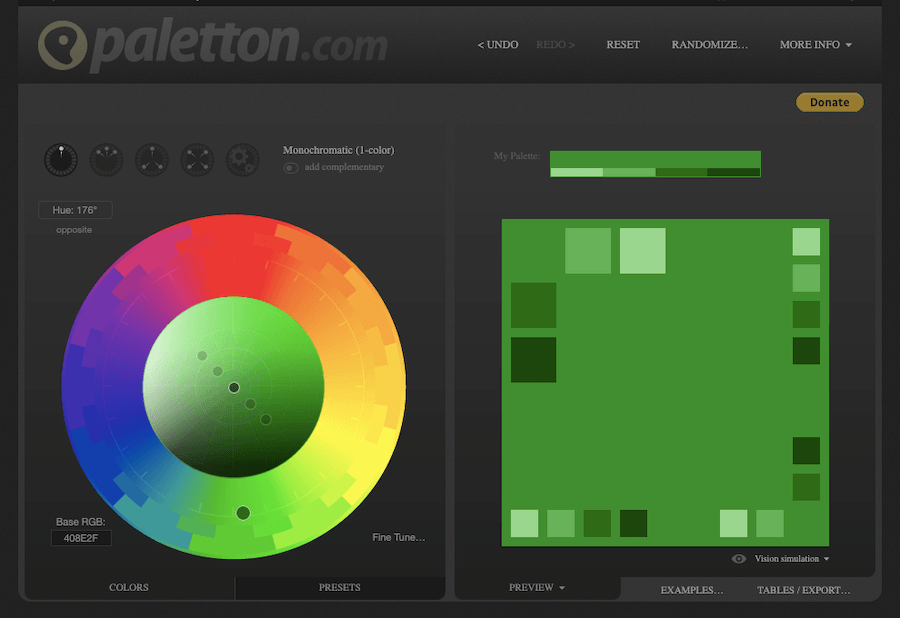
FAQs About Color Palette Generators
Question 1: How to create a professional color palette?
Answer – You can create a professional color palette by following these steps:
- Go-through color psychology needed for your project.
- Take examples from real photos.
- Familiarise yourself with the different types of color palettes.
- Research thoroughly about the trends.
Question 2: Where can we use these color palettes?
Answer – You can use these color palettes on projects such as:
- Logos
- Branding
- Website Designing
- Mobile Apps
Question 3: Which of the aforementioned generators works on both iOS and Website?
Answer – Out of the aforementioned generators, these can work on both iOS and Website:
- Coolors
- Sip App
- Color.hailpixel