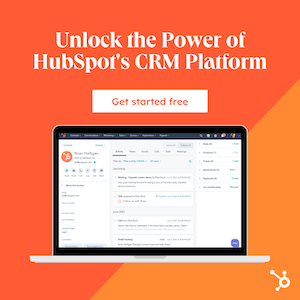If you are managing a small business, keeping your business safe if one of the top priorities. The data in your system, the accounting details, and other important details should be tightly protected.
Getting hacked is not a joke. No matter how careful you are, there is always a chance that you might be hacked and don’t even know about it. The threat of being hacked exists not only at an individual level but also at an industrial scale.
In 2013 Adobe was hacked, and 153 Million user records were compromised. Both in 2012 and 2016, LinkedIn was hacked with 165 Million user accounts affected.
Again in 2013, Yahoo was hacked, and an estimated 3 Billion accounts credentials were stolen.
Even though all these giant companies had state of the art security measures in place, they were still unable to prevent hackers from gaining access. If these multi-million dollar companies were unable to do anything, what could a regular user do?
When it comes to regular individuals, even a seemingly small action can result in a tighter security circle.
Anti-malware software offers protection from keyloggers and ransomware, while a VPN provides security from identity theft. You can hide your IP by using a VPN and minimize the chance of being hacked.
The best course of action for individuals to keep themselves secure from hackers is to be alert at all times.
Every individual must be aware of the tactics and procedures used to hack a computer or cellphone device. And so, here are seven flags hinting that you have been hacked:
01. Dip in Performance
Hacked devices show a noticeable dip in performance. It is because a hacked device has several processes running in the background, which opens a window for the hacker to get in.
These processes also send user data and personal information to the hacker. While these processes are running on your cell phone or a computer, they consume device processing cycles resulting in other applications to misbehave, hang, or crash unexpectedly.
On a cellphone and computer, monitor all installed applications and keep an eye out for those eating up many resources.
02. Unwanted Data Transfer
Malicious applications installed by a hacker have to be in communication with the hacker at all times. This communication utilizes a network connection.
The data which is being sent and received can range anywhere from a few KBs to GBs. Small amounts of data can go unnoticed for an extended period. As for the larger data files, the larger the files, the easier they are to spot.
Most devices offer a network monitor application. Keep this application running at all times while keeping an eye out for unwanted data transfers from unknown or questionable applications installed on your system.
03. Dip in Browsing Speed
Devices infected with malware are slow to load websites and videos. It is due to a process called “DNS Hijacking”. During DNS hijacking all internet traffic is routed via unsafe servers. A telltale sign for DNS Hijacking is redirection to a different web address than the one you entered.
Any data you then entered on such web addresses are recorded and exploited by attackers. One sure way to prevent DNS Hijacking is by using a VPN.
It will encrypt all your communication over the internet and prevent such web addresses from exploiting your data.
04. Frequent Crashes
Frequent crashes are an obvious sign that something is not right. There can be a lot of reasons for a system or cell phone device to crash. Crashes due to malware and spyware are unique and are easily identifiable.
If you cannot access your system files or folders after a crash, you might be becoming a victim of a ransomware attack.
If you are unable to access your task manager on a computer after an unexpected reboot, then this is a sign that you now have severe malware on your system.
05. Pop Up Ads
Have you installed a program, and now you see pop up ads everywhere in your system? These infectious programs, once installed, are difficult to get rid of. They will:
- Redirect all your web traffic
- Log all your activity
- Show you unwanted ads
- Open pop-ups every time you visit a website
- Show you ads on your home screen
These malicious programs are capable of so much more nefarious activity than you can imagine. The most effective technique against these programs is not to install them in the first place.
06. Online Activity
If there is online activity on your accounts that were not initiated or authorized then, it is a clear sign of malware and spyware at work.
If such malware takes root, it can :
- Sends emails from a user accounts
- Post on social media without owner knowledge
- And in extreme cases, even initiate a transaction by logging into the banking portals.
Every individual needs to monitor their online activity. If there is ever any suspicious activity, immediate action must be taken.
07. Unscheduled Reboots
Reboots performed by the operating systems and genuine applications are announced beforehand. They also ask for authorization for rebooting. In the case of malware, the story of rebooting takes a different turn.
There is no asking for permission or scheduling the reboot at a later time. Reboots performed by malicious programs to complete their installation is always abrupt and unannounced.
In case of such reboots, it is essential to run a scan afterward just in case. In any case, prevention is always better than cure.
08. Changes in System Settings
If there is any change in your system settings such as there is new and unwanted applications, your default browser search option is been replaced with some spammy search option etc are red flags that your system might have been compromised.
If you are using Chrome as your default browser search option, you might consider resetting it to get things to normal.
Check the settings, check the extensions page if there is any unwanted extensions that are active.
Not all malware are so easily visible, so understanding your system better will help you to keep it safe.
Hope this article helps you to keep your system and your business safe.
We have a number of articles that can help you to grow your small business, here are a few that you shouldn’t miss.