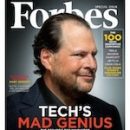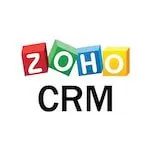Salesforce CRM is a cloud-based customer relationship management platform developed by Salesforce. Founded in 1999 by Halsey Minor, Marc Benioff, Parker Harris, and Scott Dorsey, Salesforce CRM has become an industry leader in CRM solutions. It enables companies to manage customer data, interactions, and processes to improve communication and operational efficiency in sales and marketing. The platform offers a range of customizable features and plans to fit different business sizes and needs.
What is Salesforce CRM good for?
Salesforce CRM excels at streamlining sales, customer service, marketing operations, and business analytics. It is designed to improve customer satisfaction, increase sales performance, and enhance marketing efforts through automation, advanced data analytics, and comprehensive customer insights. Companies can benefit from its extensive ecosystem of applications and integrations, making it a versatile tool for managing customer relationships and driving business growth.
Who should use Salesforce CRM?
Salesforce CRM is designed for a wide range of users, including small businesses, midsize companies, and large enterprises across multiple industries. Its scalability and customizable plans make it ideal for companies looking to streamline sales and marketing processes, improve customer engagement, and gain actionable insights into their operations. Sales teams, marketing professionals, customer service representatives, and business managers are among the primary users who can leverage Salesforce CRM to achieve their goals.