Pinterest SEO is becoming more and more popular and important with an increasing number of Pinterest users.
While most of the bloggers depend on the Google search engine traffic, there is a section of bloggers who get most of their traffic from Pinterest.
Before getting into Pinterest SEO, the first thing we need to understand is that Pinterest is a search engine like Google or similar sites.
To be precise, Pinterest is more of a search engine than a social site. Most of the users come to Pinterest to find the content they are looking for and find ideas about various things.
It has evolved from a traditional social networking site to a strong search engine over the years, and it is surely going to grow further.
I know bloggers and marketers who are driving 50k traffic only from Pinterest on a daily basis. I’m sure there are people getting more traffic than that.
Like other search engines, Pinterest has a search algorithm. So, to get more traffic from the Pinterest search, you will have to optimize your Pins and your post for Pinterest.
Pinterest Audience Demographics
Before we proceed with the Pinterest SEO, let’s have a look at the Pinterest numbers.
- Over 200 million monthly users.
- Over 50 % of the new signups are men (Pinterest is not only for female users)
- Over 40% users have the household income of $100k
- Brands work much better on Pinterest than other social sites
- Pinterest users are ready to buy.
Pinterest SEO Introduction
Like any other search engine, you will have to optimize your Pins so that it appears in the search results. If you randomly Pin without any strategy, you may not get the results you are expecting.
So. let’s understand Pinterest SEO in detail.
I have been researching the Pinterest platform for the last one month and trying to analyze the trend of how it works and how to drive more traffic from Pinterest.
People come here in search of Ideas: Pinterest users come to the platform to search for ideas. For example, if you are looking for blogging tools that can help you become a better blogger, just make a Pinterest search, and it will show you the most popular Pins related to blogging tools.
Similarly, search for Chicken recipes, you will get the best recipes along with the related keywords people are searching for similar content at the top.
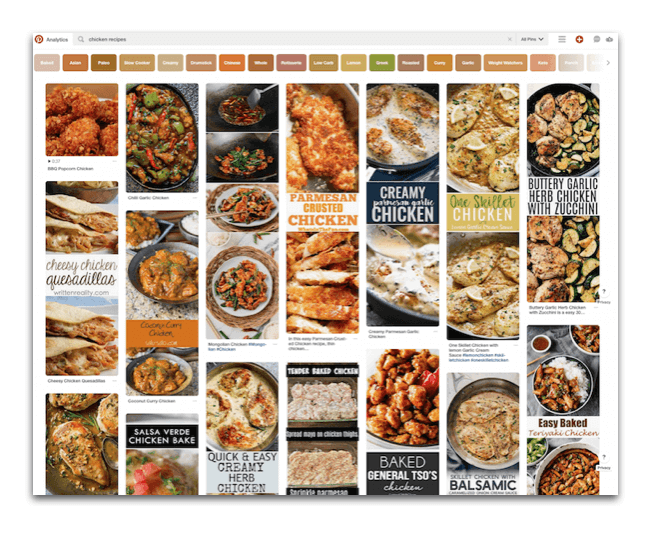
Pinterest “Smart Feed” Algorithm
Like other popular search engines, Pinterest has its search algorithm called the “Smart Feed”. Pinterest wants you to see the best Pins for your search phrase.
So, it will not show the new Pins first but the best Pins first so that you come to this platform again to search for new ideas.
The “Smart Feed” algorithm is responsible for the Pins that you see first. So, to get your Pins to the top of the search, you have to optimize your Pins.
Some of the factors that influence your Pinterest Pin SEO are
- Domain Quality
- Pin Quality
- Pinner Quality
- Relevance
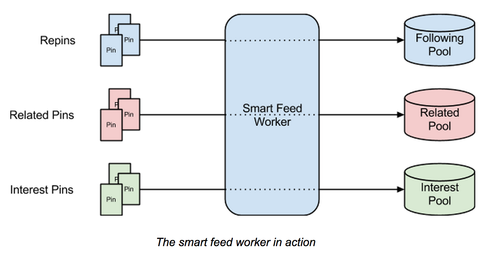
Pinterest Search Recommendations
Pinterest also recommends you the best search terms when you search for any keyword phrase.
For example, we have a Pinterest search for “WordPress Themes” it showed us the Pins, and it recommended us some other keywords to check for similar pins.
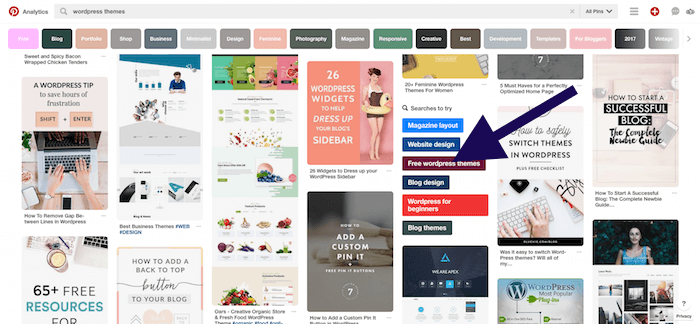
Be Descriptive to Increase Engagement
Pinterest is a platform for engaged users. It will worth your time as it can be your main source of traffic. When you post on Pinterest, try to be as descriptive as possible so that the Pinterest algorithm can read your content and show it in the results accordingly.
Try to engage with other users on the platform and cross-promote on different social media platforms so that you can create an active profile for your online business.
How to Optimize Your Site for Pinterest?
Now, let’s look at how to optimize your site for Pinterest and drive regular traffic form your Pin. Before you start pinning on Pinterest, you have to optimize your profile.
As we are talking about driving traffic to a site, make sure that you create a business account and not an individual account.
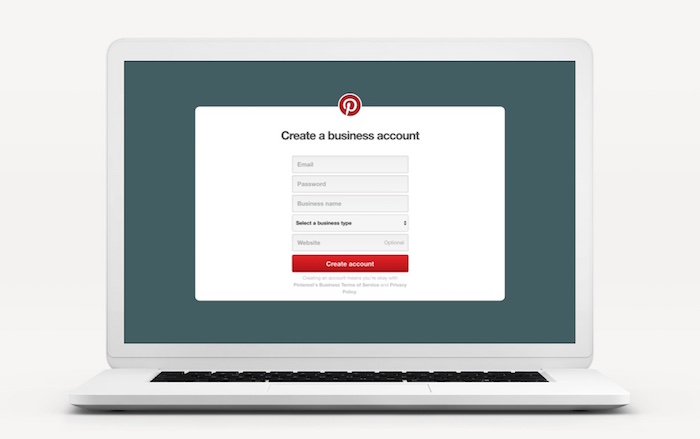
Pinterest SEO #1: Optimize Your Business Profile
The first thing you need to do is to optimize the business profile that will help you to increase your domain authority as well as that we mentioned above in the smart feed section.
- Choose the correct username: the username is very important when you join any social site, and it is the same for Pinterest. Choose the business name wisely and make it easier for others to find you.
The best idea is to choose your site name as the username; our business profile name is “begindot” you can find us here.
- Update Profile Image: The next important thing is to upload your profile picture so that your business looks legitimate and not a spam profile.
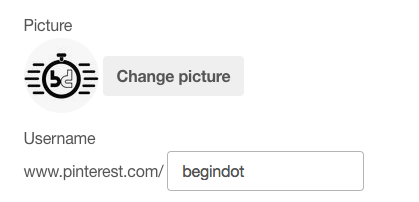
Pinterest SEO #2: Verify Your Site
Pinterest gives you an option to claim your site and verify it so that the system understands which business you are talking about in that profile.
Pinterest will give a query string that you need to connect to your site and claim it.
If you are using WordPress and Yoast SEO plugin, it gives you a very simple way to claim your site on Pinterest. Just copy the query string from your Pinterest profile go to Yoast SEO admin >> Social >> Pinterest and paste the tag there.
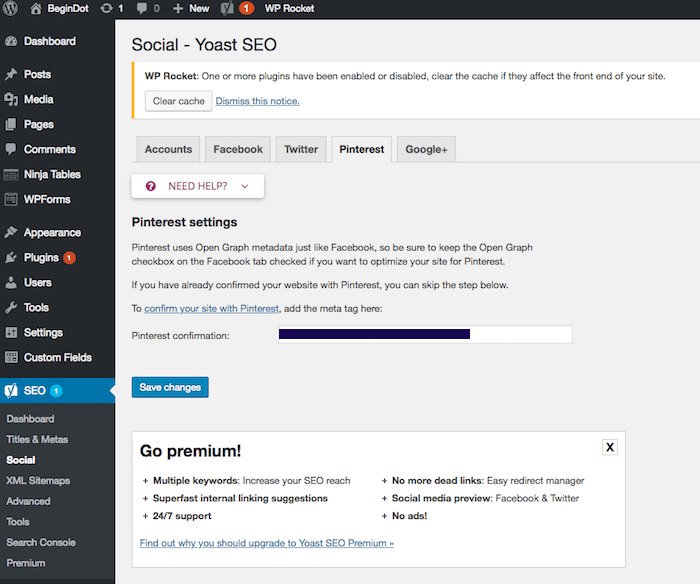
Pinterest SEO #3: Optimize Your Profile Description
Your profile title and the description is very important, and you need to make the best out of it by adding your keywords to let other users and Pinterest system know what is your business all about.
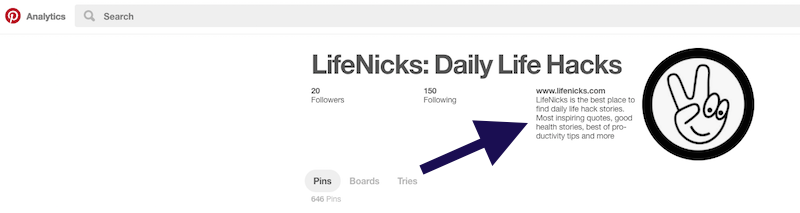
Pinterest SEO #4: Make Your Pinboards Searchable
This is a very simple yet probably the most important factor while optimizing your site for Pinterest. If you block search engines, no matter how hard you work your Pinboards will not appear in the search results.
It has a very simple fix, go to the settings page of your Pinterest profile and there you will find an option to hide your profile from search engines, you need to uncheck that.
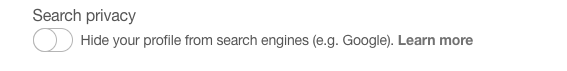
Pinterest SEO #5: Create, Organize and Optimize Boards
Once your profile is ready and well-optimized, you need to create your boards now. Boards are your pages where you Pin your articles.
You must optimize the Pinboards well so that it becomes search friendly and other users can find you and follow.
- Choose Appropriate Category: You need to categorize your board correctly. This will help your boards to become more search-friendly when a user searches Pinterest by category.
- Choose appropriate Titles: Make sure that you choose an appropriate name for your boards with the keywords. You can get a little creative and descriptive but make sure you stick to the keywords.
- Board Description: Now, the board description is another very important place where you must add your related keywords so that you can optimize the board perfectly. The board description will help your users to understand what your board is all about and it will become more search-friendly with the keywords you put in there. But make sure that you do not stuff keywords.
- Board Cover Image: Pinterest gives you the option to have a cover image for your boards, you can make any of your pins from that board a cover image. But I would recommend you to create a custom cover image for each of your board so that it looks more professional.
Have a look at the Lifenicks.com boards below.
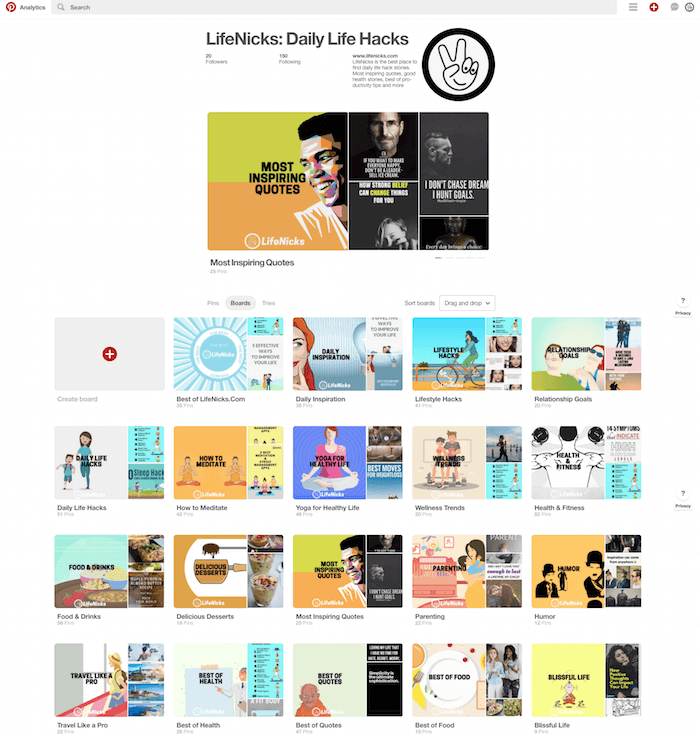
Rearrange Your Boards: Once you have created your boards, rearrange them so that it flows perfectly. You can place your most important boards at the top and place others below it.
You can rearrange them anytime you wish, so you can do some testing to find your best arrangements.
Pinterest SEO #6: Image Size & Optimization
As we are discussing optimizing your Pins here, the images you Pin are the most important part of your Pinterest marketing.
If the quality of your images is not good, no matter what you do; it will not work.
So, let’s understand how you can create the perfect image for your Pinterest marketing and how you can optimize them for maximum reach.
Don’t Pin anything rather than Pinning a bad quality image. You must spend some time to create your image, and Pin it only when it is perfect.
- Pin Image Size: Generally, the vertical images do well on Pinterest. The recommended for years that the ideal size is 735px by 1102px.
The best part is that we have a ready to be used image template for this size on Canva. So, head over to Canva and create your Pin image.
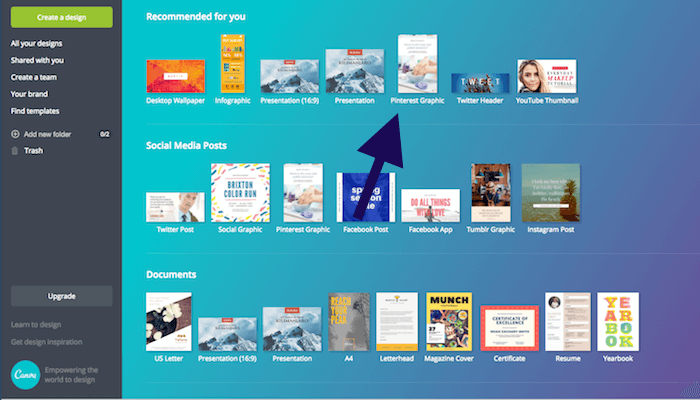
Pinterest SEO #7: Optimize the Pin
Everything comes down to this point, optimizing the Pin.
- Perfect Pinterest Image Size: We have already discussed the perfect Pinterest image size above, make sure that you create images with 735px by 1102px dimension. Sometimes, you may need to Pin other size images but try your best to Pin vertical images and the mentioned size.
- Color Combination: Color combination of your image can play a very important role in Pinterest SEO because the number of repinning will depend on the color combination of your image to a great extent which in turn will affect overall Pinterest optimization. From my experience, I have seen that the light color images with beautiful font ted to work much better.
Once your image is ready, let’s optimize it.
Optimize Image File Name: When we talk about optimizing a post for the Google search engine, we talk about adding your keyword to image alt text, that’s because search engines can’t read images they read the text associated with it.
When you save your image before uploading to Pinterest, make sure that you change the name of the file with a related keyword.
For example, we have created the image below to talk about how to optimize your Pins, and we saved it as “Optimize Your Pins.”

Pinterest SEO #8: Optimize the Pin Description
A very important aspect of Pinterest SEO is the image description. You must be descriptive about the image you are pinning.
Use your keywords, and related keywords in the image description so that when a user searches the key phrases in Pinterest, the possibility of your Pins appearing in the results increases.
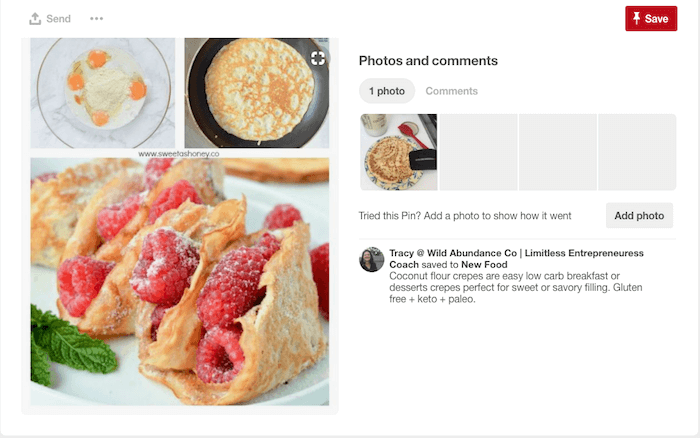
Pinterest SEO #9: Apply for Rich Pins
As we are talking about the business Pinterest accounts in this article, you will be able to apply for Rich Pins that will bring in some more information about the Pin.
There are four types of Rich Pins at the moment
- Product Pins
- Recipe Pins
- Article Pins
- App Pins
Rich Pins can be extremely effective in increase engagement around your Pin. The Rich Pins brings in the metadata for your Pins making it easier for users to find your Pin.
Here you can find more information about the Rich Pins and You can validate here.
Once you add the required data on your site and apply for the Rich Pins, Pinterest will validate and incorporate Rich Pins for your site.
If you are using Yoast SEO plugin for your site, you don’t have to do anything extra as it already adds the required data on your site.
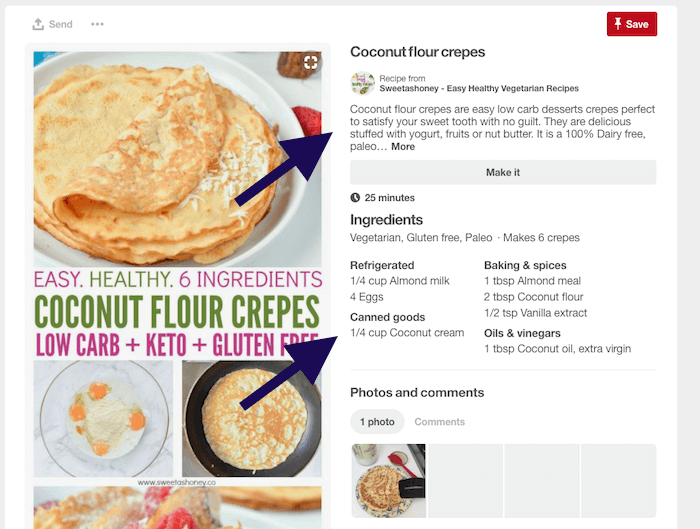
Pinterest SEO #10: Be Consistent
Like any other platform, you get the best result from Pinterest when you are consistent with your effort. Make sure that you use the platform regularly and Pin only the best Images with proper description.
If you are Pinning some images one day and you come back after a gap, you will not get the expected results. Start Pinning the content related to your niche regularly. Mak ea plan and stick to it.
Pinterest SEO #11: Get on to Group Boards
Once your Pinterest profile starts getting some momentum and your profile looks complete, you should start getting on the group boards because group boards are the place where you get most of the traffic from.
When you join a group board, your Pins reaches a much larger audience because the follower base of group boards are generally more than an individual board.
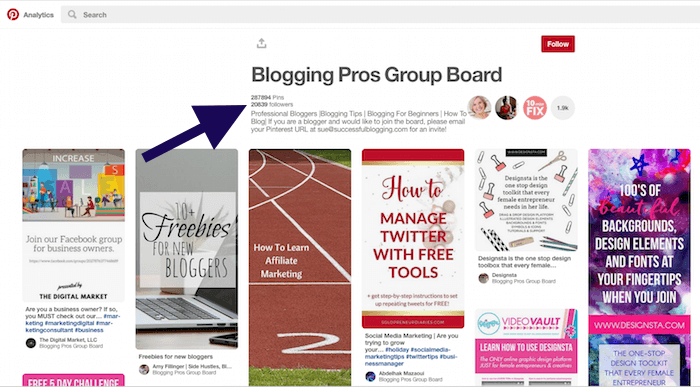
Pinterest SEO #12: Keep an Eye on the Analytics
Pinterest offers you detailed statistics of your Pinterest reach. You need to keep an eye on the analytics and make sure to act so that you can improve it further.
In the analytics section, you will come to know about the overall reach of your account, the best pins that are bringing traffic, the Pins that are getting most repins so that you can create content in a similar line.
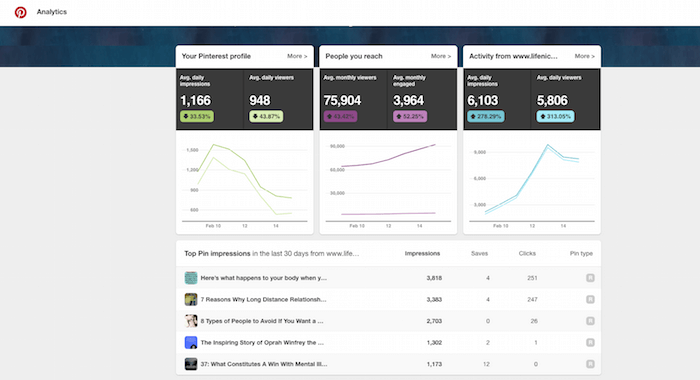
Pinterest SEO #13: Optimize Your Site for Pinterest
While you work towards creating a strong profile on Pinterest and create great Pins; you must optimize your site for Pinterest as well.
When you are publishing a post, make sure that you are using good quality images. In fact, it is a great idea to create a vertical image especially for Pinterest at the start or bottom of the post so that your users can Pin that image.
Also, one of the basic and must do to add a Pinterest share button to your posts otherwise your users will not be able to share your content quickly. We have listed the best social sharing plugins on this list where you find the top options.
I recommend you to use Social Warfare plugin as it is one of the most comprehensive social sharing plugins and it offers you the option to show a Pin it button on each image and Pinterest friendly description option.

Pinterest SEO #14: Use Pinterest Pin Scheduling Tools
You can’t be active on Pinterest 24*7, so you will need to use a Pin scheduling tool that will keep on posting on your behalf.
While manual pinning is the best option to go for, you will not be able to manage it because if have other things to do as well. In fact, the best of the marketers use Pin scheduling tools to grow their reach.
We have already listed the top Pinterest scheduling tools in this post that will help you to get the job done.
Tailwind is one of the most widely used Pinterest tools and very popular among active Pinterest users.
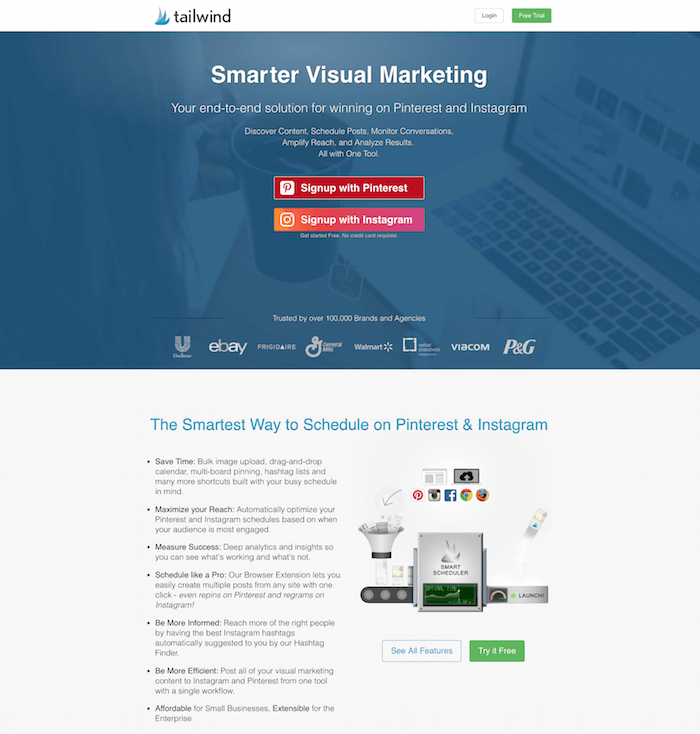
Final Word
Pinterest is not like other social media sites such as Twitter where you see immediate engagement, and it disappears at the same speed.
Pinterest is a long-term strategy, it takes a little time so be patient and continue to work towards creating a strong profile, you will surely get good results.
If you find this post useful, don’t forget to Pin this and share on other social sites. Some of the other useful content is waiting for you.
[kkstarratings]








