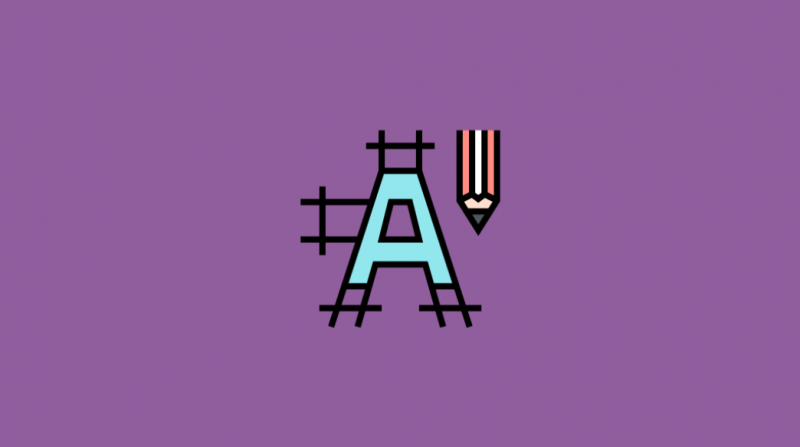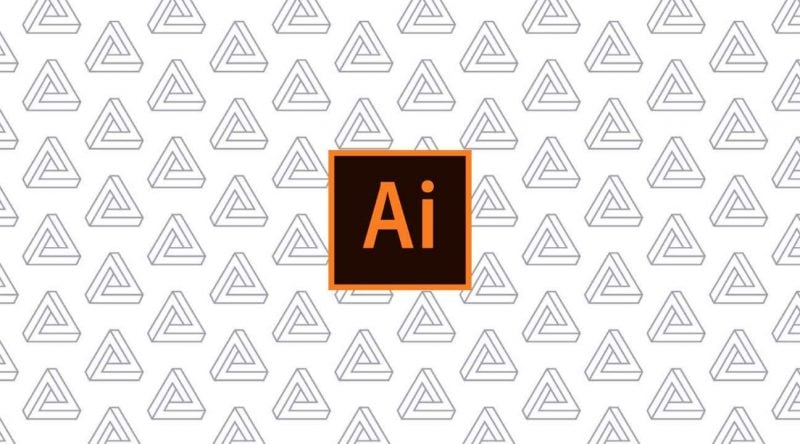If you are looking for the best table of content templates, we have listed some quality options for different content types.
Also, we have already listed an article about the best table of content WordPress plugins in case you wish to create a table of contents on your WordPress blog.
When it comes to presenting your content or document, the design is very important. You must make them look impressive and effective using the proper template.
No matter what kind of document you are working on, the template you select can make a lot of difference.
For example, when you are working on your CV to apply for a job or something else, you have to use the proper CV template so that it can look effective because everything will be mentioned in a proper manner and in a proper and perfect place or column.
In this article, we are going to talk about the best table of content templates so that you can have the best template to make your next document attractive and impressive.
Impressive Table of Content Templates
Blank Table of Contents Template (For the Perfect Index)
Here is the very first table of the content template, and it is one of the most used and simplest templates called the Blank Table of Contents Template.
It can be used for making a proper index or to create the proper list of data, and in this template, we have three options.
The first one is the date in which we can write the date when we completed our project or something else, and the second one is the topic that we are talking about and the last one is the Page, in which we can write how many pages this project has, also we can modify the points according to the requirement to make it more impressive.
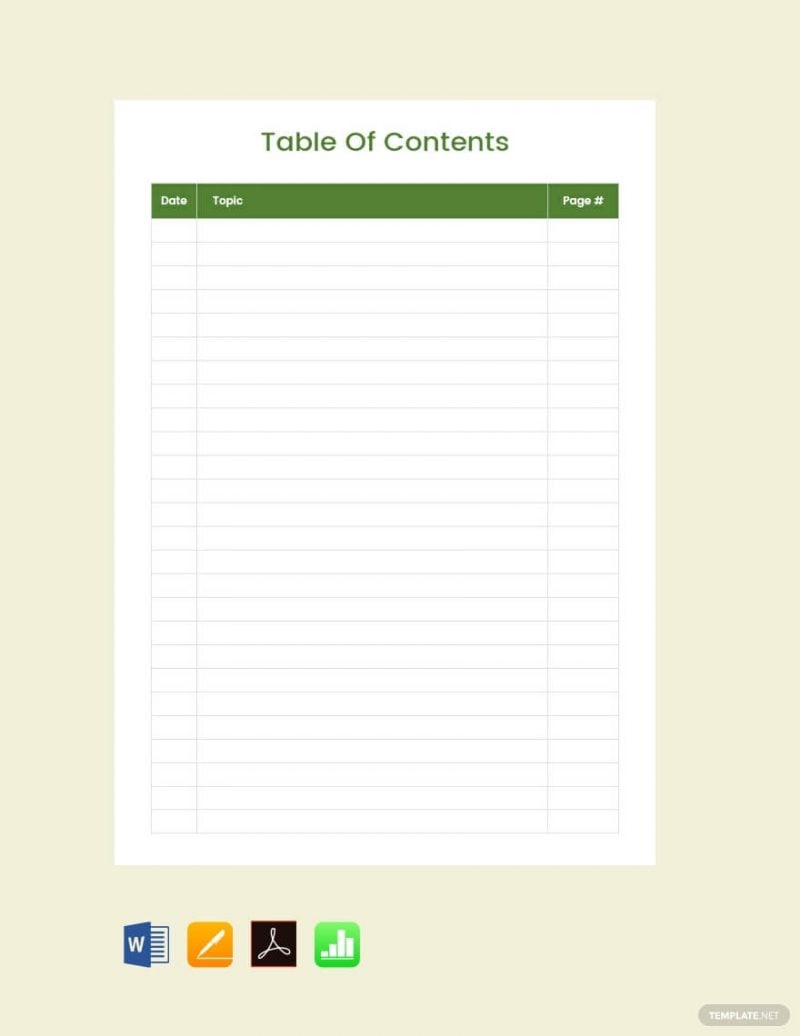
Book Table of Contents Template (Perfect For Book Type Documents & eBooks)
If you are writing an eBook or something else like a book, then you should use this template, because it can give you the perfect look like a perfectly written book, that you can customize according to your need or the document that you are writing.
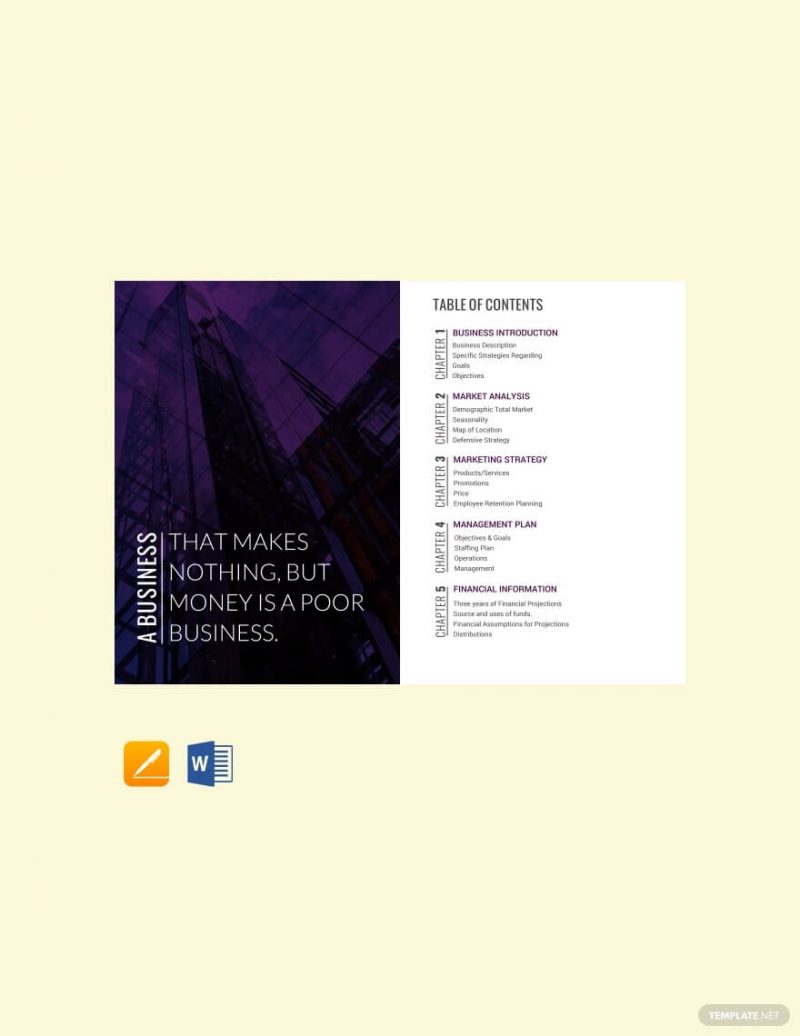
Business Plan Contents Template (Best For A Business Plan)
If you are making a business plan to start a business with your teammates or if you want to show your business plan to some of the investors in an effective and impressive way, then I would like to suggest you use the Business Plan Table of Contents Template. Because it has everything that you may need.

Research Grant Table Of Content
If you are starting a business or collecting data from the market then it is the best template to use because it gives you various options, you can write down everything that you analyze from each company and business, so you create a broad copy of the knowledge that you collected from the market or the various business.
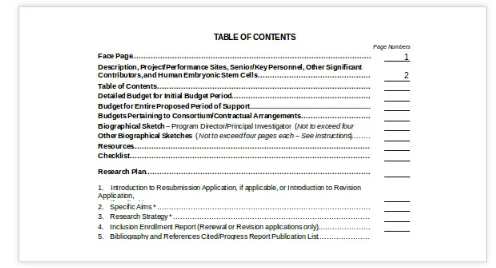
Doc Table Of Content Template
Another one is the Doc Table Of Content Template, which can be used to make a proper index or front page on which you can mention everything step by step. Students can use this template to describe their project steps.
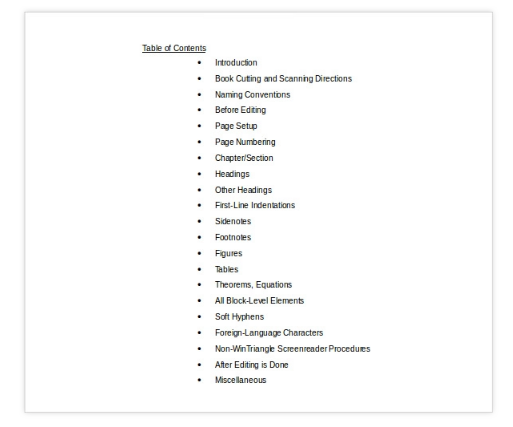
Table Of Content Template Doc Format
Now we have the Table Of Content Template Doc Format, it is the best table of the content template in which you can write down everything from chapter to every single detail of every page.
It can be the most useful template for the professors as well as for the students.
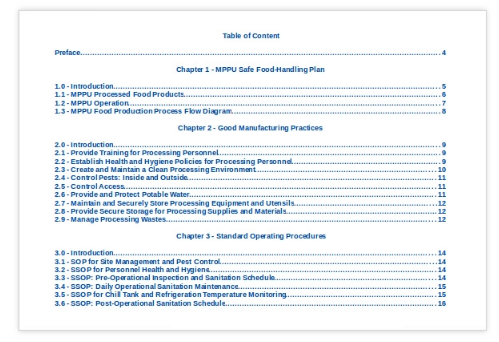
Generic Table of Contents Template
It is one of the most impressive and attractive tables of the content template that can be used for the perfect business brochure and business informational booklet, or something else that doesn’t need many details.
You can change the background color as per the requirements, or that suits your business brochure.
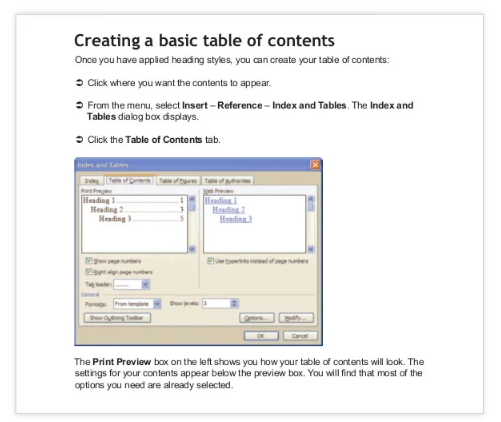
Thesis & Dissertation Table Of Content
It is the template by which you can show the main points and sub-points as well in a proper manner so that you can clarify to everyone what they will get inside your document, and what you want to show them.
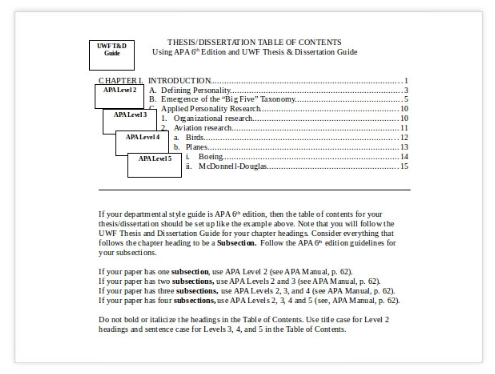
Free Doc Format Template
Free Doc Format Template is one of the best and free doc format templates on which you can mention from a summary to what you write on each page number in your project or any research doc because it has many features that you can use to make your table the most effective one.
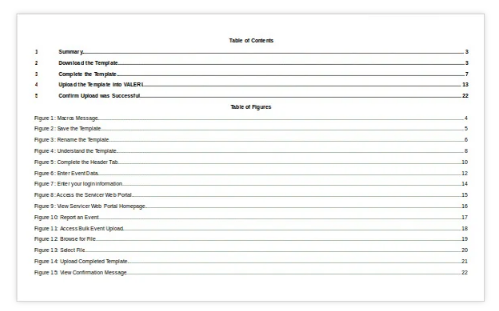
Honors Thesis Template For Table Of Content
One of our favorite and really amazing templates, because it gives you the proper information about what you will get inside the copy and what you will get inside the document.
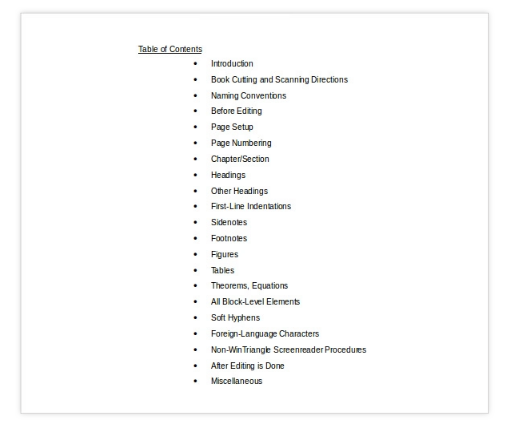
Doc Format-Table Of Content Template
There various templates in doc format and by this one you can prepare your index page in the simplest way to mention what you have done and how many points this project has.
The best part of this template is, it is as clear as water, you will see everything crystal clear so that you will be able to modify the template as per your or your client’s requirements.
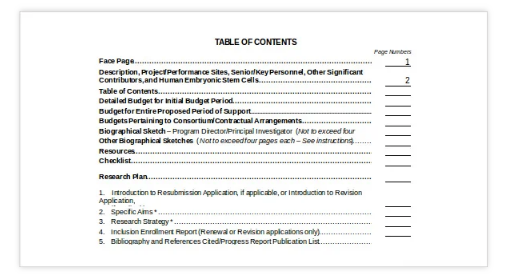
White Background Table Of Content Doc Format Template
Sometimes the information should be clear and simple so that everyone can understand your points easily. At that point, you can try this template because it is too simple and easy to navigate, and you can take it into use to create some normal lists and other similar works.
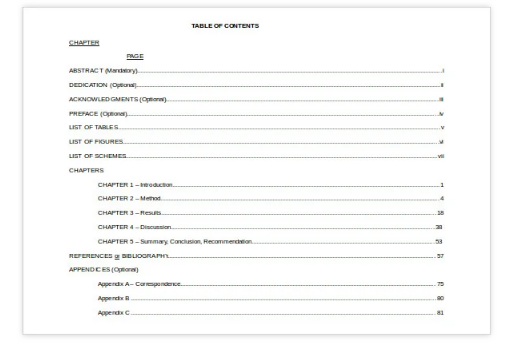
Table of Contents Format
If you have tons of data and want to arrange that in a proper format then this template is the best available option for you, because it can allow you to put your data in a brochure format, so anyone can have the proper details of data without any confusion.
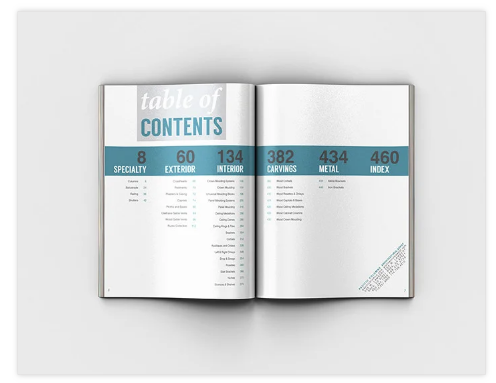
Simple Table of Contents Template in Word
Everybody loves simple things because these are easy to understand and determine, and this template is the perfect example of simplicity because here you can put everything like, how many tables your project has, you can mention the acknowledgment, you can mention the main heading, their subheading, and the level as well.
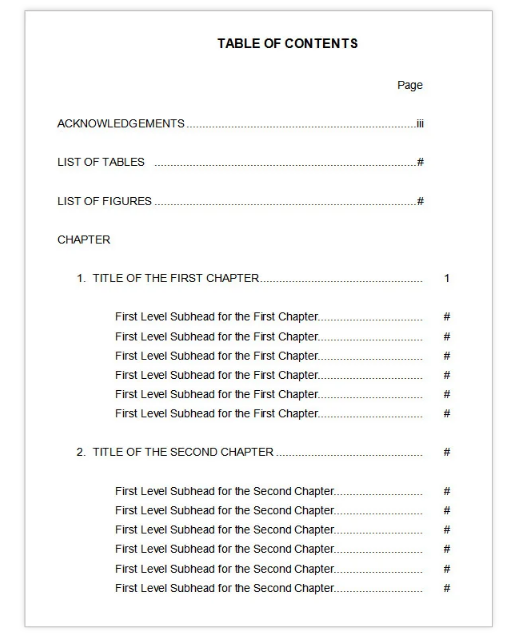
Word APA Table of Contents Template
If you are writing something in which you are going to put each and every single detail about what you learn and analyze then Word APA Table of Contents Template is the best template for you.
Here you can directly start with the introduction, and the physical layout and then the internal points because it has tons of modules that you can use.
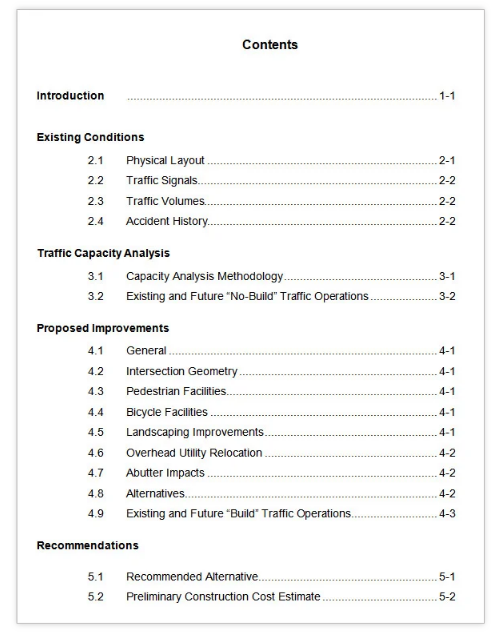
Orange and White Sushi Photo Table of Contents
A very attractive orange color table of content templates that you can edit and use for your content. This template is provided by Canva and you can use it for any kind of content and customize it before using it.
You can use the simple Canva interface to edit and customize the template as per your needs.
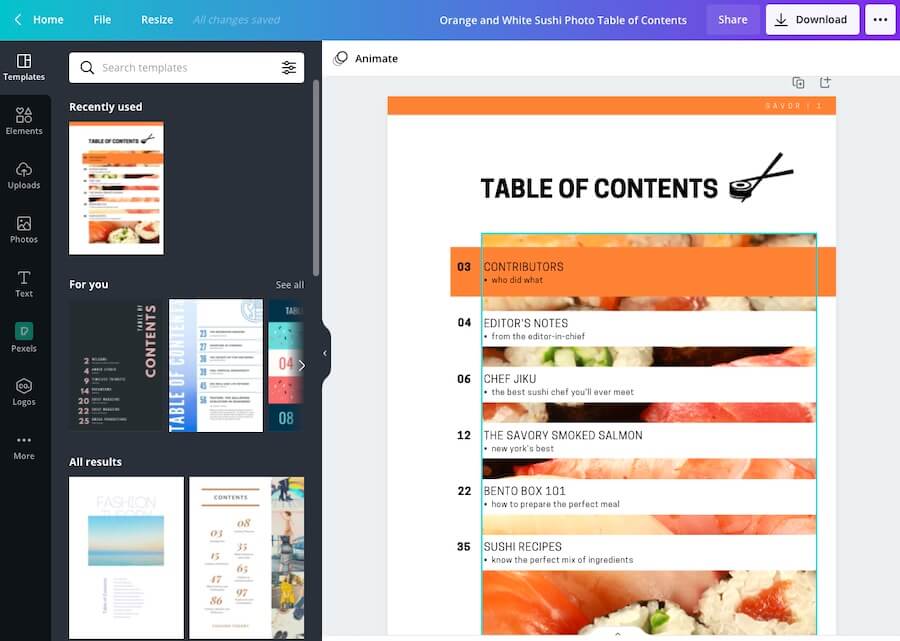
Bright Yellow and Black Fruit Table of Contents
This is a bright yellow color table of content template by Canva. You can completely customize the design of this template before you use it for your project.
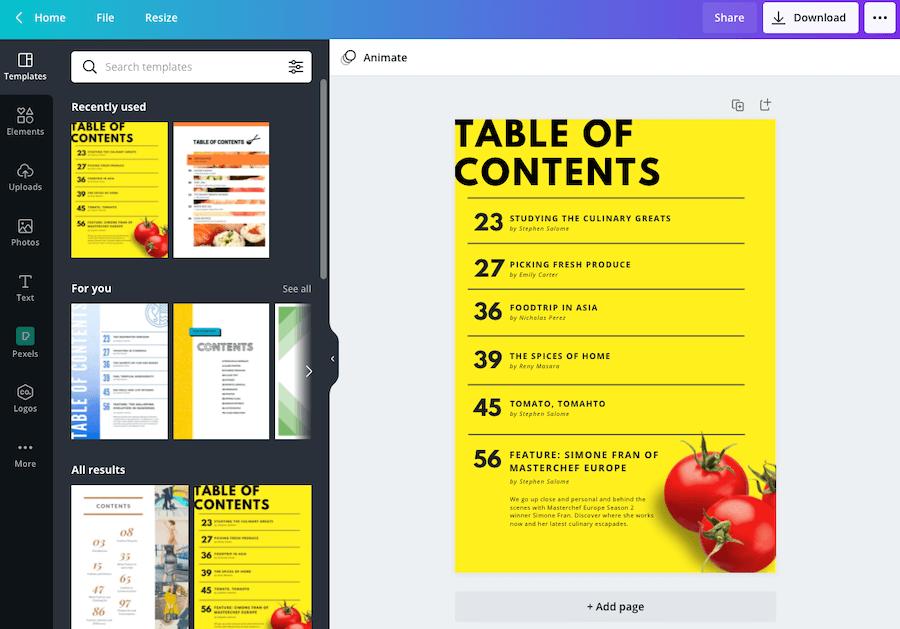
FAQs About Table of Content
1. What is a table of content?
A table of content is a structural listing of the sub-topics on a page, it helps to organize the content better and it helps the users to understand the context of the page at the start of the page.
2. What a table of content is important?
We all have seen the table of content on your school books. It is important when we write something online as well. It helps us organize the content better. Your users, as well as the search engines will like a properly organized piece of content.
3. What should we include in the table of content?
Generally, when we talk about the table of content, it includes the sub-headings on a page. When it comes to a blog post, you can include the H2 or H3 headings on your page.
4. How to create a table of content?
When it comes to a physical copy, you can write the subheadings manually and create the table of content. But when it comes to a blog, you can use a table of the content plugin to create it or you can choose to create the table and link the subheadings manually.