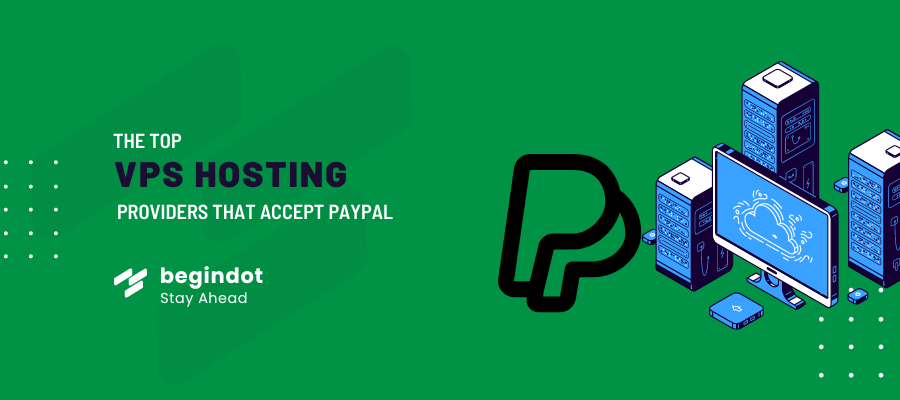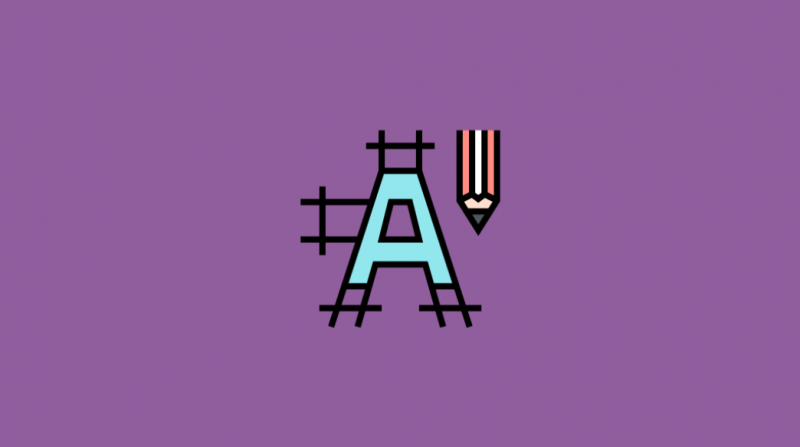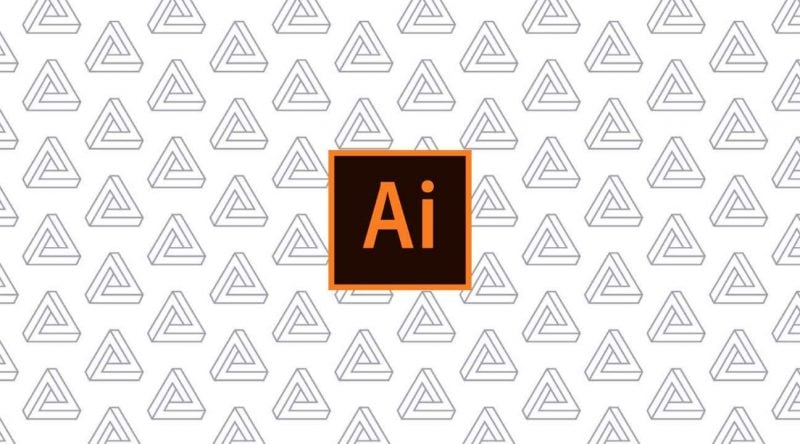VPS Hosting with PayPal: Everything You Need to Know
VPS hosts that accept PayPal are virtual private server providers allowing payments via the PayPal platform. These services offer isolated server environments for hosting websites and applications, with benefits like enhanced performance, scalability, and control compared to shared hosting. They cater to businesses, developers, and individuals seeking robust hosting solutions with easy and secure payment options.
Why Choose PayPal for VPS Hosting?
Benefits of Using PayPal
When it comes to selecting a payment method for VPS hosting, PayPal stands out for several reasons. Its widespread acceptance, ease of use, and strong security measures make it a top choice for many users. Here are some key benefits of using PayPal:
- Global Acceptance: PayPal is accepted by most hosting providers around the world, making it convenient for users regardless of their location.
- Ease of Use: Setting up a PayPal account is straightforward, and transactions can be completed in just a few clicks.
- Speed: PayPal transactions are typically instant, ensuring that your VPS hosting services are activated without delay.
- No Additional Fees: For most transactions, PayPal does not charge additional fees, making it a cost-effective option for users.
- Buyer Protection: PayPal offers buyer protection, which can be crucial if any issues arise with your hosting provider.
Security and Convenience of PayPal Payments
Security is a top concern for anyone purchasing online services, and PayPal excels in this area. Here’s why:
- Encryption: PayPal uses advanced encryption methods to keep your financial information secure.
- Fraud Detection: PayPal has robust fraud detection systems in place, which monitor transactions for any suspicious activity.
- No Need to Share Financial Details: When you pay with PayPal, you don’t need to share your credit card or bank account details with the hosting provider, adding an extra layer of security.
- Dispute Resolution: PayPal’s resolution center helps users resolve disputes efficiently, providing peace of mind.
- Two-Factor Authentication: For added security, PayPal offers two-factor authentication, ensuring that only authorized users can access the account.
Why PayPal is Trusted by Hosts and Users Alike
PayPal’s reputation is built on years of reliable service, making it a trusted choice for both hosting providers and their customers. Here’s why:
- Established Reputation: With over two decades in the industry, PayPal has built a strong reputation for reliability and trustworthiness.
- Wide Usage: Many hosting providers prefer PayPal due to its broad user base and the ease with which it integrates into their payment systems.
- User Trust: Customers are more likely to trust a hosting provider that offers PayPal as a payment option, knowing their transactions will be secure.
- Seamless Integration: PayPal’s API allows for seamless integration with hosting platforms, simplifying the payment process for both providers and users.
- Consistent Improvements: PayPal continuously updates its security measures and features to stay ahead of potential threats, ensuring users always have the best protection available.
How to Buy a VPS with PayPal
Step-by-Step Guide to PayPal VPS Purchase
Purchasing a VPS with PayPal is a straightforward process. Here’s a step-by-step guide to help you through it:
- Choose a VPS Provider: Start by selecting a VPS provider that meets your needs. Consider factors such as pricing, server locations, and customer reviews.
- Select a Plan: Browse through the available VPS plans and choose the one that best suits your requirements in terms of resources like CPU, RAM, storage, and bandwidth.
- Sign Up/Log In: Create an account with the VPS provider if you don’t have one. If you already have an account, log in to proceed.
- Add to Cart: Once you’ve chosen your plan, add it to your cart and proceed to checkout.
- Select PayPal as Payment Method: At the payment options section, choose PayPal as your preferred payment method.
- Log In to PayPal: You’ll be redirected to the PayPal login page. Enter your PayPal credentials to log in.
- Review and Confirm: Review the transaction details on PayPal and confirm the payment. Ensure that all the information is correct before proceeding.
- Complete Purchase: After confirming, you’ll be redirected back to the VPS provider’s website where your purchase will be confirmed, and your VPS will be set up.
VPS Providers that Accept PayPal
Many reputable VPS providers accept PayPal as a payment method. Here are a few notable ones:
- Vultr: Known for its high-performance SSD VPS servers and competitive pricing. Vultr accepts PayPal for all its services.
- DigitalOcean: Popular for its user-friendly interface and extensive documentation, DigitalOcean allows payments through PayPal.
- Linode: Offers a range of VPS options and accepts PayPal, making it easy for users to manage their payments.
- Hostinger: Provides affordable VPS hosting plans with excellent customer support, and accepts PayPal for convenient transactions.
- InMotion Hosting: Known for its reliable performance and customer service, InMotion Hosting also supports PayPal payments.
Configuring Your VPS Server Through PayPal
Once you’ve purchased your VPS using PayPal, configuring your server is the next step. Here’s how to do it:
- Access Your Control Panel: Log in to your VPS provider’s control panel. This is where you’ll manage and configure your server.
- Initial Setup: Follow the provider’s instructions for initial setup. This usually involves choosing an operating system, setting root passwords, and configuring basic security settings.
- Install Required Software: Depending on your needs, install the necessary software packages. This could include web servers (like Apache or Nginx), databases (like MySQL), or other applications.
- Secure Your Server: Implement security measures such as setting up a firewall, enabling SSH key authentication, and regularly updating your software to protect against vulnerabilities.
- Monitor Performance: Use monitoring tools provided by your VPS host or third-party services to keep an eye on your server’s performance and resource usage.
- Backup Regularly: Set up regular backups to ensure that your data is safe and can be restored in case of any issues.
Types of VPS Hosting Plans Available with PayPal
Windows VPS Plans
Windows VPS hosting plans are ideal for users who require a Windows-based environment for their applications. These plans provide the following features:
- Familiar Interface: Users get the familiar Windows GUI, which is beneficial for those accustomed to the Windows operating system.
- Software Compatibility: Supports software that requires a Windows environment, such as ASP.NET applications, Microsoft SQL Server, and Remote Desktop.
- Scalability: Easily scalable resources to match your growing needs, whether it’s for memory, storage, or CPU.
- Remote Desktop Access: Securely access your VPS from anywhere using Remote Desktop Protocol (RDP).
Popular VPS providers like Vultr, Hostinger, and InMotion Hosting offer a range of Windows VPS plans, and they all accept PayPal as a payment method.
Linux VPS Plans
Linux VPS hosting plans are highly preferred due to their flexibility, stability, and cost-effectiveness. Key features include:
- Multiple Distributions: Choose from various Linux distributions such as Ubuntu, CentOS, Debian, Fedora, and more.
- Open Source: Benefit from the open-source nature of Linux, which often leads to lower costs and access to a vast array of free software.
- SSH Access: Secure Shell (SSH) access allows for secure and efficient management of your server.
- High Performance: Linux is known for its performance and reliability, making it suitable for high-traffic websites and demanding applications.
Providers like DigitalOcean, Linode, and Vultr offer diverse Linux VPS plans, all payable through PayPal.
Dedicated vs. Shared Hosting Options
When choosing a VPS hosting plan, it’s essential to understand the differences between dedicated and shared hosting options:
- Dedicated VPS Hosting:
- Resources: Dedicated VPS hosting provides you with dedicated resources, meaning you have exclusive access to the server’s CPU, RAM, and storage.
- Performance: Offers higher performance and stability as your resources are not shared with other users.
- Customization: Greater control over server settings and configurations, allowing for customized solutions to meet specific needs.
- Cost: Typically more expensive than shared hosting due to the dedicated nature of the resources.
- Shared VPS Hosting:
- Resources: In shared VPS hosting, multiple users share the same server resources, which can lead to variable performance based on the overall load.
- Performance: While shared resources can sometimes lead to slower performance, many providers manage their servers efficiently to minimize this impact.
- Cost: More affordable than dedicated VPS hosting, making it a cost-effective option for smaller websites or applications with lower resource demands.
- Ease of Use: Often comes with a simpler setup and management process, making it suitable for users with less technical expertise.
Choosing between dedicated and shared VPS hosting depends on your specific needs, including budget, resource requirements, and desired level of control over your hosting environment.
Tips for Managing Your VPS with PayPal
Monitoring and Maintaining Your VPS
Effective management of your VPS involves regular monitoring and maintenance to ensure optimal performance and security. Here are some essential tips:
- Regular Monitoring:
- Use Monitoring Tools: Utilize built-in or third-party monitoring tools to keep track of your server’s performance metrics such as CPU usage, memory usage, disk space, and network traffic.
- Set Alerts: Configure alerts for critical thresholds to receive notifications about potential issues before they become serious problems.
- Software Updates:
- Keep Software Up-to-Date: Regularly update your operating system and installed software to patch vulnerabilities and improve performance.
- Automate Updates: Use automated update tools to streamline the process and reduce the risk of missing important updates.
- Security Measures:
- Firewall Configuration: Set up and maintain a firewall to block unauthorized access and protect your server from potential threats.
- Regular Backups: Schedule regular backups of your data to ensure you can recover quickly in case of a failure or attack.
- SSH Key Authentication: Use SSH keys for authentication instead of passwords to enhance security.
Enhancing Your Hosting Experience
Improving your VPS hosting experience involves optimizing performance, enhancing security, and ensuring seamless operations. Here are some tips:
- Optimize Performance:
- Resource Allocation: Allocate resources efficiently to ensure your VPS runs smoothly. Adjust CPU, memory, and storage as needed based on your application requirements.
- Caching: Implement caching mechanisms like Varnish or Redis to speed up your website and reduce server load.
- Content Delivery Network (CDN): Use a CDN to distribute your content globally, reducing latency and improving load times for users.
- Enhance Security:
- Secure Connections: Ensure all connections to your VPS are secure by using SSL/TLS certificates.
- Regular Audits: Conduct regular security audits to identify and fix vulnerabilities in your system.
- Improve Management:
- Control Panel: Use a user-friendly control panel like cPanel, Plesk, or Webmin to simplify server management tasks.
- Documentation: Maintain detailed documentation of your server setup and configurations to streamline troubleshooting and maintenance.
Dealing with Common Issues
Managing a VPS can come with its share of challenges. Here are some common issues and how to address them:
- Downtime and Performance Issues:
- Identify Causes: Use monitoring tools to identify the root cause of downtime or performance degradation, such as high CPU usage, memory leaks, or network issues.
- Optimize Resources: Adjust resource allocation or upgrade your VPS plan if you consistently hit resource limits.
- Security Breaches:
- Immediate Response: In case of a security breach, immediately isolate the affected system and identify the entry point.
- Restore from Backup: Restore your system from a recent backup if necessary, and apply security patches to prevent future breaches.
- Incident Report: Document the incident and review your security policies to avoid similar issues in the future.
- Software Conflicts:
- Check Compatibility: Ensure all software installed on your VPS is compatible and up-to-date.
- Logs Review: Review system logs to identify any conflicts or errors and resolve them accordingly.
- Technical Support: Reach out to your VPS provider’s technical support for assistance if you encounter persistent issues.
Frequently Asked Questions about PayPal VPS Hosting
Is PayPal Secure for VPS Payments?
Yes, PayPal is considered one of the most secure methods for making payments online, including for VPS hosting. Here’s why:
- Advanced Encryption: PayPal uses advanced encryption technologies to protect your financial information during transactions.
- Fraud Prevention: PayPal has robust fraud detection systems that monitor transactions for any unusual activity, helping to prevent unauthorized payments.
- No Direct Sharing of Financial Information: When you use PayPal, your financial details (such as credit card or bank account information) are not shared with the VPS provider, adding an extra layer of security.
- Buyer Protection: PayPal offers buyer protection policies that can help you get a refund if there’s an issue with the VPS service you purchase.
- Two-Factor Authentication: PayPal provides two-factor authentication, which requires a second form of identification in addition to your password, further securing your account.
What Are the Requirements to Use PayPal for VPS?
Using PayPal for VPS hosting is straightforward, but there are a few requirements you need to meet:
- PayPal Account: You need to have an active PayPal account. If you don’t have one, you can sign up for free on the PayPal website.
- Linked Payment Method: Ensure your PayPal account is linked to a valid payment method, such as a credit card, debit card, or bank account, to facilitate payments.
- Verified Account: It’s recommended to verify your PayPal account to remove any limitations on spending and to enhance the security of your transactions.
- Supported Countries: Make sure that both your country and the VPS provider’s country are supported by PayPal. PayPal operates in most countries, but it’s important to check if there are any regional restrictions.
- Sufficient Funds: Ensure that your PayPal account or linked payment method has sufficient funds to cover the cost of the VPS plan you intend to purchase.
How to Contact Customer Support for PayPal VPS Hosting
If you encounter any issues or have questions about using PayPal for VPS hosting, you can reach out to both PayPal and your VPS provider’s customer support. Here’s how:
- Contacting PayPal Support:
- Help Center: Visit the PayPal Help Center on their website for answers to common questions and issues.
- Message Center: Log in to your PayPal account and use the Message Center to communicate with PayPal’s customer support team.
- Phone Support: PayPal provides phone support for urgent issues. You can find the appropriate contact number for your region on the PayPal website.
- Social Media: Reach out to PayPal via their official social media channels for assistance.
- Contacting VPS Provider Support:
- Support Tickets: Most VPS providers offer a ticketing system where you can submit support requests. Log in to your VPS provider’s control panel to access this feature.
- Live Chat: Many providers offer live chat support for real-time assistance with issues or questions.
- Email Support: You can email the customer support team of your VPS provider for help with any issues related to your VPS or payments.
- Knowledge Base: Check your VPS provider’s knowledge base or FAQ section for detailed guides and troubleshooting steps.