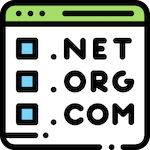What is a Contact Form?
A contact form is a brief web-based form that is posted on a website. Any visitor can fill out and submit the form to send a message to the site owner. Behind the scenes, your contact form generates and sends an email message to your mailbox.
A contact form on your website can improve user experience in a variety of ways. Contact forms are an effective approach to encourage users to interact with your site by providing the most efficient means of communication.
There are a number of quality contact form plugins that you might try on your site.

Why Contact Form is important?
01. It reduces spam.
Putting an email address on the internet is just inviting more spam. Protecting your email address makes it more difficult for spammers to reach you, lowering your email burden and saving you time.
02. It is more convenient for the user.
Contact forms frequently sync with the visitor’s browser autofill features, making filling them out even easier and faster.
03. It keeps them there.
A contact form allows your potential customer to remain on your website. Simply posting an email address necessitates the visitor opening their email software, copying/pasting or typing their email address (or clicking the link you offer), and then writing their message there.
04. Ask for the proper information
Not every time someone contacts you, they send you all the information you require. With a contact form, you can expressly request it right away..
How to create a Contact Form from WordPress?
Here are the steps to create a Contact Form from WordPress:
Step:1
You must first install WP Forms on your WordPress site. Go to Plugins > Add new. When you enter WPForms, it should come up in the search results.
Step:2
WP Forms allows you to create a form from scratch. However, the tool has a number of templates to help you get a contact form on your WordPress site even faster.
Step:3
Hover over the chosen template and select “Start Creating” to begin modifying your website. The editing screen will then be displayed.
Step:4
It’s time to review your settings once you’re satisfied with your contact form adjustments. You can change your form’s name, add a form CSS class, change the button wording, and other settings under general.
Step:5
It’s time to add the contact form to your website after you’ve completed adjusting all the parameters and how it looks. That’s it! You’ve just learned the fundamentals of adding a contact form to WordPress.