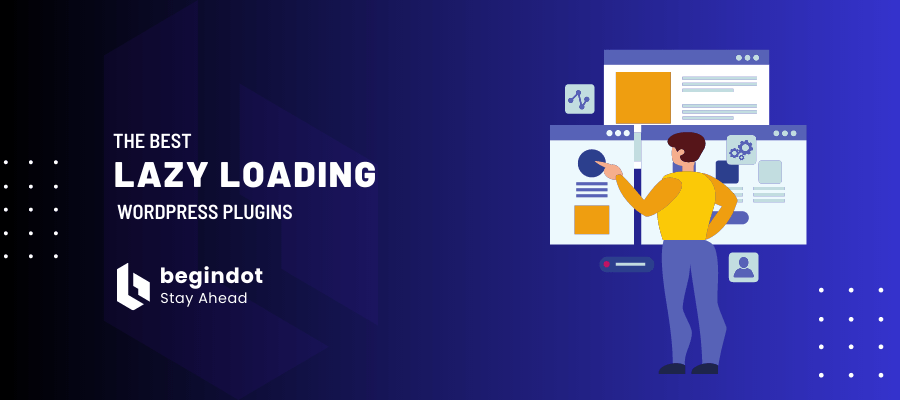Image lazy loading is one of the best solutions to speed up image-heavy sites. Make your image load only when they are required to load.
There are a number of amazing lazy-load WordPress plugins that will increase the overall loading time of your site significantly. If you looking for the best Lazy Loading WordPress plugin? if yes, then we got you covered.
Usually, when a user opens a website, the entire page with all the text and the images is downloaded and rendered at once.
This is the traditional way how web pages have worked in the past, but there is no certainty that the user will view the entire webpage at once.
Lazy Loading is the technique for loading web page content when they are needed rather than all at once. This process helps lower the download size of the web page which loads the content quickly as only a portion of the website needs to be downloaded when a user opens it for the first time.
When a user comes to your site, the site loads depending on the size of the page, the amount of content and the number of images.
Every image sends its own HTTP request that your server has to process before the user views the content.
An image heady site can take ages to load if you don’t have a super powerful hosting server. So, lazy loading is the feature that will make the images load only when the user comes to the image section.
many top quality WordPress themes come with the built-in feature of lazy loading images making the site faster. You can have a look at the MyThemeShop themes, they offer a number of amazing features to make your site load quickly.
You can find the best Lazy Load WordPress plugins to help your website deliver content faster and smarter here.
Let’s get started.
Top Image Optimization WordPress Plugins
BJ Lazy Load
If you are looking for a one-stop solution to lazy load your website’s images, then BJ Lazy load is all you need.
It replaces all of your post images, thumbnails, text widgets, gravatar and content iframes with a placeholder and proceeds to load them when the user scrolls the page.
There are even settings that allow you to customize things such as choosing a placeholder and skipping images with classes.
One big advantage of BJ Lazy Load is that you can cater to high DPI images to devices that can access it such as an Apple Retina display or mobile phones with 1440p/4k screens.
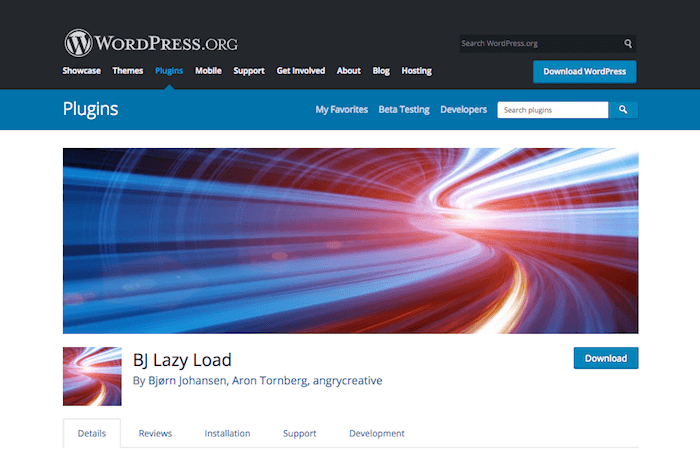
Lazy Load by WP Rocket
Lazy Load by WP Rocket is a really small script at just under 2 KB, and it displays all images in posts, widgets, avatars, and emoticons as you scroll down the web page. It doesn’t rely on any external library which makes this plugin one of the fastest available.
Sadly there are no options or customizations, so you have to install the plugin and let it do its work.
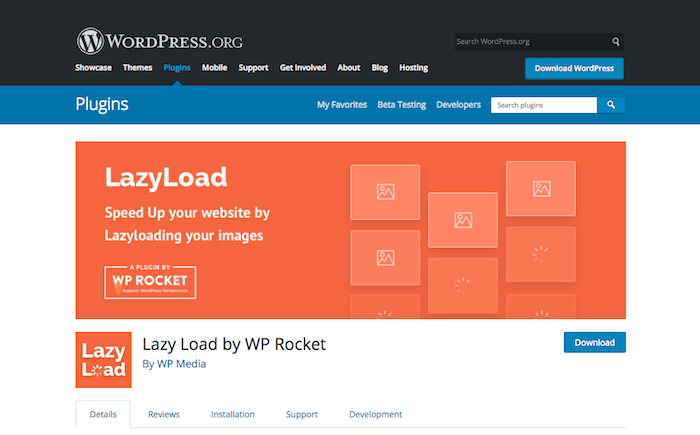
WordPress Infinite Scroll – Ajax Load More
Ajax Load More advertises itself to be the ultimate WordPress infinite scroll plugin for lazy loading posts, single posts, pages, comments and more.
It has many features such as a shortcode builder, query parameters, repeater templates, multiple instances of the code, a setting panel, etc.
This plugin is mostly used on E-commerce platforms as it helps to improve the loading speed as the plugin is compatible with WooCommerce and Easy Digital Downloads.
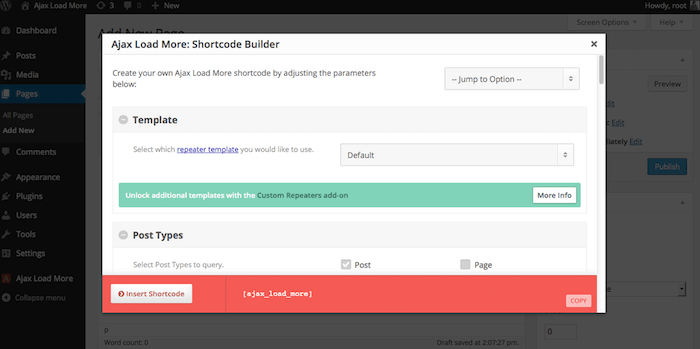
a3 Lazy Load
This plugin will perform amazingly well if you manage a content-heavy site with a lot of images. The plugin will speed up the pages improving the overall performance of your site.
It’s a simple plugin and easy to get started with. You can define how you wish the plugin to perform and what elements should be lazy-loaded.
The content will load as they become visible in the browser when the user scrolls down the page. The images on your site take the maximum time to load and if you have a great tool like this plugin to manage the loading of your images, the overall performance of your site will go up almost instantly.
Another best part s that, this plugin supports video lazy loading. As the number of video bloggers is increasing every day, there was a need for a video lazy loader to keep up the site’s performance.
This plugin has built-in auto support for the Google AMP to make sure that your site performs perfectly on mobile devices.
Other than the images and videos, this plugin supports iFrames, post embeds to make sure that everything is taken care of.
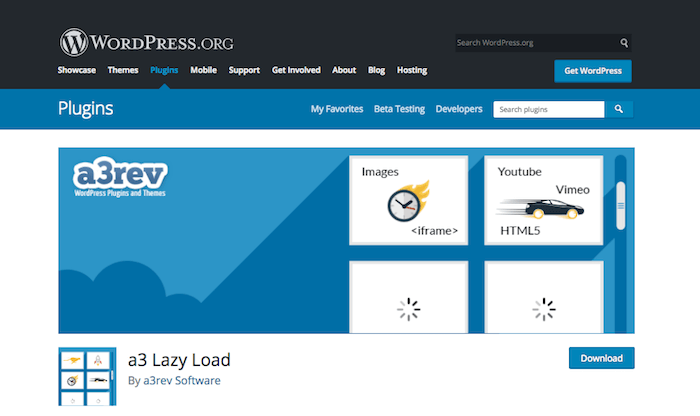
JCH Optimize
This plugin offers you the lazy load option along with multiple optimization options. So, if you want to speed up your website, this is a good option for you.
When we look at the loading speed of any site, the number of HTTP requests is one of the most common reasons, this plugin will help you reduce the number of requests and eventually help you reduce the loading time of your site.
It will combine and minify javascript and CSS files that will help you to reduce loading time to some extent. Features like GZip compression, lazy load images will be helpful.
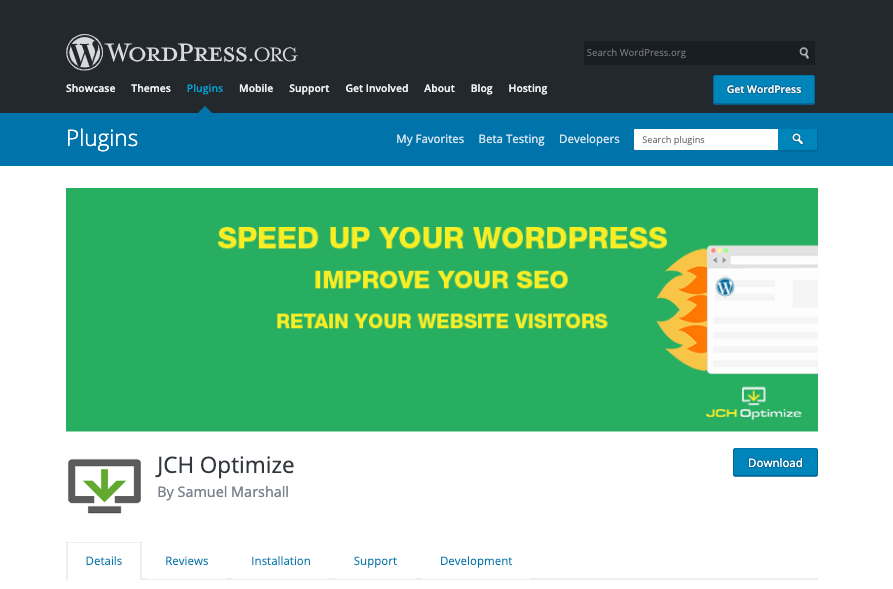
WP YouTube Lyte
The main advantage of WP YouTube Lyte is for websites that rely on many YouTube videos on one page, and this plugin can certainly fasten your web page.
The videos look and feel like normal YouTube embedded videos but only call on the actual YouTube embed (which requires high resources) when the videos are clicked. The plugin comes with shortcodes as well and can be used from anywhere on the site.
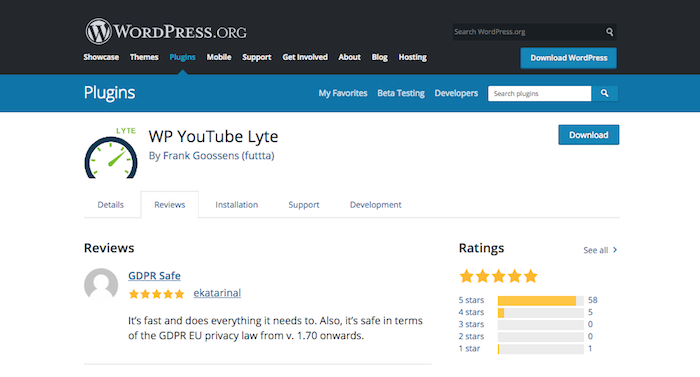
Speed Up – Lazy Load
Speed Up – Lazy Load is another lightweight plugin at only 5 KB in size. It gets you all the features that most Lazy Load plugins give you like delayed image loading and JavaScript-based browser scroll detection.
One advantage of this plugin is how the devs update it frequently. It is also a plugin where you just set it up and forget about it as it doesn’t require settings to be configured.
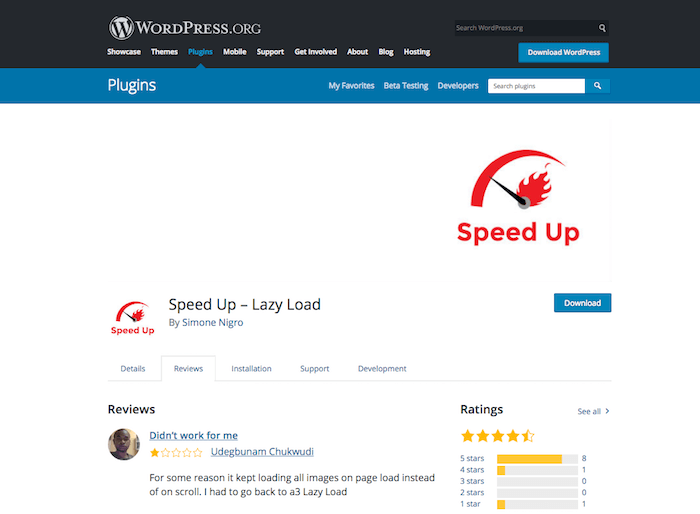
Advanced Lazy Load
Advanced Lazy Load aims to speed up your websites that run on WordPress as it can load all the assets and improve website load times.
Only the plugin needs to be installed, and it’s ready to go, although you can change some options.
Its features include reducing the server-side loading time, the ability to skip specific pages/URLs, on/off Lazy Load for mobile devices, etc.
This plugin also hasn’t been updated in over three years, so if one wants their plugin updated regularly, this isn’t the one for them.
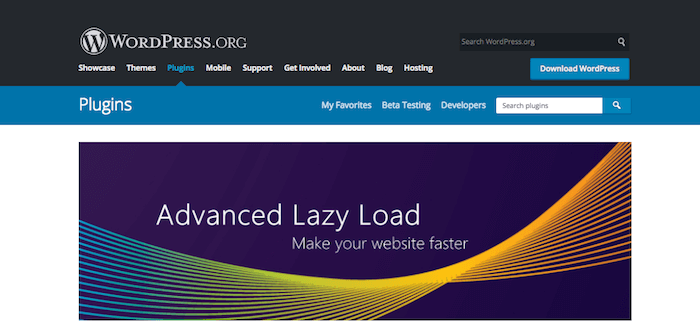
Zedna WP Image Lazy Load
The main advantage of Zedna WP Image Lazy Load is CSS background images which most other Lazy Load plugins don’t support.
By default, it targets images, HTML5 video elements, and embedded media as well, but it’s excellent for CSS background images as well if you want those assets to lazy load along with other assets.
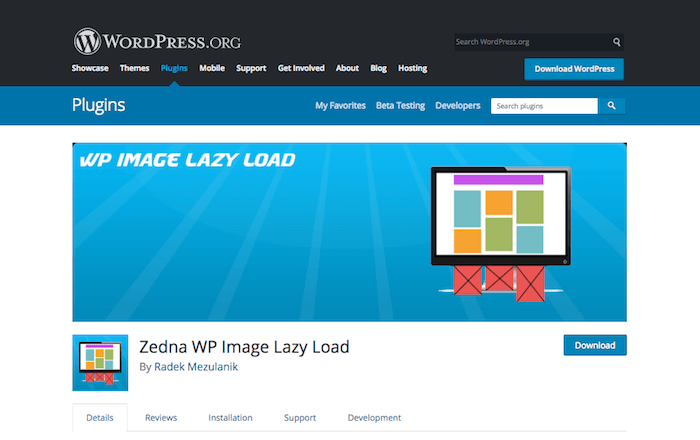
Lazy Load XT
Lazy Load XT is another great free Lazy Load plugin, with one of the smallest sizes available to use on WordPress.
It is a barebones plugin and relies on the jQuery Lazy Load XT so it can be called just a port of the original plugin. This plugin is recommended for light WordPress installations where you don’t want plugins to slow down a website.
Unfortunately, this plugin hasn’t been updated in over two years, yet it sits on WordPress’ website with over 4000 active installations and mostly 5-star ratings.
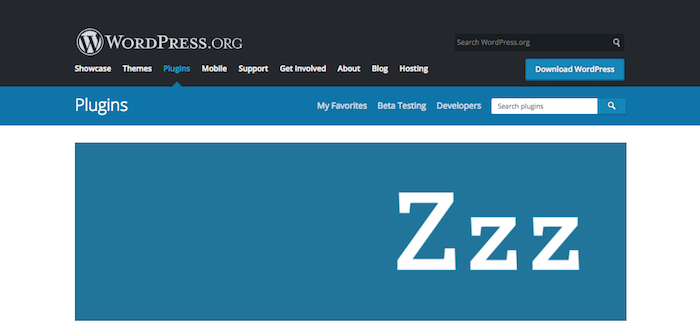
Image Lazy Load (Unveil.js)
Image lazy load is yet another popular lightweight lazy load plugin. It offers a lot of options out of the box.
The custom options include custom effects, containers, events or data attributes. If the features aren’t used, then they can be disabled, and it will reduce the size of the essential code as well.
The size of this plugin is exceptional as well, weighing in at less than 1 KB.

FAQs About Lazy Loading Plugins
1. What is Lazy Loading in WordPress?
Lazy Loading is a process of deferring the initiation of loading of any object on the page until the set objective is achieved.
When it comes to Lazy Loading on WordPress sites, it is done for the images. As the images take more time to load, the process of Lazy Loading defers the process of loading the images until the content is loaded.
2. How to Enable Lazy Loading in WordPress?
There are multiple Lazy Loading plugins available for WordPress sites such as the BJ Lazy Load plugin that will help you to enable Lazy Loading on your site and make your site faster.
3. How Lazy Loading Can Help?
Lazy Loading will help you to improve user experience by improving the performance of your site. Your content will be delivered quickly and it will also help you to save your hosting bandwidth by serving the content when the user requests it by scrolling through your site.
4. Can I Enable Lazy Load Feature Without a Plugin?
Certainly, but you have to write custom code for that. Also, there are many WordPress themes that offer the Lazy Loading feature built-in.
Conclusion
Images are eye-catching, and a lot of images naturally slows down web pages. Images add value to any post so removing images may cost you views as images send visual messages makes it easier for the viewer to understand things.
This is why we need Lazy Load plugins as it reduces the workload drastically.
Although most of these Lazy Load plugins are similar to one another, some are more user-friendly than the rest.
For a beginner willing to tweak a bit of setting, BJ Lazy Load has the best features with easy controls and should be your first choice.