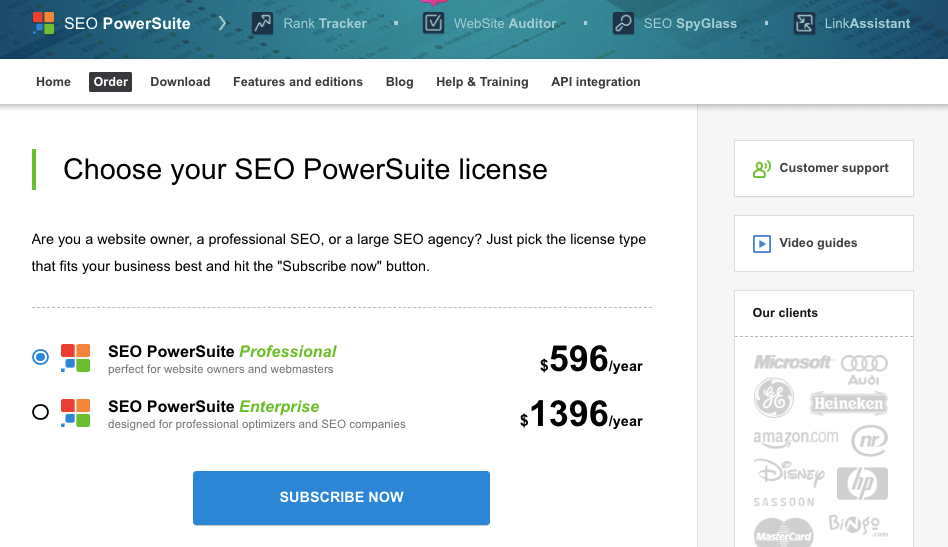SEO PowerSuite is a comprehensive SEO analysis software developed by Link-Assistant in 2004. It is a collection of powerful tools designed to optimize websites for search engines, improve their online visibility, and increase organic traffic. The suite includes features for keyword research, rank tracking, and other essential SEO tasks. SEO PowerSuite is available in a free plan that allows you to review up to 500 pages of your website, and upgraded premium plans for advanced features and support.
What is SEO PowerSuite good for?
SEO PowerSuite excels at performing a wide range of SEO tasks, including but not limited to keyword research, rank tracking, website audits, and backlink analysis. Its comprehensive toolset is designed to improve search engine rankings, increase organic traffic, and optimize overall website performance. The software is particularly noted for its depth of features and ability to produce detailed SEO reports, making it an invaluable resource for improving online visibility.
Who should use SEO PowerSuite?
SEO PowerSuite is designed for a diverse audience, including SEO professionals, digital marketers, business owners, and webmasters. Its versatile features make it suitable for individuals and businesses looking to improve their website’s search engine rankings and online presence. The software’s scalability allows it to cater to both novice and experienced SEO specialists, offering solutions ranging from basic website audits to comprehensive SEO campaigns.