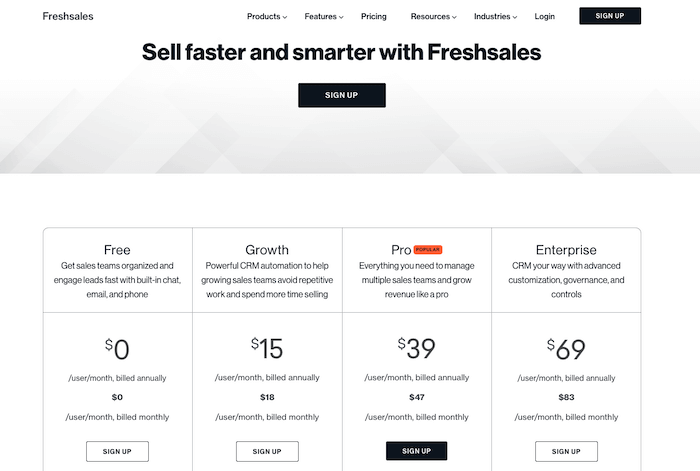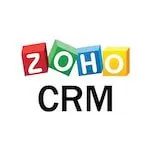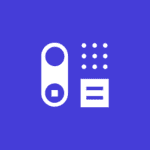Freshsales CRM is a customer relationship management software developed by Freshworks, a Nasdaq-listed company known for providing comprehensive solutions for business operations. Founded in 2010 by Girish Mathrubootham and Shan Krishnasamy and rebranded as Freshworks in 2017, this software is designed to streamline sales processes and improve customer engagement. It helps companies effectively manage contacts, sales pipelines, and customer communications. Offering various pricing plans, including a free option, Freshsales CRM is tailored to meet the diverse needs of businesses worldwide, providing tools for sales automation, customer data organization, and analytics.
What is Freshsales CRM good for?
Freshsales CRM excels at automating sales processes, managing customer data, and facilitating effective communication between businesses and their customers. It is particularly effective at tracking customer interactions, automating workflows, and generating detailed analytics to support data-driven decision-making. It helps sales teams prioritize leads and opportunities, ensure timely follow-up, and close deals more efficiently. With an easy-to-use interface and comprehensive features, Freshsales CRM is well-suited for improving sales productivity and customer relationship management.
Who should use Freshsales CRM?
Freshsales CRM is designed for companies of all sizes that want to streamline their sales processes and improve customer retention. It is an ideal solution for sales teams looking for a centralized platform to manage sales activities, track customer interactions, and access insights for strategic planning. Small and medium-sized businesses (SMBs) can take advantage of the affordable pricing plans, while larger organizations can opt for the custom-priced Forest plan with advanced features. Freshsales CRM is ideal for companies in a variety of industries that prioritize efficient, scalable, and intuitive sales and customer relationship management tools.