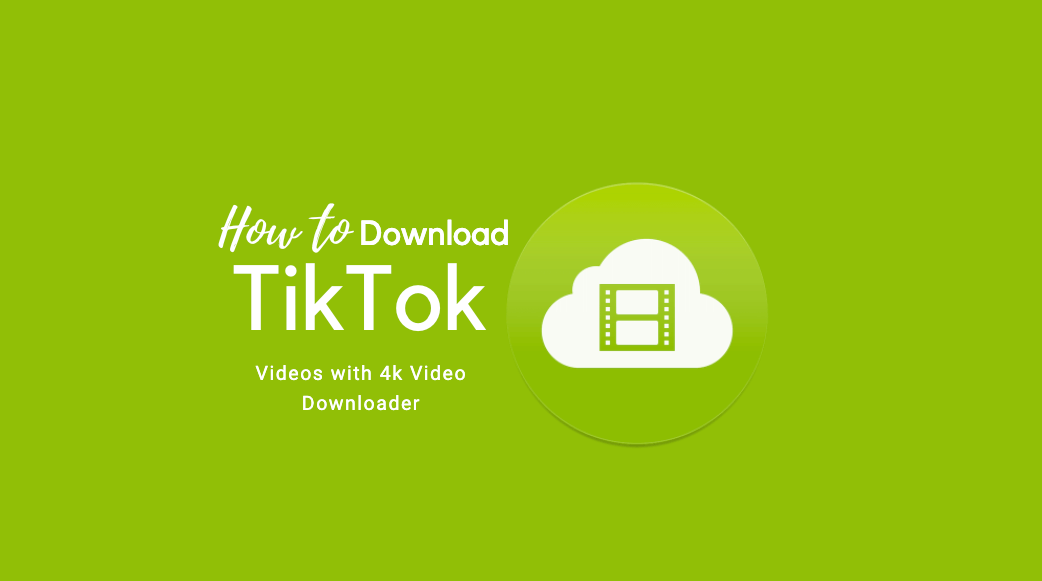4k Video Downloader is a prominent video downloader that you can use to download almost any video. In this article, we will see what 4k Video Downloader has to offer and how you can use it to download TikTok videos.
4K Video Downloader is one of the most famous and easiest tools for downloading videos from YouTube, TikTok, and other platforms. The tool is known for allowing you to download videos in the highest of video quality possible, and with the least fuss.
The tool has its own set of amazing features and limitations as well. And the price range is also quite competitive.
So let’s take a deeper look into the 4K Video Downloader.
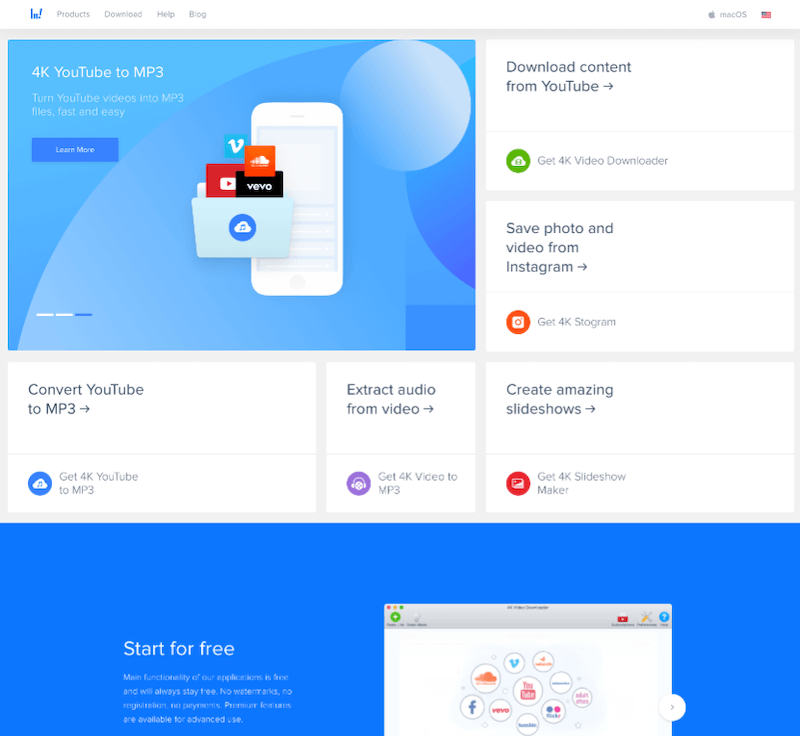
Top Features of 4k Video Downloader
Performance
One of the most remarkable features of this tool is the ease at which you can download, as well as convert the video into the format of your choice.
The 4K Video Downloader tool allows you to choose the format of your video, the resolution you need, the duration of the video you are downloading, and so on.
4K Video Downloader is absolutely amazing when it comes to converting, as well as in downloading the video. The remarkable feature of this tool is that it doesn’t limit your downloading speed. You can actually use all of your internet connection in downloading the video.
The conversion hardly takes a few seconds and is also very easy to configure. As compared to other online and offline YouTube video downloading and converting services, this tool is a winner here.
It doesn’t matter if you either choose MP4 or MVK as the final output format, the speed is appreciable.
How to Download TikTok Video
TikTok is a popular short video sharing platform that is used by millions every month. If you are reading this article, you are probably aware of TikTok already and using the app.
Now, if you wish to download your favorite videos from TikTok so that you are able to watch it offline while you are free, the platform doesn’t give you a default option to download.
Also, you can download videos and upload them again to your own account – which is a strategy many accounts use to get more TikTok followers.
Here is when you will need a software like 4K Video Downloader. You can use it to download TikTok videos quickly.
The process is very simple.
- Download and launch 4K Video Downloader, from here.
- Once the installation is complete, open the downloader
- Go to TikTok and open the video that you wish to download
- Copy the URL of the video
- Click on the Paste Link option in the downloader
- The Downloader will extract the video
- You can choose the format that you want and download it
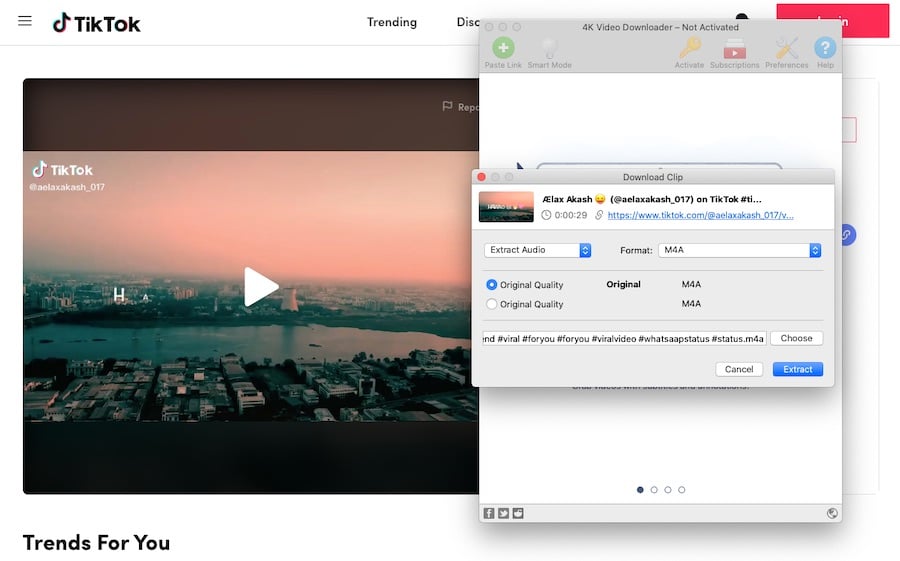
For similar interesting videos, you can check this article about the top TikTok alternatives.
Downloading YouTube Videos
This video converter and downloader is for everyone. Even if you don’t have any prior experience in downloading and converting YouTube videos, this tool will offer absolutely no problem at all.
The steps you need to download videos using 4K Video Downloader are:
- Enable the 4K Video Downloader on your system and then copy the URL of the YouTube video you wish to download
- Switch to the 4K Video Downloader application and the application will now automatically recognize the video in your link
- Now when the 4K Video Downloader has read and recognized the video, you shall be provided with the possible options for the video downloading. You can download the video, or can even extract the audio from the video
- On the left of the screen, you will have to choose the format that you prefer to download the video in
- Now just choose the resolution that you wish to download your video in. This can go up to 8K
- Finally, choose the location where you wish to store the video and confirm your decision. That’s all
Compatibility
One of the problems seen in these kinds of tools and applications is that they don’t offer compatibility to all kinds of operating systems. Most of them are either available for Windows or either for MacOS only.
This is the same problem with online web-based YouTube video downloading tools. The performance and behavior of those tools is not predictable at all.
4K Video Downloader is actually available and works comfortably on all major operating systems. Such as:
- macOS : 10.11 or later
- Microsoft Windows: 32-bit & 64-bit versions
- Linux : 64-bit versions
This simply means that you don’t need a high-end costly computer system to run this application. You can use this lightweight video downloader in the most basic of machines as well.
Updates
4K Video Downloader is one of the few amazing lightweight applications that actually provides regular updates from the development team. This has helped the application from staying away from bugs and eliminates dysfunctionality from the tool.
This simply results in better performance and faster downloads. This also makes buying the premium version of the tool a good choice as you can keep the tool up to date always.
Customer Support
Many reviewers and tech-professionals have stated that the customer support of this video downloader is one of the best in the market. Many similar lightweight applications do not have a lot of useful documents and resources for customer support.
But in 4K Video Downloader, this is an exception. You have a set of amazingly written tutorials, video tutorials, Frequently Asked Questions, and plenty of other amazingly helpful and informative guides.
Also, you can access the companies online support page for all the possible help you need, as well as the queries you have regarding the video downloader. And not just the resources related to the application you also get a lot of other details and knowledge about technologies, such as 4K.
Another very helpful and remarkable feature of the customer support here is that you are provided with a special form on the official website of the company where you can submit your lost license key’s request.
This releases you from the fuss of storing the license key of the application securely on your computer device, ultimately the chances of the theft of the license key are also minimized here.
Last but not least, the company also provides you with an email address you send you queries and problems on. The responders get back to you usually within 48 hours.
This level of customer support is hardly found in these kinds of lightweight YouTube video downloading applications these days. Overall the customer support, as well as the team behind this application deserves a big thumbs up.
Pricing
4K Video Downloader is quite competitive in the price category. The amazing feature here is that you will have the license last for a lifetime, which is hardly found in any other similar tool or application.
There are currently two different kinds of pricing plans offered here in 4K Video Downloader. Both of them have their own pros and you will have to decide the one for yourself as per your needs.
- Standalone for $15: This gives you complete access to all the amazing features of 4K Video Downloader. Also, you will have this tool fully unblocked as well. For just $15 for a lifetime, you will have no restrictions or limitations on the product. You will be provided a licence key once you successfully complete the purchase. This licence key can be used on up to 3 different computers
- Bundle Licence for $25: Apart from 4K Video Downloader, you can also download other additional products designed and developed by the company besides this application. There are tools available that allow you to perform various other tasks like downloading Instagram photos, videos, mp3 music, images, and so on
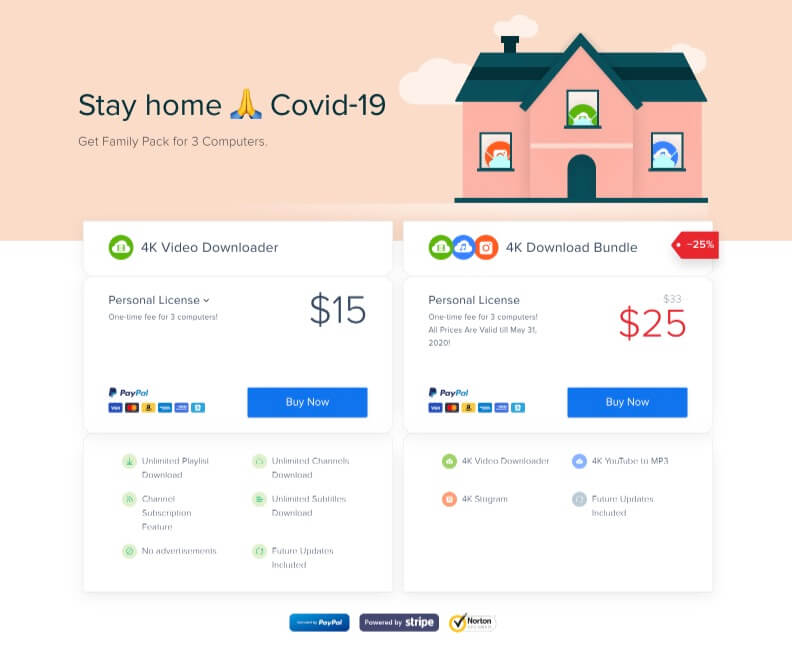
Pros & Cons
Pros:
1. Easy to Install: 4K Video Downloader is one of the easiest to download in the market. It’s completely hassle-free and is very lightweight as compared to other applications in the market.
2. Compatibility: Unlike other YouTube download services, both online ones, and offline ones, 4K Video Downloader offers compatibility to all the major operating systems, such as Microsoft Windows, macOS, and Linux. The tool is equally flexible with all the operating systems.
3. Easy Conversion: You can not only download YouTube videos, but you can also convert those videos in your desired formats using 4K Video Downloader easily and quickly.
4. Updates: One of the reasons for the success of this application is the availability of updates on a frequent basis. The development team is quite active and makes sure that the tool is bug-free.
Cons:
1. No Mobile Apps: The tool currently has no mobile app available. This is a pretty serious issue as even large businesses are investing heavily in mobile applications and making such services available on mobile devices as well.
2. No Live Chat Support: Tho this is asking for too much from a cheap and simple tool. Still, this product comes from a team that develops a lot of other tools as well. Hence we expect a live chat service here for sure.
Alternatives of 4K Video Downloader
Here is a brief look at all the possible alternatives for 4K Video Downloader.
1. aTube Catcher
Another very lightweight option, only 16.29MB, aTube Catcher is quite simple and is actually very user-friendly. The method to download YouTube video here is also similar to the one in 4K Video Downloader. The software offers a large range of formats, such as VOB, XVID, and even WMV.
2. Any Video Converter
One of the best options for sure available in the market. The process to download YouTube videos here is also very quick and easy. The software also provides an inbuilt video editor to edit or crop a video you download. The only drawback we see in the free version of this tool is that it limits downloads to one at a single time.
Conclusion
So the final question, should you use this tool or not? The answer is yes of course. This tool deserves a big thumbs up for all its amazing features and ease of use. If you need a fuss-free feature-packed application to download YouTube videos in the best qualities, then this is the one for you.