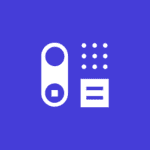OnePageCRM is a sales management tool specifically designed to increase the productivity and efficiency of small businesses. Founded in 2010 by CEO and Founder Michael FitzGerald, the software uses a Next Action sales approach that prioritizes actionable steps to help businesses effectively manage their sales. The tool offers a straightforward user experience that focuses on simplifying the sales management process to help companies achieve their goals. Its award-winning design and innovation in sales technology make it a key solution for optimizing sales processes.
What is OnePageCRM good for?
OnePageCRM excels at streamlining sales activities for small businesses through its emphasis on the Next Action sales method. This approach helps users prioritize their sales tasks, ensuring a continuous movement toward closing deals. The platform is beneficial for managing contacts and sales pipelines and achieving sales goals with greater efficiency. In addition, with its simple and direct pricing plans, OnePageCRM is effective for companies looking to implement a professional CRM solution without the complexity of more extensive systems. It supports detailed sales data analysis and multiple pipeline management to meet a variety of sales process needs.
Who should use OnePageCRM?
OnePageCRM is ideal for small businesses, sales professionals, and teams new to CRM systems or those with simple sales processes. The Professional CRM plan is designed for those in the early stages of implementing a CRM strategy, while the Business CRM plan is tailored for established businesses that require advanced features to manage complex sales processes, such as in-depth sales data analysis and multiple pipeline management. Entrepreneurs and small business owners looking to optimize their sales efforts and streamline their sales process will find OnePageCRM to be an invaluable tool.