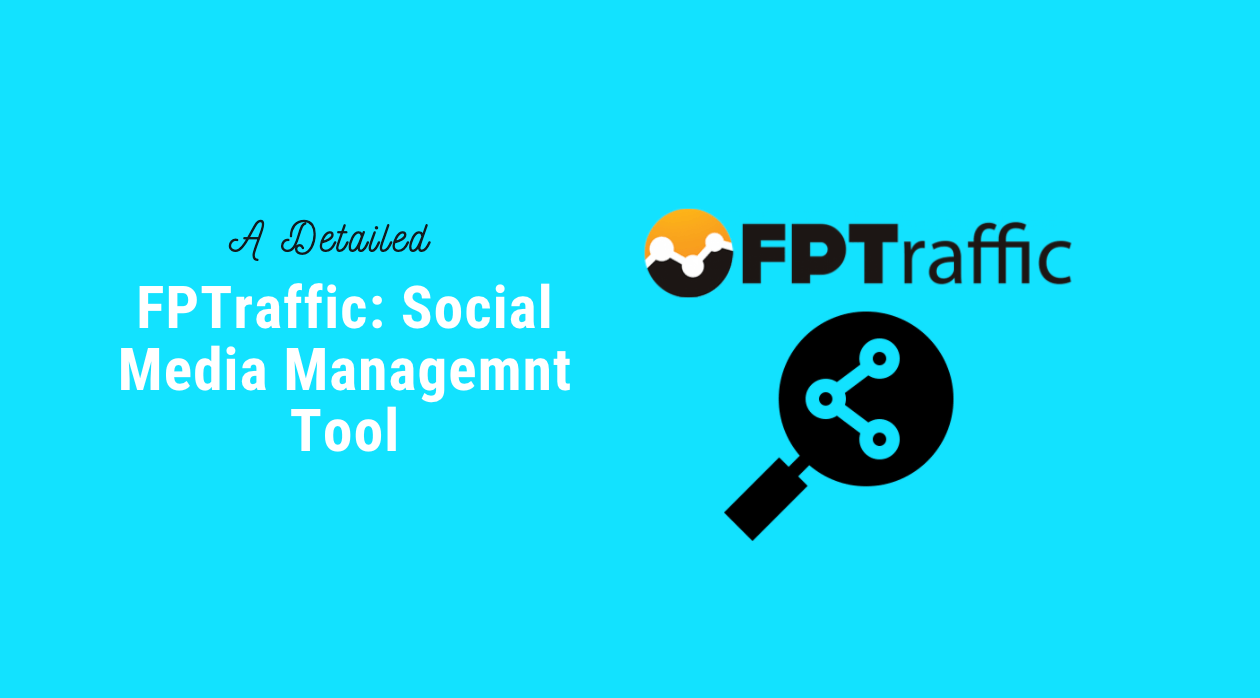Curious to know more about FPTraffic?
Well, at the end of this detailed FPTraffic review, you’ll get to know whether to go with FPTraffic or should you look elsewhere.
In our FPTraffic Review, we took a sneak peek into this robust Social Media Marketing tool. We took various parameters to review FPTraffic, such as — key features and benefits, ease of use, pricing, and so on.
What’s more, we have shared our initials at the end of the review; make sure to check that out.
So let’s dive in.
FPTraffic Review: In A Nutshell
FPTraffic is an ultimate social media marketing tool; this tool enables you to schedule your entire month of social media posts quickly and easily.
With FPTraffic you can easily manage social media profiles; this ultimate social media tool supports various platforms such as — Facebook pages, Facebook groups, Twitter, and Tumblr. The team is striving to add new social media channels to the list, such as Instagram and Pinterest.
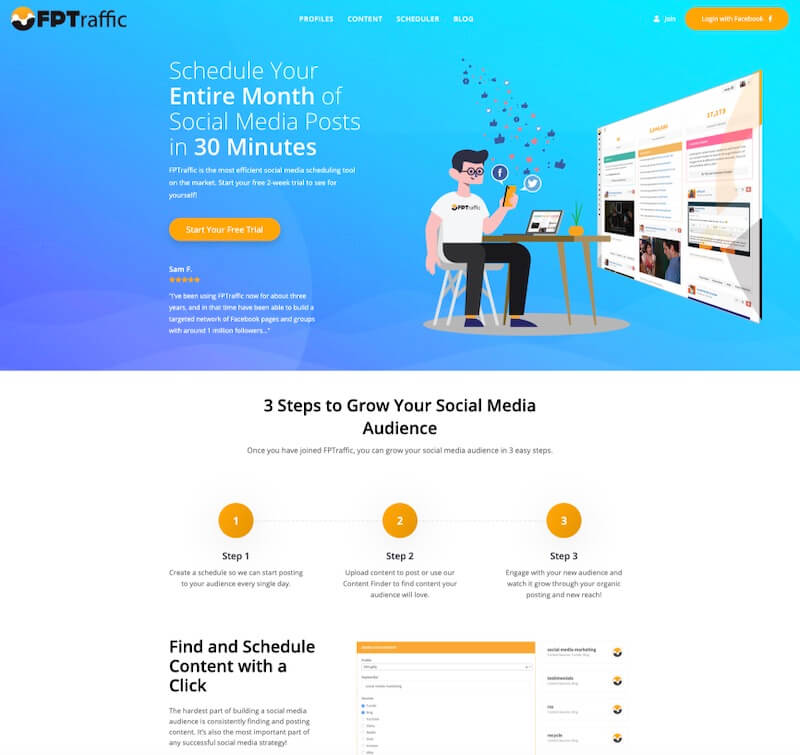
You can see many of the available social media management tools mainly charge you based on the social media profiles or account you’re managing. No matter how many social media profiles you have, FPTraffic enables you to manage unlimited profiles with your FPTraffic account.
FPTraffic comes with the ultimate solution, which makes it the one-stop social media management tool. It comes with three modules:
- Social Profiles Management: This module enables you to manage your social media profiles in one place. It enables you to manage unlimited profiles for just $10.
- Social Media Content Tool: The content management tool enables you to manage your social media content. With this module, you can easily scrape new content, schedule content, and even analyze your content.
- Social Media Content Scheduler: With the help of the content schedule, you can easily schedule months of content on your social media profiles in a few minutes. This module enables you to upload the content using two different tools — URL scheduler and photo uploader.
The best part about FPTraffic is that it enables you to manage all the aspects of the content you’re sharing on social media channels. The tools enable you to edit the post’s description, add URLs, and even add affiliate links to your social media content and schedule them effortlessly.
What’s more, you can even monetize your social media pages and profiles with various monetizing platforms such as Amazon, eBay, etc.
FPTraffic Key Features & Benefits
FPTraffic comes with all essential and advanced features to help you manage your social media channels hassle-free.
Let’s have a look at the key features and benefits of FPTraffic.
Manage Unlimited Profiles
Yes, FPTraffic enables you to manage all your social media profiles effortlessly easily. With this social media management tool, you’ll not only manage all your social media profiles, but you also need not worry about paying extra for the number of profiles you’re managing. You can also schedule unlimited content on the number of profiles you’re managing.
A Robust Content Finder
FPTraffic comes with a powerful content finder that enables you to find top performing content from multiple content platforms. You can easily find content on various platforms, including — Bing, Amazon, Tumblr, YouTube, Reddit, Giphy, Flickr, eBay, and so on.
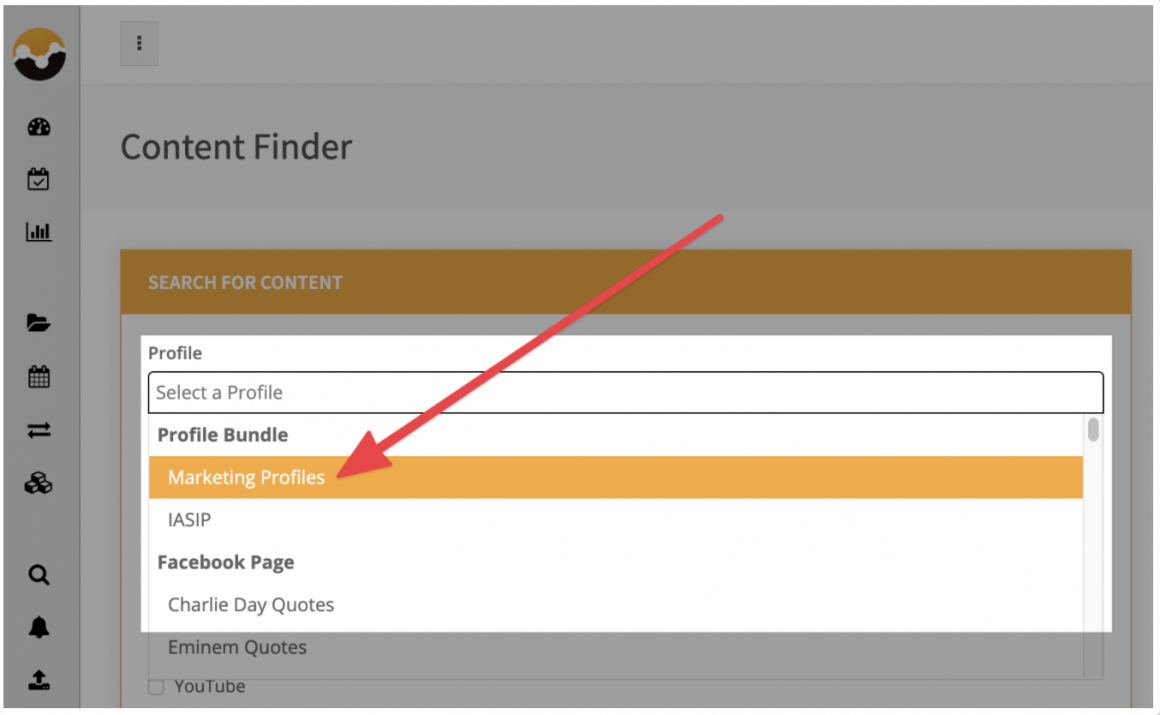
The content finder tools search billions of content pages within seconds to help your audience find the relevant content. What’s more, it also keeps track of the search you’re making so that you can find the relevant content again and schedule it with a click of a button.
Social Media Content Library
Once you find the content with FPTraffic, it will get added to the Content Library. The best part there is no limit on the number of posts you’re adding to the content library.
With the help of this feature, you can easily keep track of — frequency of the published post, when it’s first posted, most recently posted, scheduled post.
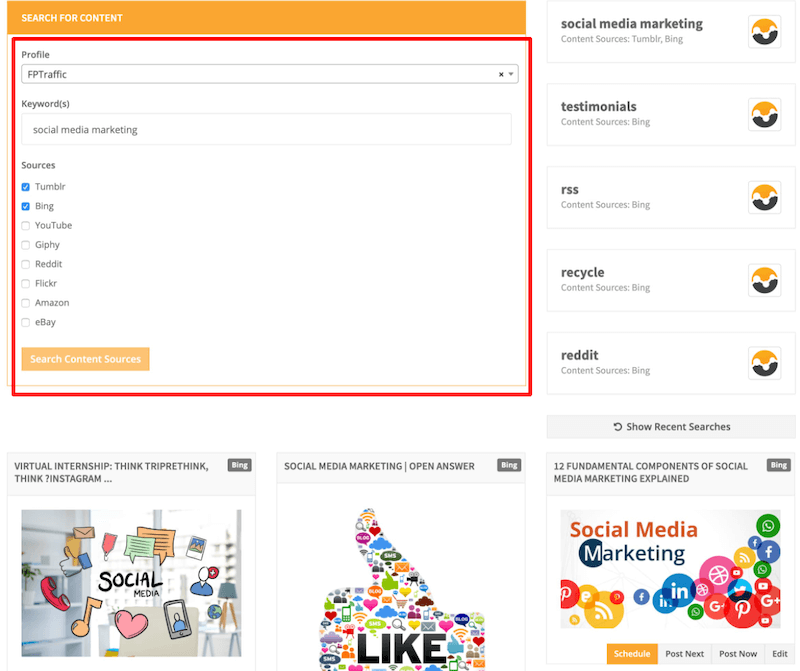
Content Editor
The content editor of FPTraffic makes it super easy to edit your social media content. This feature allows you even to add the excerpt aka the post descriptions as well. Also, you can even edit the images with “Image Editor” quick and easy.
URL Scheduler
The URL scheduler of FPTraffic enables you to mass schedule both the — links and images URLs. You can schedule a Link URL— the URL to a website, the Image URL— the direct URL to an image.
The tool makes it easy to upload up to 500 links and images URLs in one go. Also, it automatically detects whether the URL you’re linking to is a website link or an image URL and then schedule it on your profiles.
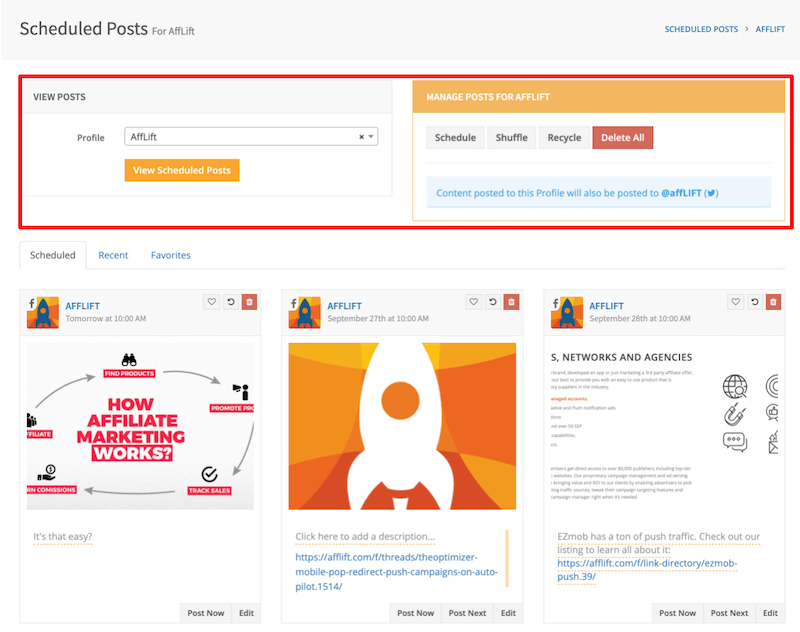
Photo Uploader
Do you want to schedule images to your Facebook Page, Group, or Twitter account? Well, the FPTraffic photo uploader makes it super easy to mass upload images to FPTraffic and easily schedule them to the relevant profiles in a matter of seconds.
Note: This isn’t the end of features that FPTraffic offers. Many features make it the complete social media management tool.
FPTraffic Pro Features:
FPTraffic Pro comes with some powerful features which takes your social media marketing tool to the next level. Here are few FPTraffic Pro features.
Top Posts:
FPTraffic enables you to see all your top performing posts on the dashboard. With the help of this features you can check all your top performing posts. Also you will see the analytics on your top performing posts.
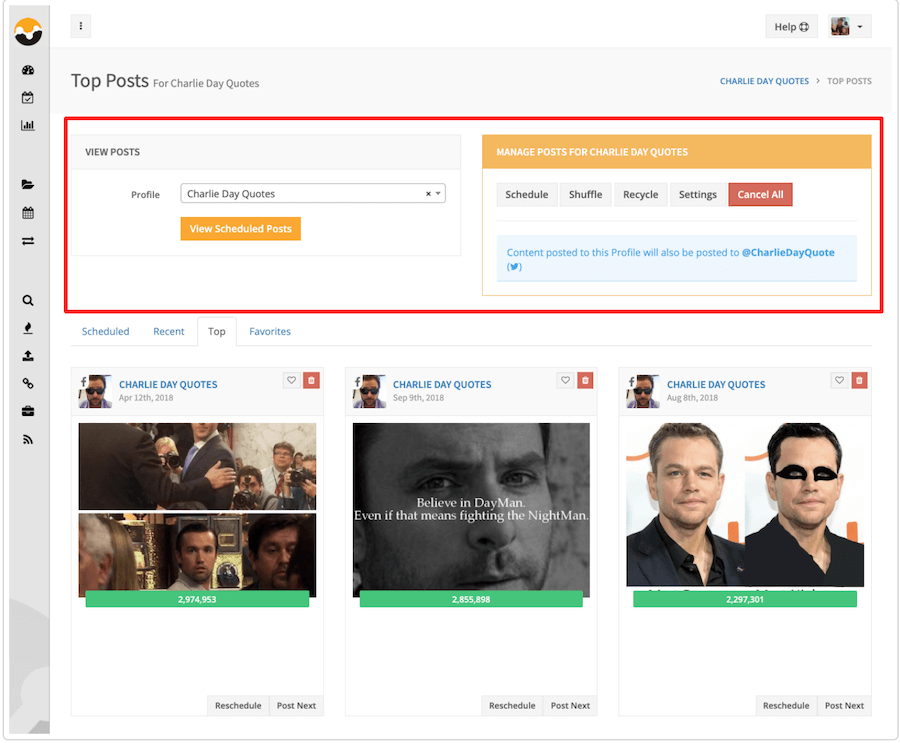
All your performing posts are color coded. The green one indicated that your posts are viral and has reached a wider audience. The orange color indicates that your posts is reaching to anb average amount users. And the red one indicates that your post is not reaching to users as many users compared to your average post.
Content Suggestions:
FPTraffic Pro comes with a robust Content Suggestion automated assistant called “Paige”. With the help of this developing automated assistant you will be able to find relevant content to share on your social media profiles.
It will suggest you the available relevant content to the pro user on a daily basis.
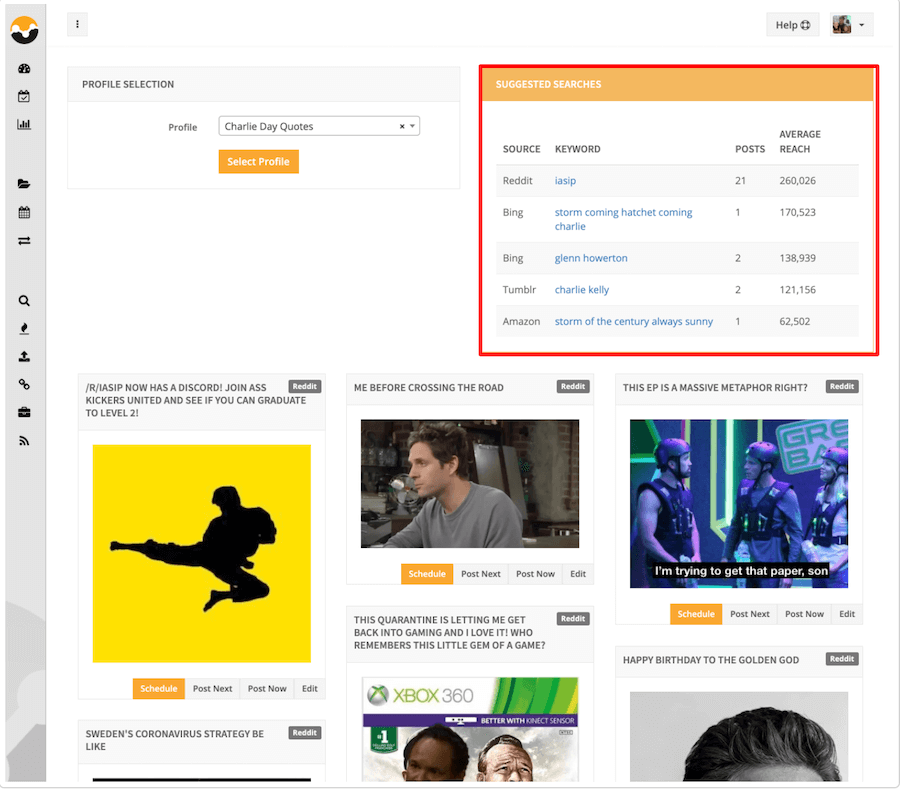
Post Schedule Analysis:
With the help of post scheduled you will get to know how your content is performing on social media. This feature enables you to see the analysis when you will visit the “Scheduled Page” on the dashboard. There you will be able to see the average reach on hourly basis.
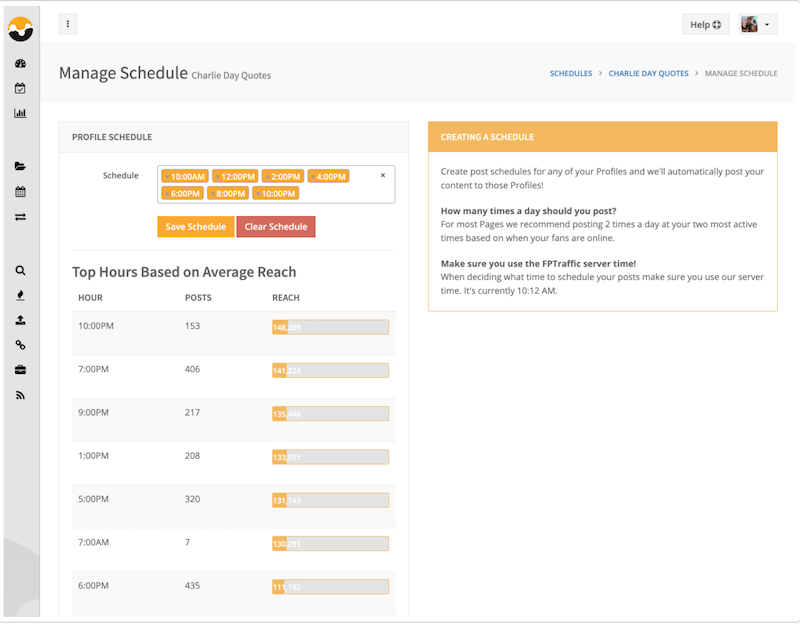
Automated Recycling
FPTraffic Pro comes with a powerful Automate Recycling feature. The automated assistant “Paige” of FPTraffic will automatically recycle your 25 previous old post on your account.
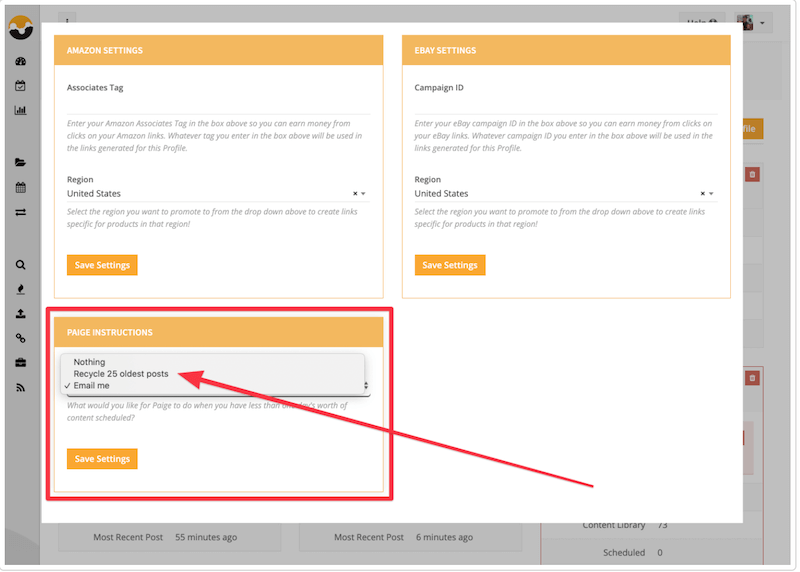
Also it sends you an email when you Schedule Post recycle runs behind schedule. You can visit the “Manage Profiles” section to check the automated recycling feature.
How Does FPTraffic Works? (Our Impressions)
Getting started with FPTraffic is easy and straightforward; all you need to do is connect your Facebook account, and you’re all set to go.
Once you connect your Facebook account with FPTraffic, you’ll be redirected to the dashboard of FPTraffic. On the dashboard itself, you’re going to get a birds-eye into your Facebook pages, number fans, the number of posts you have scheduled, and other helpful stats related to your Facebook page.
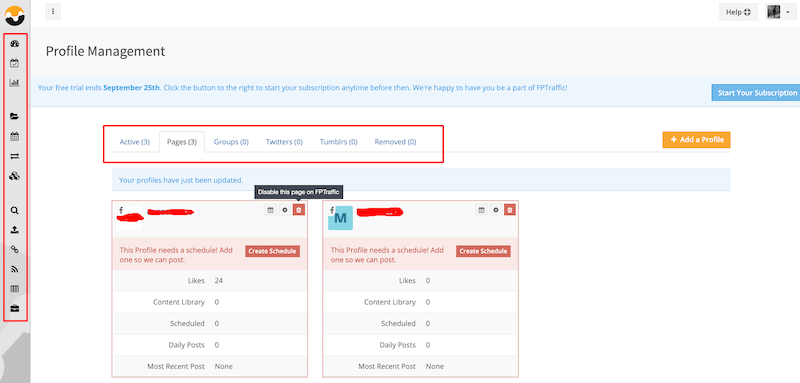
Let’s have a look at how does the Content (Post) Scheduling work with FPTraffic:
Note: The posting schedule of FPTraffic is a bit different compared to other social media scheduler. All you need to do is select the number of hours that you would like to post on your Facebook profile, and FPTraffic will automatically post it during the scheduled hour.
To create your post schedule, follow the simple instructions below:
Step #1: Visit Scheduled Post Module
First of all, you need to visit the Scheduled Post Module on the dashboard itself. If you’re unable to find the Schedule Post features, use this link: https://my.fptraffic.com/schedules
Step #2: Choose A Profile
Now in this step, you need to select the profile for which you want to schedule the posts.
Step #3: Choose The Time Of Posting
Here in this step, you need to choose the hours you would like to post on your Facebook profile. Once you pick the time, click on the “Save Schedule” button.
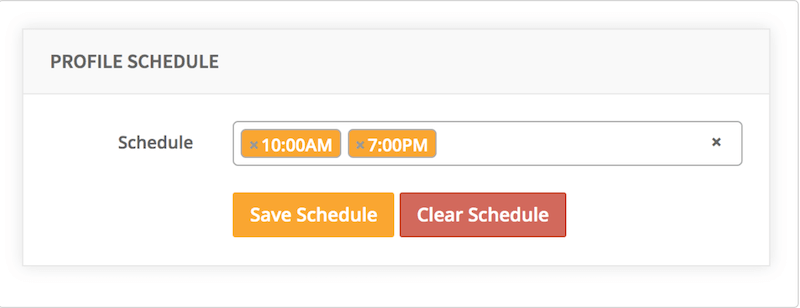
With FPTraffic you can easily post up to 24 times a day, including each hour once you have scheduled the post, its the time to find some worth sharing content to post.
Finding Content Ideas With FPTraffic (Content Library)
As mentioned earlier, FPTraffic comes with amazing content tools which you can make use of to add post and content to publish on your profiles. With the help of:
Content Finder: You can use the content finder from the left sidebar of the screen. Click on the dropdown menu and then navigate to content>> Find content. Once you’re there, you can find awesome content ideas from eight different sources based on the keyword you enter.
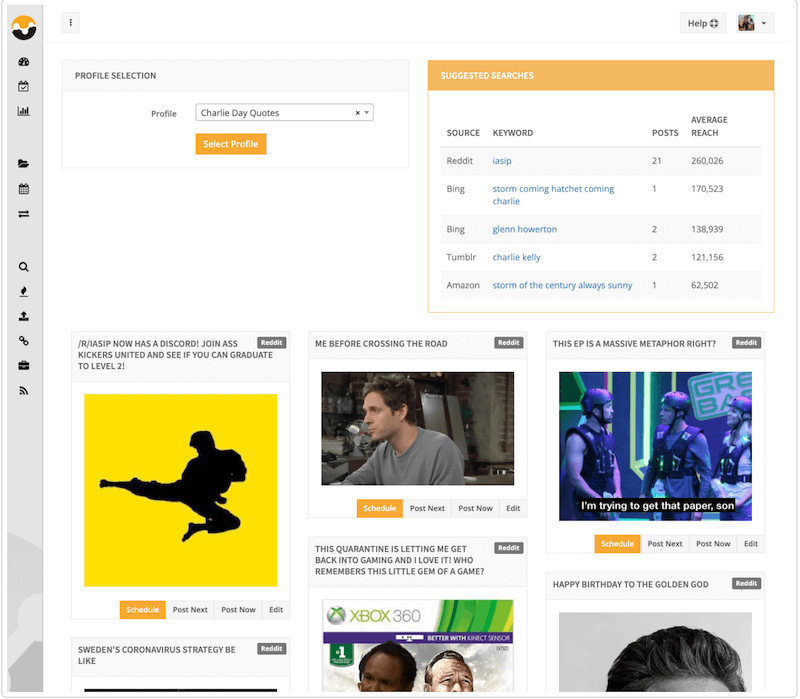
Upload Content: If you have already created graphics and images to share on social media channels. You can upload it to FPTraffic and schedule it easily.
You can even mass upload the photos and graphics which you want to share on your profiles. Navigate to content>> Upload Content from there, you need a select the profile for which you want to schedule the post, then you can upload the photos right away with a click of a button.
Add URLs: With the help of a URL scheduler, you can easily schedule links and photos to your social media profiles. To add URLs on your profiles, navigate to the FPTraffic dashboard and then content>> Add URLs; from there, select the profile and add the URLs there and then click on the “Scheduled Urls.”
RSS Feeds: FPTraffic enables you to automatically schedule content to any of your profiles of choice using your WordPress blog or website RSS Feed. To add the RSS feed navigate to the FPTraffic dashboard and then content>> RSS Feeds; from there, you can add as many feeds you want.
CSV Upload: If you’re looking to upload mass content on FPTraffic, you can use the CSV Uploader. Navigate to the dashboard of FPTraffic and then content>> CSV Upload.
You need to choose the profile and select the .csv file from your pc/laptop and click on the “Import CSV” button.
Managing Your Scheduled Post With FPTraffic
Also, managing your schedule post with FPtraffic is quite easy; navigate to the Schedule Posts Page, select your profile and then click on the View Scheduled Posts button, from there you will be able to see what’s your upcoming posts looks like.
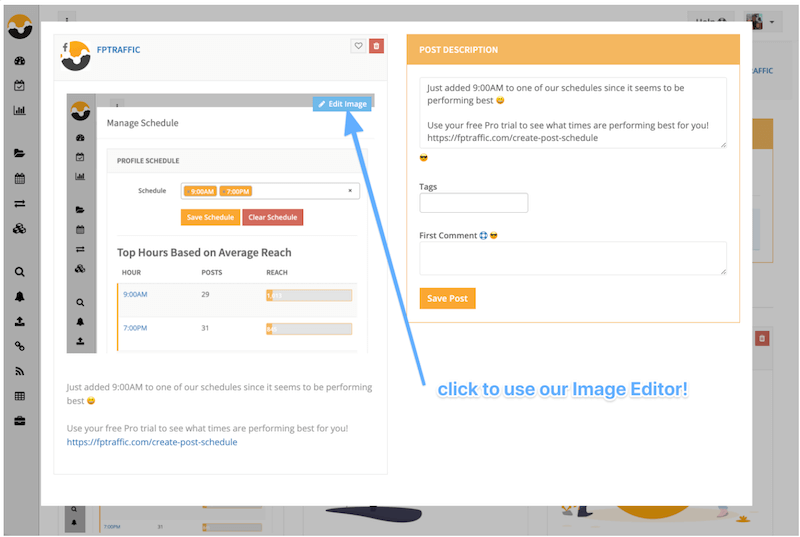
This tool enables you to manage all your schedules is quite easy; you can manage all the aspects of schedules on a single screen.
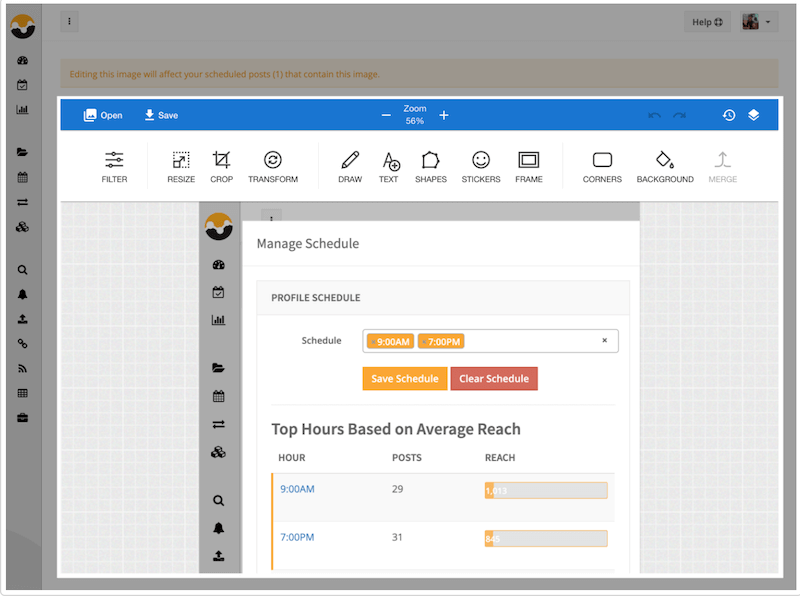
So this complete overview of working of the FPTraffic.
FPTraffic Pricing?
The pricing plans of FPTraffic is flexible and affordable as compared to other social media tools out there. FPTraffic makes the pricing simple with no hidden fees, no restriction on any plans.
With all the plans, you can manage unlimited social media profiles, unlimited posts, and schedule unlimited content with ease.
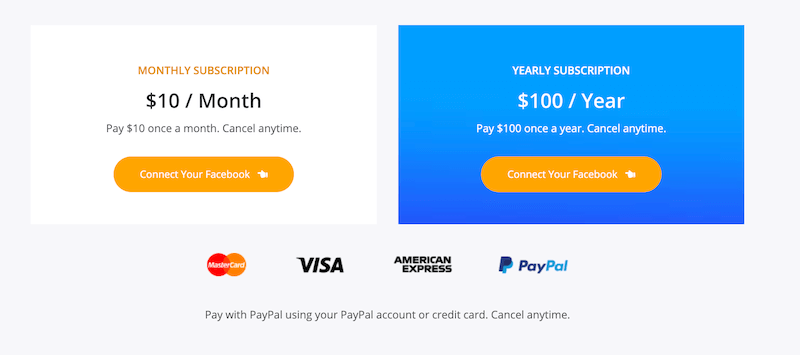
Monthly Subscription ($10): To get started with this plan you need to $10/month. The plan includes all the premium features offered by FPTraffic. Also, you can cancel it anytime if you’re not satisfied with FPTraffic services.
Yearly Subscription ($100): The yearly plan costs $100, including all the essential and advanced features of FPTraffic.
Final Verdict:
As of now, you will have an insiders’ view into this one-stop social media marketing tool called FPTraffic. With this tool, you can take your social media marketing to the next level. Whether you find to find content ideas or schedule your social media posts, FPTraffic has everything.
FPTraffic makes it super easy to create, manage, schedule posts on unlimited social media profiles. There’s actually no limitations on the number of posts you schedule or the number of profiles you’re managing with FPTraffic. What’s more, the pricing is also affordable; on top of that, they also offer a 14-days free trial.
Overall, if you’re looking for a reliable and affordable social media marketing tool, FPTraffic worths the try.
Conclusion
What are your thoughts about FPTraffic? Feel free to share your thoughts in the comments section below.
If this FPTraffic review helps you get detailed into this platform, share this post social media channels such as Facebook, Twitter, and LinkedIn.