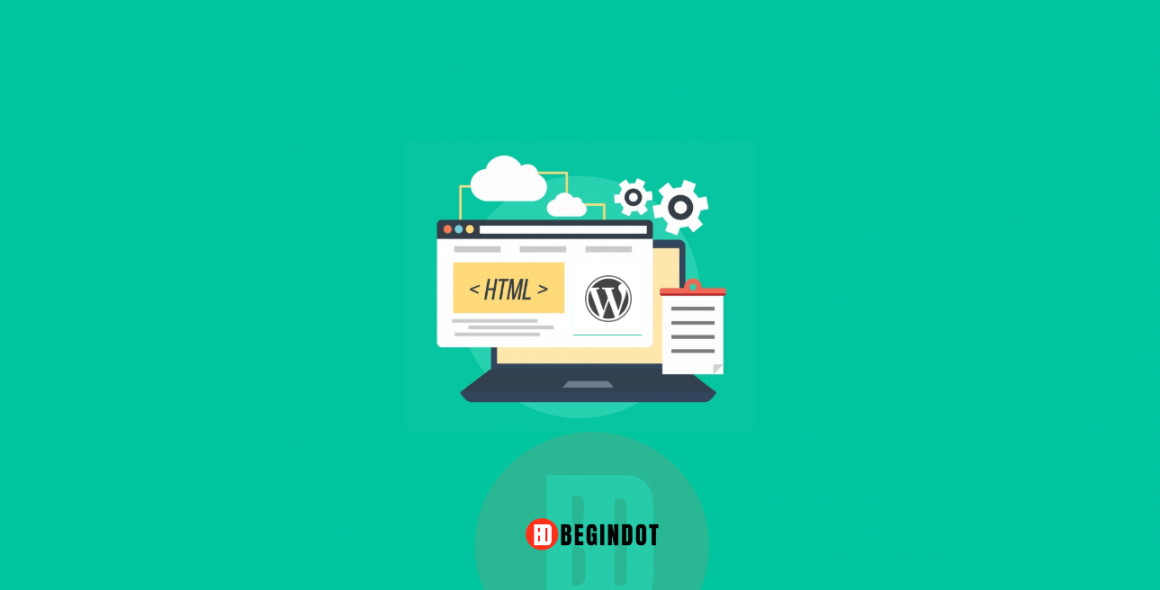Many years ago, web designers used to create static HTML websites. But due to rapid development in web technologies, such websites have now become obsolete.
They are poorly displayed in many web browsers, are not responsive to mobile devices, etc. On the other hand, when a static site grows, it becomes difficult to manage it in HTML form.
Therefore, its transportation to an advanced CMS becomes an unavoidable need.
Most people love to take static websites to the WordPress platform because of a number of reasons. If you want to take your HTML website to the WordPress platform, then HTML to WordPress Conversion service will come to your rescue.
It facilitates the smooth transition of your web resources from HTML to WordPress CMS.
Let’s see how.
Take Website Backup At First
It is a mandatory step for professionals at all levels. Just take a complete backup of your website. It will help you to recover your website immediately in case things go out the control during the site transition process from one platform to another due to technical errors or human mistakes.
You can take website backup manually or with the help of a WordPress plugin. Some hosting companies also perform this task.
You should also select plugins in this stage. It is necessary to study all the elements of your website and evaluate the available navigation for further duplication on the new platform. You also need to check content, make an audit and identify substandard materials.
Identify all the shortcomings that hampered the work of the current resource or adversely affected its progress.
Get acquainted with the WordPress CMS if you have no prior experience of it. Select the plugins you want to use on your new website.
WordPress Installation
It is recommended that you must carry out all these operations on the local server as it will ensure uninterrupted operation of the site on the hosting when all the elements are being converted.
You can use a reliable server that has all the necessary tools to create a web resource, database, work with the console and converters. This will help you safely transfer your HTML site to WordPress.
Download the WordPress from this link, unpack it and load it into “/ domains / newsite” located in the Open Server program directory. In the context menu, go to phpMyAdmin to create a database and user. Go to the “Users” tab and add a new one as per your desire.
Fill in All required fields, login parameters, and privileges. After that, transfer the database information to the corresponding lines of the wp-config-sample.php file code of the engine root folder.
After filling the information, save the file and rename “wp-config.php”. Install the CMS in the browser, enter the name of the local domain – “newsite”. Once WordPress installation is over, enter the console, click on the link: “newsite / wp-login.php”.
Theme and Plugins
Here, you need to choose and install all the necessary plugins to comfortably transfer the HTML site to WordPress. Choose a good theme for your site as well. If you have a budget, select a premium theme.
If not, choose a good-quality free theme and customize it as per your site requirement. You can choose any plugin as per your site’s needs. Some recommendations are
| WordPress Plugins | Actions |
| Yoast SEO | A great helping hand in SEO activities. |
| Kiwi | SMO automation |
| Wordfence Security | It protects your site from different types of online security threats and hacking attempts. |
| Akismet Anti-Spam | To combat Spamming activities. |
Content Transfer
There are numerous ways to import site materials. The easiest, most suitable for small projects is to manually transfer content by copying the HTML code of the article into the WordPress editor, adding SEO data in the widget of the corresponding plugin.
From time to time, technical errors may surface. To eliminate this problem, it is suggested that you should apply custom styles by writing them into the template. Things become a little bit complicated when you have to transfer an HTML site to WordPress with a large amount of material.
In this case, use a specific plugin. It has the capabilities to import content with formatting elements. All edits are done manually by web designers for better adaptation clearance. Always keep in mind that the automatic transfer of materials is not perfect.
It allows you to reduce routine work but requires improvements in the display of data. You should hire a web development company that offers a WordPress Conversion service to perform this task smoothly.
Design Conversion
There are several options to complete this action. The easiest and simplest way is to create a new template rather than using the design from the HTML version.
This method is suitable for all projects in which the appearance of all elements without affecting the behavior of users. Webmasters use this method to take obscure sites to the WordPress platform.
If the site has a large audience base, then you need to work on converting the design from the HTML page to the WordPress template very seriously. You can use the Theme Matcher service to find a suitable theme for your WordPress site. In most cases, you get a good theme.
Only minor improvements are required to maintain the appearance of the new site. Alternatively, create a new theme and work with the source code.
Here, the detailed processing of each element of the theme and the original design in HTML is needed. Use this method only when you are an expert website designer, otherwise avail HTML to WordPress service, provided by IT companies.
Local Hosting
After Transferring the HTML site to WordPress through a local server, the new site with all the changes should be transferred to the hosting, where the HTML version is located, for which cPanel and phpMyAdmin will be used.
For this, you need to Go to the “Export” tab and select the file with the name that was specified in “wp-config.php” when creating the site. All necessary parameters are entered:
Name template – @ DATABASE @;
Encoding – UTF8;
Compression – gzip.
With localhost, copy the main directory where the new version of the site is located and place it in the archive. For this, you need to create a database and use a strong username and password to protect it.
Using phpMyAdmin on a hosting, import the database saved in the local server. Check “Do not use AUTO_INCREMENT for zero values” to unarchive new files o the main server directory so that the site opens after entering the domain name in the address bar.
Test Your Site
By now, the transfer of the HTML site to WordPress is over and you need to test all the elements before its launch.
Check the design elements, content display errors, the operation of buttons and modules to make sure that everything is fine. Eliminate broken links with Plugin or manually. Once you think all elements of the new website are OK, launch it for users.
Final Words
The days of static websites are over. Now, regular Internet users love to browse good-looking, fast and professionally-built websites.
Follow these steps to take static HTML websites to the WordPress platform without facing any difficulty. Best of Luck!