As the world shifts towards digitalization, businesses, services, and data sharing have all moved online, and servers have become a vital component in making this possible. Although it may seem straightforward, a lot happens on the back-end that users don’t see.
Servers have a vast range of applications such as email management, application hosting, proxies, and file transfers, among others. Server management is crucial for all these servers, and that’s the focus of this article.
Here, we will explain what server management is, what it entails, how it benefits you, and how server management tools can help.
What Is Server Management?
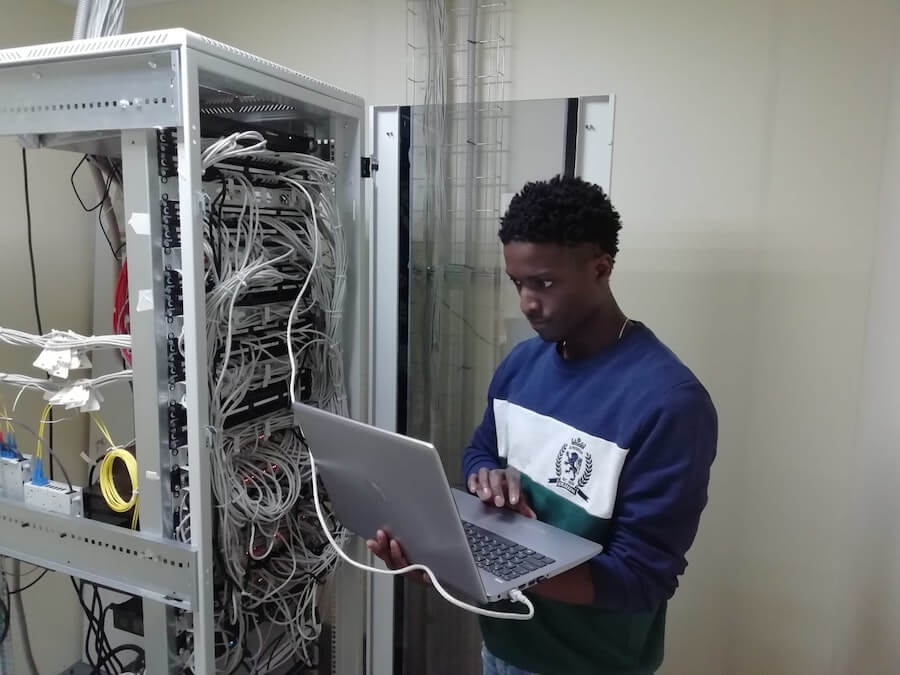
Server management is the process of managing hardware and software components of servers to ensure they function as expected. If you have a server, server management is part of your organization, whether you term it that way or not.
Server management usually begins when you acquire a new server and ends when you decommission it or, in some cases, even after.
There are different tasks involved in server management. Depending on the use case, you might have different specialists taking care of different tasks, or you might have one or a few people in charge.
On-Premises vs. Cloud vs. Hybrid Servers
You can categorize servers into three types based on their location:
- On-premises servers
- Cloud servers
- Hybrid servers
On-premises servers are located within your organization and are entirely owned and controlled by you. For cloud servers, they are situated in a different locations owned by cloud service providers and are provided to you over a network.
You share the ownership and control of these servers with the cloud service provider. For hybrid servers, some are on-premises while some are on the cloud.
Server Management Activities
The server management process involves several tasks such as setting up/provisioning servers, configuring servers, monitoring servers, tuning server performance, implementing and improving security, and backing up and restoring servers.
Server Setup/Provisioning
This is the first step when you get a server. It involves getting the hardware, installing software, adding the server to the network, and providing access to the server. These activities may change depending on whether it’s an on-premises or cloud server.
For on-premises servers, you get the hardware and install the operating system (OS) and all the necessary software. In contrast, for cloud servers, the OS is already installed, and the inbuilt services are activated.
If you require additional services, you will have to install them. Once you’re done with the installation, you add the server to the network.
Server Configuration
The next step is server configuration, where you set up the server to adapt to your use case. Servers come with default settings, so you have to change them if necessary. Once you’re done with server configuration, your server is ready to function as required.
Server Monitoring
Monitoring is essential for any system, particularly servers. Server monitoring involves keeping an eye on your server’s activities, including health, performance, and failures, among others.
Monitoring is critical in gaining visibility of your server, and identifying issues, and areas for improvement. Using server monitoring tools is the best way to go about this. Most of these tools have all the necessary features, and you only need to set them up and begin monitoring.
Server Performance
A server that doesn’t perform to its full potential is a waste of resources. Hence, it’s vital to tune your server for maximum performance. This part of server management involves identifying any performance issues and finding a solution to them.
Performance issues can be identified by monitoring various server performance metrics. Once you identify the cause and solution, you have to make changes to improve the server’s performance.
“Having a server that’s not performing to its full potential is a waste of resources.” – CEO of DataMastery, render servers management & monitoring
Server Security
Security has become one of the most important concerns today. If your servers are not secure, your whole network and applications can go down in seconds. Therefore, server security must be taken very seriously.
Most of the cloud service providers have default security features enabled, and you have the option to get more.
But if you have on-premises servers, security is completely on you. Most servers and server OSs come with built-in security features that you can enable and use, but they might not be enough.
In addition, you can use specialized security hardware or software; using both is suggested for better security. You will have to implement security measures, see how they can be improved, and work on improving them.
Security teams can be a big help in identifying issues and providing security solutions.
Backups and Restores
One of the most important tasks in server management is ensuring that your data is safe. Backing up and restoring data is a critical part of this process.
You should have a regular backup schedule that ensures that your data is always backed up, and that you can restore it if something goes wrong. Backups can be done in different ways, such as full backups, incremental backups, and differential backups.
Each type of backup has its own advantages and disadvantages, and you should choose the one that best suits your needs.
Why Is Server Management Important?
Server management is important because it ensures that your servers are always functioning properly. If your servers go down, you will not be able to access your data or provide services to your customers. This can lead to lost revenue, lost productivity, and lost opportunities.
Server management also ensures that your data is always safe and secure. If your data is lost or stolen, it can have serious consequences for your business. By properly managing your servers, you can minimize the risk of data loss or theft.
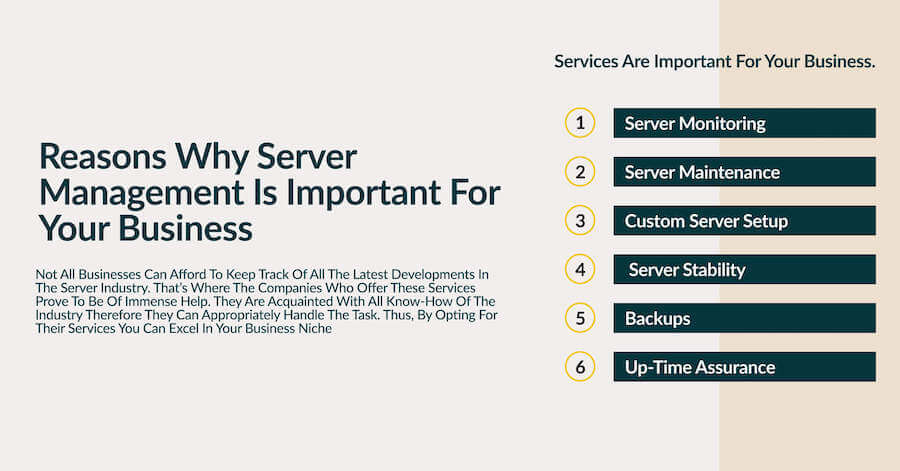
In addition to these benefits, server management can also help you save time and money. By automating certain tasks, you can free up your IT staff to focus on more important tasks. This can help you save time and money, and it can also improve your overall efficiency.
Server Management Tools
There are many tools available to help you manage your servers. Some of the most popular server management tools include:
- Nagios: A powerful monitoring system that can be used to monitor network services, host resources, and system metrics.
- Ansible: An automation platform that can be used to manage servers, applications, and network devices.
- Puppet: An open-source configuration management tool that can be used to automate server configuration and management.
- Chef: Another open-source configuration management tool that can be used to manage large-scale server environments.
“Automation and ready-made solutions have made every process faster, and that applies to server management as well.” – CEO & Founder of Pulseway
There are many other tools available, and the right tool for you will depend on your specific needs and requirements.
Conclusion
Server management is a critical part of running a successful business in the digital age. By properly managing your servers, you can ensure that your data is always safe and secure and that your servers are always functioning properly.
Whether you are using on-premises servers, cloud servers, or a hybrid of both, there are many tools available to help you manage your servers effectively. By automating certain tasks and using the right tools, you can save time and money, and improve your overall efficiency.








