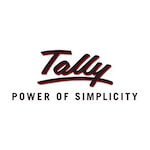Sage 50Cloud is an integrated accounting software solution developed by Sage, a market leader in providing comprehensive payroll, accounting, and payment systems enhanced by artificial intelligence (AI) and machine learning technologies. Designed for small and midsize businesses, Sage 50Cloud combines the power of desktop software with the flexibility and accessibility of the cloud, enabling real-time financial management and decision-making anywhere, anytime. Sage 50Cloud is designed to empower business owners and managers to effectively manage their finances, payroll and payments with confidence and ease, addressing complex accounting needs with an easy-to-use interface.
What is Sage 50Cloud Good For?
Sage 50Cloud excels in several key areas of financial and business management, with a focus on providing a comprehensive accounting overview. It is particularly adept at providing robust accounting solutions, payroll processing, job costing, and facilitating seamless payments. With features powered by AI and machine learning, it provides comprehensive insights and reports that enable businesses to make informed decisions quickly, enhancing their cloud accounting practices. Sage 50Cloud supports financial management tasks such as invoicing, cash flow monitoring, tax preparation, and compliance reporting, making it an invaluable tool for businesses seeking efficient and accurate financial operations. In addition, its cloud-based functionality ensures that users have access to critical business information anytime, anywhere, increasing operational flexibility and responsiveness.
Who Should Use Sage 50Cloud?
Sage 50Cloud is ideal for small to medium-sized businesses in a variety of industries looking to streamline their accounting, payroll, and payment processes. Entrepreneurs, business owners, and accounting professionals who need real-time access to financial data, comprehensive reporting capabilities, and efficient management tools will find Sage 50Cloud particularly beneficial. Businesses looking to leverage AI and machine learning for smarter financial insights and who value the security and flexibility of cloud-based software should consider Sage 50Cloud. In addition, businesses seeking integrated solutions from a reputable provider with extensive support and financial software expertise will benefit from adopting Sage 50Cloud.