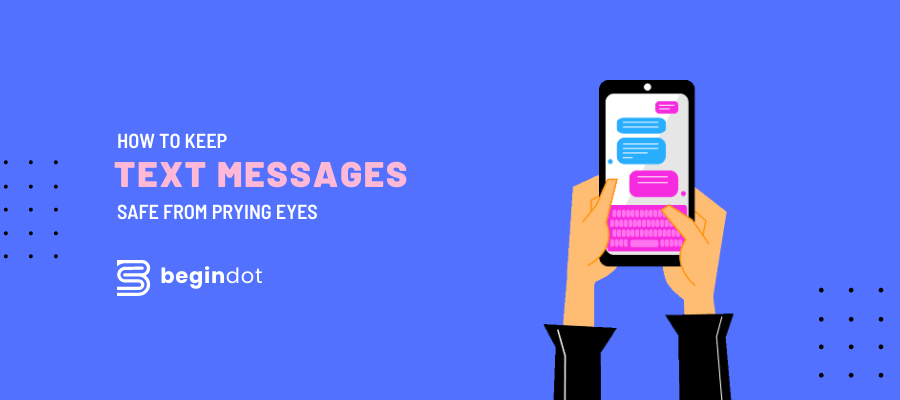It’s assumed that private people have something to hide, but that isn’t the case. We all have a right to privacy, and there’s nothing wrong with keeping our personal and professional life separate. It’s no one’s business why you want to keep your messages safe from prying eyes.
With that said, it’ll take more than physical blockades, like your hand or shoulder, to stop others from reading your messages. You also have to consider the message receiver and hackers.
How to Shield Your Messages From Nosey Onlookers
There are plenty of ways to shield your messages from nosey onlookers, so you never have to worry about hackers breaching your privacy.
Here are some protective measures you can take.

Enable Passcode or Biometric Authentication
Many phones allow you to set a passcode or use biometric authentication (such as a fingerprint or facial recognition) to access your messages. This can help prevent unauthorized access to your messages. You can store your passwords with a tool or in a physical notebook/journal.
Google has a great FAQ on how to make a stronger password. As a rule, you should avoid using personal info, common words, or word/number sequences (i.e., 123) in your passwords.
Download a Software to Protect Your Device
Sometimes a hacker can read your text messages because you installed an app that included spyware or malware. You can prevent people from reading your text messages by using a software that scans for installed viruses on your device, like Certo AntiSpy for your iPhone.
Use a Secure Messaging App
There are multiple messaging apps that offer end-to-end encryption, which means that your messages are scrambled and can only be read by the intended recipient. Some examples include Signal and WhatsApp. Encrypted emails are another great private messaging tool.
Set Up Two-Factor Authentication
Two-factor authentication requires you to enter a code in addition to your password when logging in to your messaging app. While this step adds a minute to your log-in time, it can help prevent someone from accessing your messages if they happen to guess your password.
Keep Your Phone Locked
Make sure to keep your phone locked when you’re not using it. This will prevent anyone from accessing your messages if you leave your phone unattended. At the same time, keeping your phone locked isn’t a full-proof method because you can get notifications on a lock screen.
Disable Text Message Notifications
Push notifications are a great way to notify, attract, and retain customers, but they aren’t good for privacy. Fortunately, you can mute or turn off message notifications by going to your phone’s settings. You can also hide messages from a specific contact or group chat in your settings.
There are a few apps that add passcodes to your text messages, like Message Locker and Vault-Hide. These can provide an extra layer of security if you’re worried someone will breach your phone. Other apps can protect your call logs and general contacts from prying eyes.
Be Aware of Phishing Scams
Be on the lookout for phishing scams, which are fake messages that appear to be from a legitimate source. They’re designed to trick you into divulging sensitive info. If you receive a message that seems suspicious, don’t click on any links, download images, or respond back.
If you do, the hacker could compromise your phone and read your messages. The same could be true for an email phishing scam if you open a shady link or image on your phone or tablet.
Avoid Sharing Sensitive Information via Text
Text messages are generally not as secure as other forms of communication, such as encrypted email. To keep sensitive information private, it’s best to avoid sending it via text message.
But even if both of your phones are never hacked, there’s still a chance someone else will see your message. The receiver may be less cautious with where they leave their phone or who sees their conversations. A bystander could glance at their text message and easily read it.
Text messages could also be edited, changed, and reposted. If you want to make sure your words don’t come out the wrong way, stick to voice memos or communicate in person.