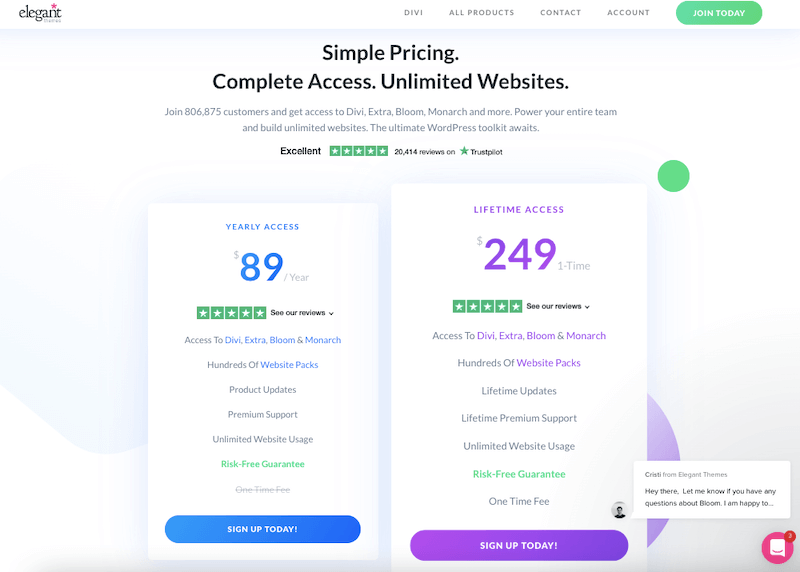Bloom Plugin is a premium WordPress tool developed by ElementThemes to enhance website functionality with elegant opt-in forms and comprehensive email marketing solutions. Since its inception in 2008, ElementThemes has been at the forefront of WordPress development, and Bloom Plugin exemplifies their commitment to quality and user experience. The plugin operates on a membership-based model, offering access to a suite of tools including Divi Theme, Monarch Plugin, and Extra Theme in addition to Bloom itself.
What is Bloom Plugin good for?
Bloom Plugin excels at facilitating the creation of aesthetically pleasing and effective opt-in forms, making it an essential tool for website owners looking to grow their subscriber base. Its integration capabilities with email marketing platforms streamline the process of managing and growing email lists, ensuring a seamless user experience. In addition, Bloom Plugin provides detailed insights and analytics that enable users to optimize their subscriber engagement and retention strategies.
Who should use Bloom Plugin?
Bloom Plugin is ideal for website owners, bloggers, and digital marketers who want to increase their online presence through effective email marketing strategies. Small and medium-sized businesses, as well as individual entrepreneurs looking to increase their website’s user engagement and build a robust subscriber base, will find the plugin especially beneficial. Its easy-to-use interface and comprehensive feature set appeal to both novice and experienced users, making it a versatile tool for a wide range of WordPress users.