Web scraping is a powerful tool to extract data from websites. But as with many coding projects, the choice of library can make all the difference.
To that end, let’s look at a few of the top Python libraries for web scraping, offering you an array of tools optimized for different tasks and complexities.
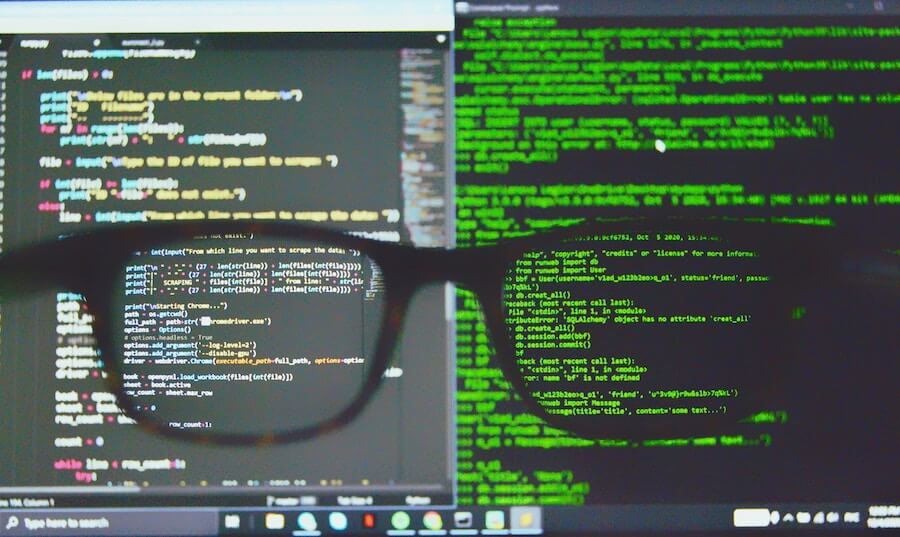
1. Discover BeautifulSoup: Your Number One Companion for HTML Parsing
When starting with web scraping, you can’t go wrong with BeautifulSoup. This library allows you to parse an entire HTML document and create a tree of python objects like tags, navigable strings or comments.
It’s perfect if the information you need is embedded in the page layout itself. Plus, it supports various parsers out-of-the-box, giving you plenty of flexibility when needed.
2. Explore Selenium: A Powerhouse for Testing and Navigating JavaScript-Heavy Websites
If the website you’re targeting relies heavily on JavaScript, Selenium is your best bet. Originally developed for testing web applications, it’s capable of automating browser actions to interact with websites just like a real user would. This includes clicking buttons, filling out forms or scrolling through infinite pages.
You’ll find this library particularly useful if your scraping project involves dynamically-loaded content that only appears after certain interactions.
3. Get Acquainted with Scrapy: An Open Source Framework Built Specifically For Web Scraping
For more intricate projects, you may need a tool like Scrapy. More than just a library, it’s an entire framework designed around web scraping.
It can handle multiple requests at once and conveniently stores scraped data in your desired format (JSON, XML etc.)
With an elegant design that discourages code duplication and optimizes speed, Scrapy is perfect for larger tasks that require crawling through multiple pages or even entire websites.
4. Understand Requests: The Simple, Yet Effective Python Library
Sometimes, the key to successful web scraping is simplicity, and that’s exactly where Requests shines. It simplifies the process of sending HTTP requests to websites or APIs, which is something that’s seldom so straightforward in other languages.
With only a few lines of code, you can fetch a webpage’s content and load it into another library for parsing. If your task doesn’t require complex maneuvers like clicking buttons or navigating through multiple pages, then you’ll appreciate just how neat and efficient Requests can be.
Of course for more complex and comprehensive projects, using the likes of the ZenRows API for data scraping is sensible. It’s all about knowing what you need, and picking a tool to suit this.
5. Dive into LXML: Bridging the gap between XML and Python
If your web scraping task includes dealing with loads of XML data, you might find lxml extremely useful. This library provides a straightforward yet powerful interface for parsing both HTML and XML pages swiftly.
Its robust interaction with the ElementTree API ensures seamless navigation, search, and modification of parsed documents.
In situations where performance is critical, such as processing massive datasets or implementing real-time scraping scripts, lxml’s speed makes it an excellent choice.
6. Master PyQuery: Harnessing jQuery’s Syntactic Sugar Right within your Python Code
Are you a fan of jQuery and its powerful selection capabilities? Then, say hello to pyQuery. It allows you to use similar syntax in Python for parsing HTML documents, effectively making it the jQuery of web scraping in Python.
With this library’s exciting features and easy-to-use methods, you can quickly extract information from websites or manipulate web page elements before scraping. If jQuery feels like home to you, then pyQuery will feel just as welcoming.
7. Make Use of Mechanize: How to Simulate Browser Behavior Like a Pro
Mechanize is another handy library, particularly when you need to impersonate browser activities. Its ability extends beyond fetching web pages, and can handle login forms, cookies, and follow redirects with ease.
Whether you’re clicking links or filling out online forms for data access, Mechanize tends to make the process significantly more manageable. Keep in mind that this library might be overkill for simpler projects but could be indispensable when dealing with complex websites requiring user interaction.
8. Unleash the Power of RoboBrowser: Streamlining Complex Web Tasks
For a tool that combines the ability of BeautifulSoup and Requests, look no further than RoboBrowser. This library lets you navigate web pages as straightforwardly as clicking links or filling in text fields.
It keeps track of browser history for easily moving back and forth between pages while automatically parsing your page’s content using BeautifulSoup.
With an API inspired by Mechanize, mastering RoboBrowser not only means versatility but also simplicity, so it truly is a Pythonic way to browse.
Final Thoughts
As you can see, Python hosts a generous selection of libraries to handle any web scraping challenge.
By selecting the right tool for your task, whether that’s BeautifulSoup for beginners or Scrapy for more complicated projects, you can ensure efficient and effective scraping that meets all your data needs.





