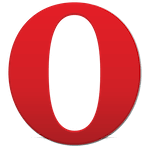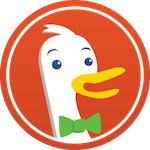Google Chrome Alternatives Summary
Your web browser is your gateway to the internet. Also, internet crime is on the rise, and therefore, one needs to be very particular when choosing a browser.
Many people prefer to use their default browser. However, you need to ask if your browser is compromising your online privacy and security.
In the list above, we have tried to include browsers that give priority to your privacy so that you can stay safe. Choose the web browser that best meets your requirements.
I hope this list of top Google Chrome alternatives is helpful for you.