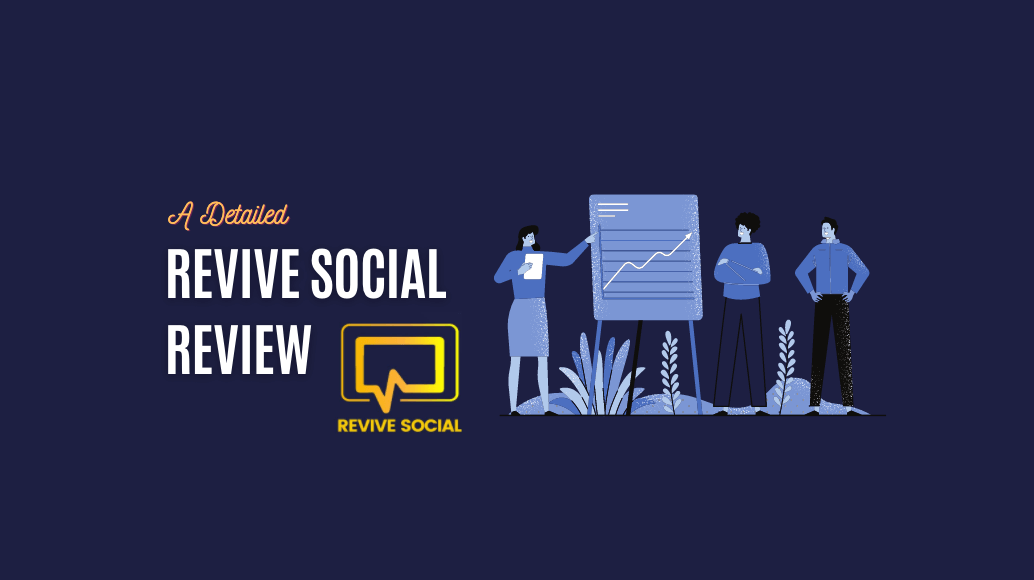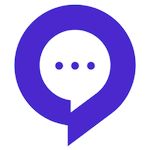Promoting your old posts is equally important as creating quality new content for your site. Revive old posts, a plugin part of the Revive Social family helps you do that quite effectively.
This is an in-depth Revive Old Posts Review that includes detailed insights into this Social Media Sharing plugin — Revive Old Posts.
Growing your social media presence and keeping your content engaging is not that easy.
Sharing your content across all major social media channels isn’t eveyones’ cup of tea. However, a social media scheduler plugin like Revive Old Posts can be your savior.
With this plugin, you can bring results to your social media marketing efforts and easily add social media automation.
The Revive Social plugin enables you:
- Grow your website traffic exponentially.
- Keep your social media followers engaged.
- It efficiently automates the custom scheduling of content.
- Share old/new content on all major social media channels.
This isn’t all the Revive Social plugin has got; there are other powerful features that I’m going to cover in this Revive Social review.
Read on to know whether Revive Social worths you try or should you look elsewhere.
Revive Social Review: In a Nutshell
Revive Social is a robust social media marketing automation solution. The Revive Social platform offers robust WordPress plugins to help your increase your social media presence.
Newbies find it difficult to share the content effectively on all social media channels when it comes to social media marketing. This is where Revive Social plugins come in handy. With the plugins offered by Revive social, you can easily boost your website traffic and get more brand exposure across social media channels such as Facebook, Twitter, LinkedIn, etc.
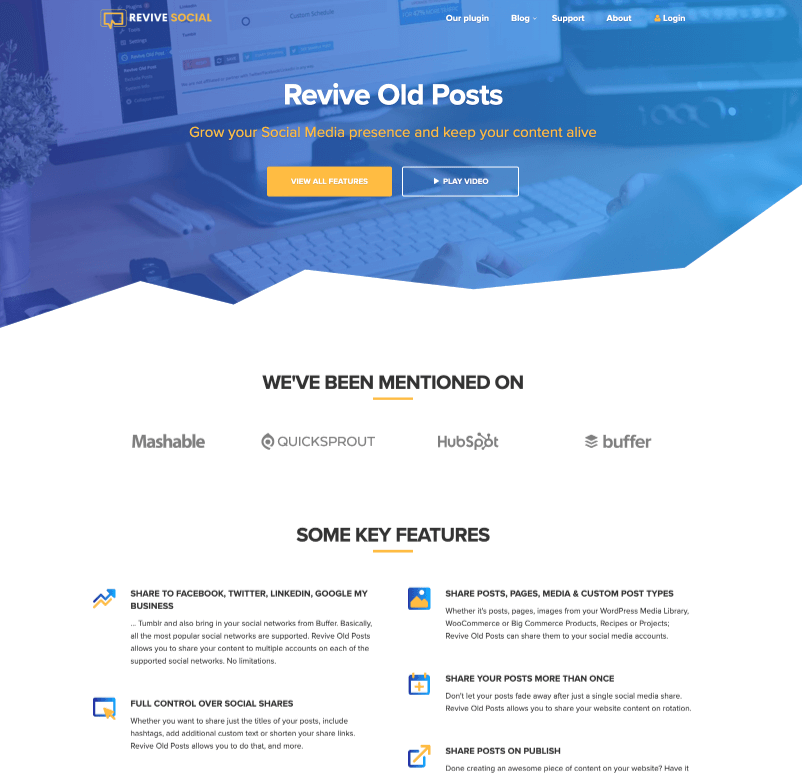
What’s more, Revive Social is a one-stop solution for your social media marketing. On the blog of Revive Social, you can find various tips and tutorials that can boost your social media presence.
Plugins Offered By Revive Social
Revive Social offers a powerful plugin — Revive Old Posts. The Revive Old Posts plugin enables you to automatically share your content/posts on various social media channels such as LinkedIn, Twitter, Tumblr etc.
The best part, Revive Old Posts plugin keeps your existing content alive by sharing them on social media and help you get more traffic and exposure from social media.
Whether you’re a beginner or a pro, the ROP plugin is quite easy to install and setup. The plugin interface is quite easy; you can navigate through all the features quickly and easily.
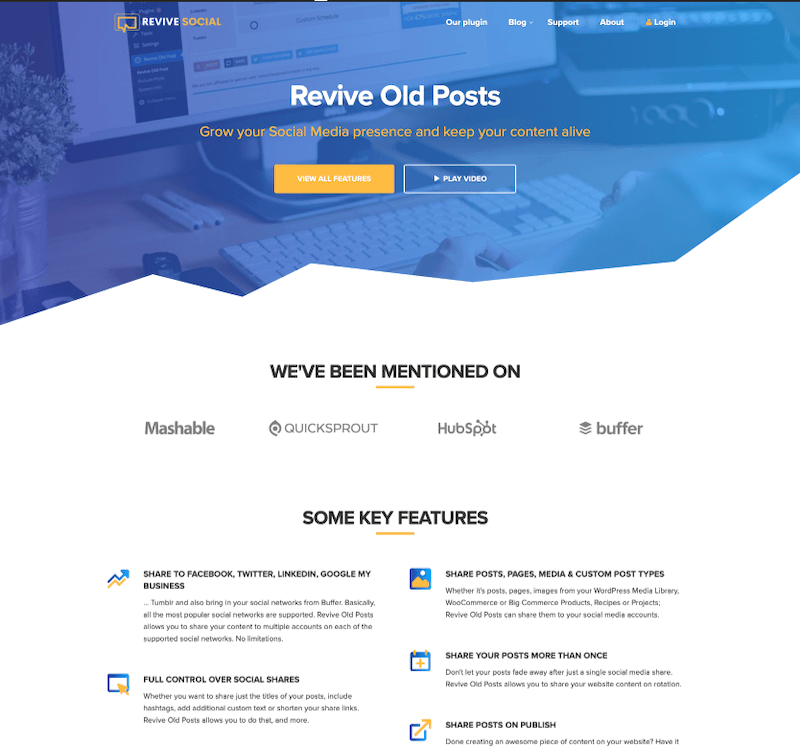
While using the plugin, I found the Social Media Scheduler feature helpful. The Social Media Scheduler is an easy-to-use tool that a beginner can use to share posts on various social media channels automatically.
The Revive Old Posts plugins have a free and premium version. The freemium version has plenty of useful features. In contrast, the premium version unlocks many robust features such as sharing WordPress custom post types, connecting multiple social media accounts, custom post schedules, etc.
Revive Old Posts plugin supports all major social media channels such as Facebook, Twitter, LikedIn, Google My Business, etc. You can easily share your content with multiple accounts on each of the supported social networks.
Revive Old Posts Key Features & Benefits
Revive Old Posts comes with tons of powerful and easy to use features. Let’s have a quick look at some of the standalone features offered by this Revive Old Posts.
Flexible Control Over Social Shares:
The plugin gives you full control over social shares. No matter if you want to share just the titles of your post, adding custom text, shorten your links, or include the hashtags, the plugin has got your back.
Track and Manage Your Clicks:
Revive Old Posts plugin makes it super easy to track your clicks. It works with major URL shortening tools and even integrates with Google Analytics to help you track the campaigns. With the custom tracking, you can see your shared posts’ engagement and easily monitor all the traffic coming to your website from social media channels.
Shares All Types Of Content — Posts, Pages, Media, & Custom Post Types:
No matter what kind of content you want to share, such as posts, pages etc.. What’s more, the pro version of the plugin enables you to share e-commerce products from Big Commerce, WooCommerce, to your social share media accounts.
Share Hashtags or Categories:
Revive Old Posts automatically optimized hashtags just by fetching them from the posts, assigned from the assigned tags, categories, custom field, etc.
Share Posts More Than Once:
With these features, you can share your posts multiple times on a single social media channel. You can also share your website content as many time as you want on social media channels.
Automate Sharing Of Published Post:
The powerful feature enables you to share your content on social media channels once you click on the publish button. The plugin also works with the WordPress posts schedule to help you schedule sharing for custom dates.
Add Custom Message Variations:
The plugin enables you to add multiple custom messages along with hashtags variations to your posts. With this feature, you can easily share your ideas with your followers on different social media channels.
How To Get Started With Revive Old Posts? (Ease Of Use)
Getting started with the ROP plugin is easy and straightforward. Whether you’re a beginner, the plugin is easy to install, setup, and configure. The Revive Old Posts has a simple two-step process.
The basic process starts with installing the plugin on your WordPress website. You can install the plugin the way you want — upload the .zip file of the Revive Old Posts plugin or install it directly from the dashboard.
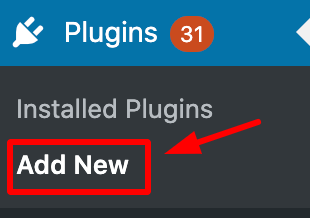
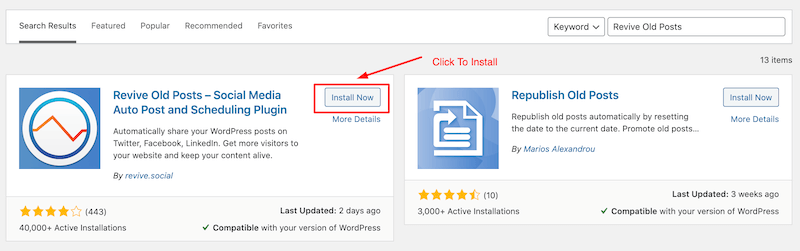
Getting Started With Revive Old Posts:
Step #1: Authorize The Plugin To Your Social Media Profiles
Navigate to your WordPress dashboard then find the Revive Old Posts on the dashboard. Then from there, you need to navigate to Revive Old Post s>> Dashboard >> Accounts.
The first step is to give the Revive Old Posts authority to post to your different social media accounts in just a few clicks.
Once you connect all your social media channels to Revive Old Posts, all will be imported into the dashboard’s ROP plugins.
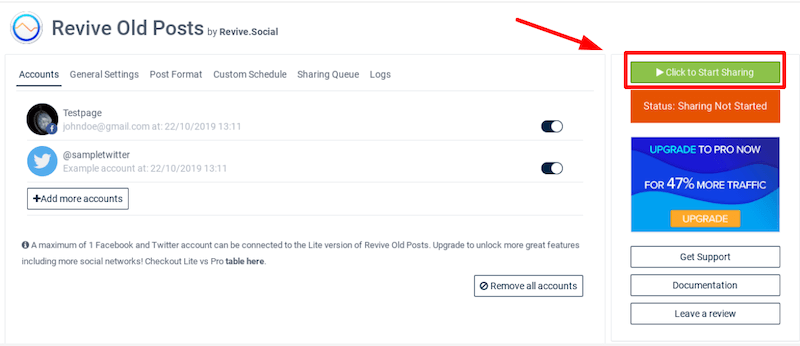
Step #2: Customize & Configure The Plugin
To configure the plugin, navigate to Revive Old Posts >> Dashboard >> General Settings.
Now its time to customize the WordPress post types you want to the ROP plugin to share.
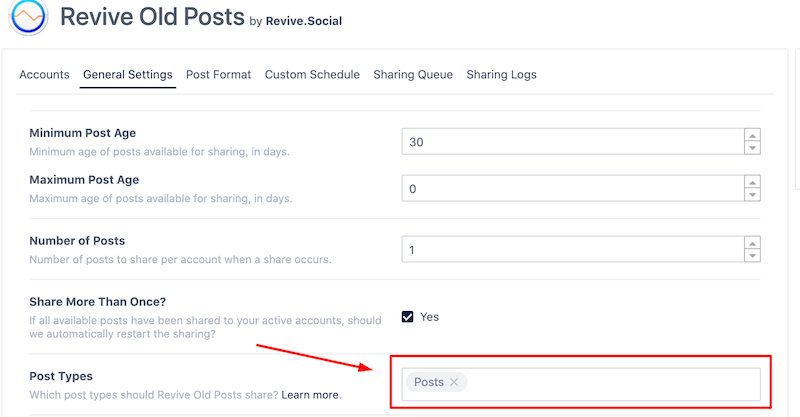
You can set up the minimum and maximum post age, create the post format for your connected social accounts, schedule the sharing, enable the Google Analytics tracking, etc.
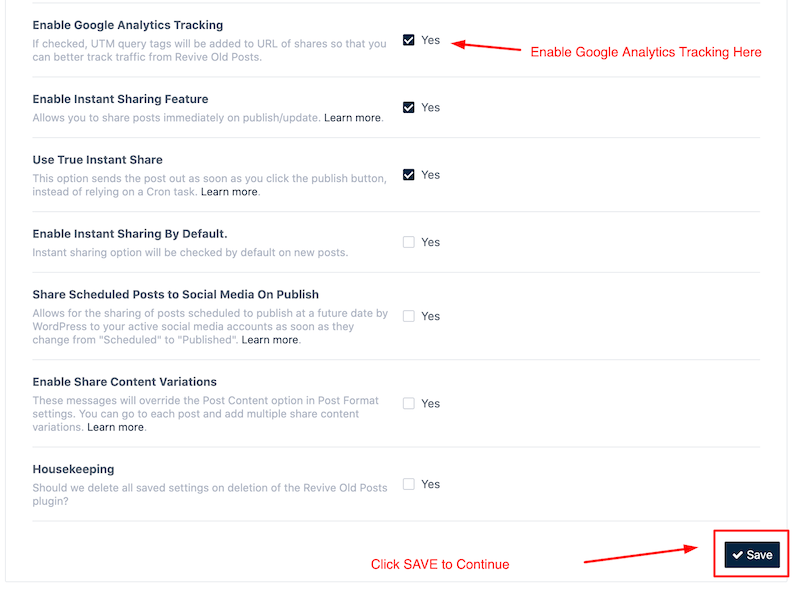
What’s more, you can also configure the Custom Schedule. You can schedule the social sharing of posts on all your active social media accounts.
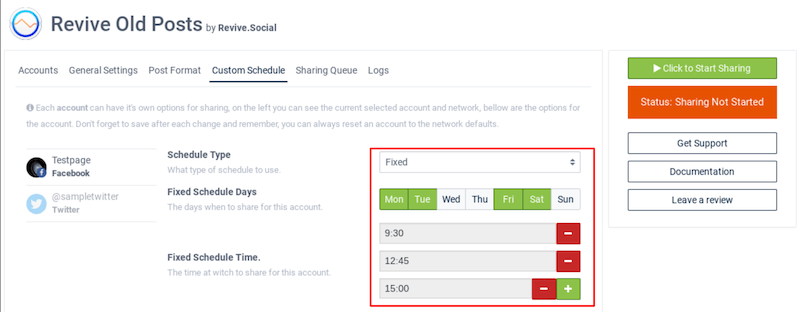
Once you’re done making all the changes, you can click start and let the Revive Old Posts plugin do the magic.
Revive Old Posts Pricing Review
The pricing plans offered by Revive Social is flexible and affordable. Let’s have a look at the pricing plans offered by Revive Social.
1. Personal ($88.5/Year) — 1 Website
The plan comes with one year of plugin updates and support for a single website. This plan has all the premium features except the Custom Scheduling and Queue Management.
2. Business ($175.82/Year) — 3 Websites
The business plan comes with all premium features and has one year of customer support and plugin updates. This plan also includes premium features — Custom Scheduling of posts and the Queue management module.
3. Marketer ($352.82/Year) — Unlimited Websites
The Marketer plan comes with all premium features for unlimited websites. If you have more than three websites or an agency, this plan is worth giving a shot.
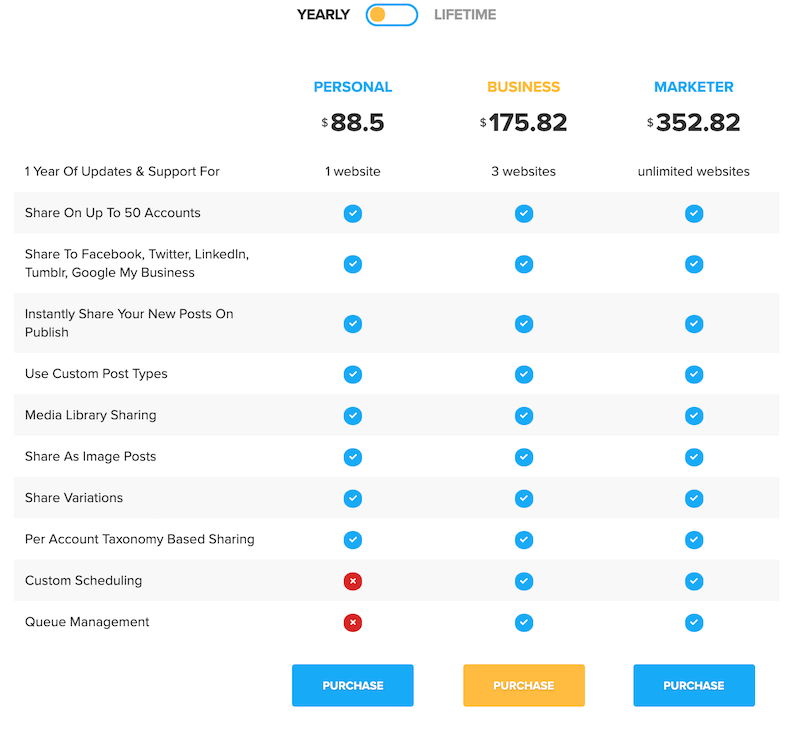
If you’re someone looking to buy the plugin for a lifetime, the pricing is as follows:
1. Personal ($265.5 Onetime) — 1 Website
2. Business ($527.46 Onetime) — 3 Websites
3. Marketer ($1058.46 Onetime) — Unlimited Websites
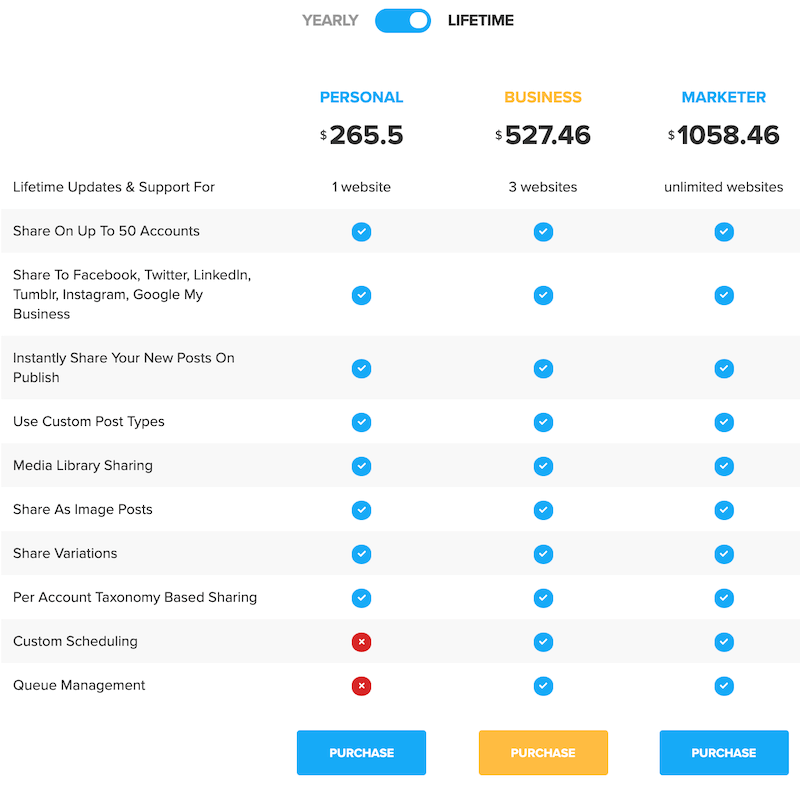
Revive Old Posts Free vs. Pro? Which One To Pick?
Yes, this is the most probable question a user might have.
While making a choice, I have had the same chaos — the free version or the paid version?
To be straight, the free version of the Revive Old Posts plugin comes with basic features that you can use to share your post on two social media platforms that are Twitter and Facebook only. Also, the ROP Lite version doesn’t come with must-have features such as custom post type support, custom scheduling, etc.
However, the ROP Pro version unlocks the library of all the essential and advanced features you need to share your posts across social media channels effectively.
The ROP Pro version supports all major social media channels such as — Facebook, Twitter, Twitter, Tumblr, LinkedIn profiles, Facebook pages, etc..
Overall, you have a budget, and you’re someone seriously wants to boost the traffic and engagement on your content/post, the ROP Pro version is worth your try.
Does Revive Social Offer Any Money Back Guarantee?
The best part about Revive Social is that it offers a no question asked — 30 days money-back guarantee.
If someone, after using the Revive Old Posts plugin, you’re satisfied, you can ask for the money refund within the first 30 days of the payment. This indeed indicates that you can try the Revive Old Posts plugin for free.
Why Choose Revive Social?
No doubt, Revive Old Posts offered by Revive Social is the ultimate WordPress social media plugin that is built in the first place to help you build a solid online presence and get traffic from social media channels.
The Revive Old Posts plugin’s beauty — It automatically shares your existing content on social media channels to bring more exposure and traffic to your website. You can even automate the content sharing process on different social media channels such as Facebook, Twitter, LinkedIn, Tumblr, etc.
Not only content, but if you have eCommerce stores, you can share your WooCommerce or BigCommerce products across social media channels automatically.
The Revive Social plugins are built to help you grow your social media presence and keep your content alive.
Customer Reviews & Testimonials
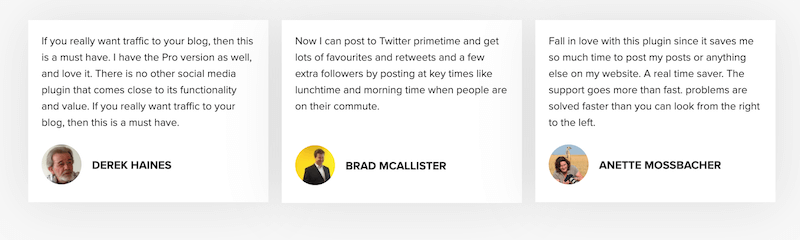
The Final Verdict
So this was my in-depth Revive Old Posts Review, which includes detailed insights into this robust Social Media plugin.
The plugin’s installation configuration is easy and straightforward; there’s a two-step process to get started with the plugin.
Overall, the Revive Social plugins — Revive Old Posts offers real value with awesome features such as custom scheduling, multiple social accounts support, hashtags sharing, etc.
What are your thoughts about Revive Social? Feel free to share your thoughts in the comment section below.
If this post helped, you can share it on social media channels such as Twitter, LinkedIn, or Facebook.