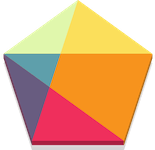Kadence Theme is a high-performance WordPress theme designed with speed, search engine optimization (SEO), and user experience in mind. Designed to be lightweight and efficient, it enhances website functionality and appearance through customizable design options. The Kadence Theme supports several page builders, including Elementor, giving users flexibility in site design. Its acquisition by StellarWP has further strengthened the theme’s reliability and the support available to its users.
What is Kadence Theme good for?
Kadence Theme excels at creating fast-loading, visually appealing websites that are optimized for search engines. It is particularly effective for users who want to enhance their online presence with a responsive design that adapts seamlessly across devices. Kadence Theme is ideal for increasing website performance without sacrificing design quality or user experience, making it suitable for the development of professional websites in a variety of industries.
Who should use the Kadence Theme?
Kadence Theme is designed for a wide audience, including bloggers, business owners, and web developers looking for a versatile and powerful WordPress theme. Its user-friendly interface and extensive customization options make it accessible to beginners, while its advanced features and compatibility with major page builders meet the needs of experienced developers. Whether you are creating a simple blog or a complex e-commerce site, Kadence Theme provides valuable tools and functionality to improve site performance and engage visitors.