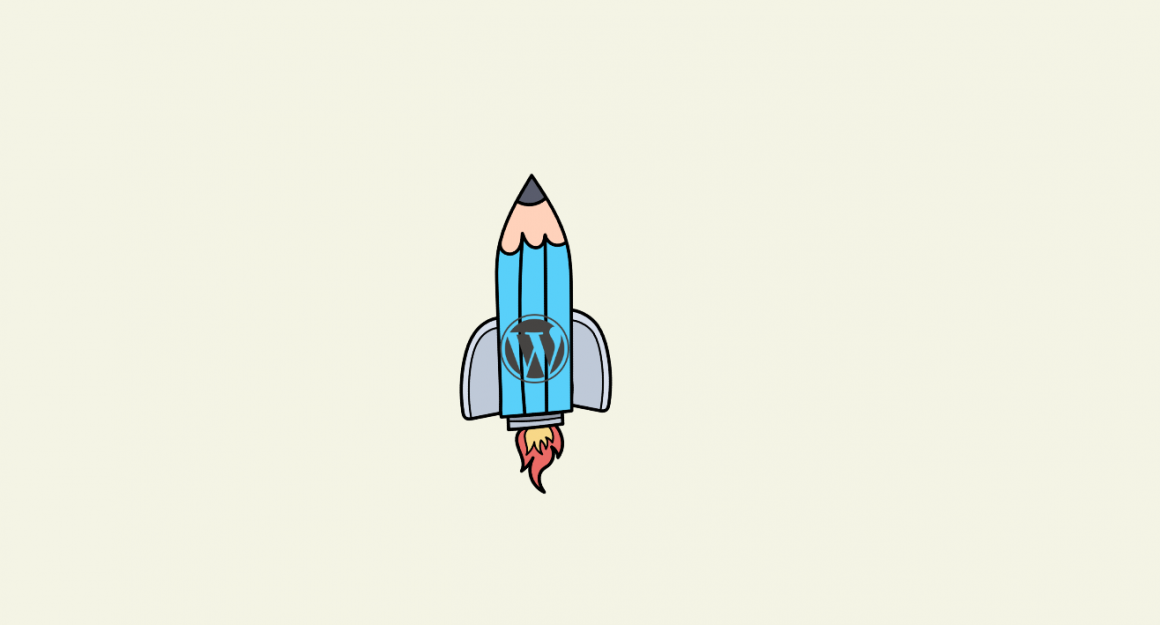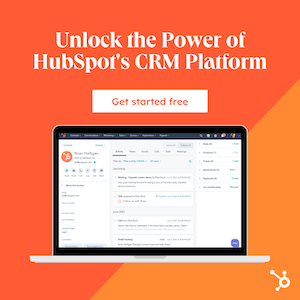How to make WordPress faster? It’s a million dollar question!
How do you react when you visit a website that loads as slow as the turtle moves in the race track? Though, the page has the exact information that you are looking for.
What did I use to do? I will abandon the site and move on to the next, and yes, it is a common thing!
Consider the loss that you incur being a webmaster. If your page loading speed exceeds two seconds, then you will be losing around 40% of visitors.
All efforts you put together on content creation and promotions would make nothing, and then they become immaterial now.
The site loading time is the first impression you are creating with your readers!
How fast does your website loads?
Your answer is the most crucial aspect that determines your website. Fast loading is not only to boost your SEO, rankings or conversions but it is also significant to ensure a better user experience.
A website that loads within 2 seconds will have better conversions than the site loads in 4 to 5 seconds.
What Is A Good Page Loading Speed?
Before getting started with the tips to make WordPress Faster, it is essential to understand and set a goal what you will have to achieve. For which, you should know the acceptable page loading speed.
- Less than 1 second is great but hard to achieve.
- Between 1 to 2 seconds – Above average.
- Between 2 to 5 seconds – Average.
- 5+ seconds – Poor and needs immediate action.
The above figures are based on the studies, stating that the bounce rate will increase in parallel with your page loading time increases.
Therefore, making the site load lightning fast is not an optional strategy anymore, you must work on the site speed part.
I would say, optimizing a site for fast loading is something out of on page as well as off page optimization. It needs some technical knowledge. Still, I have simplified the terms here for easy understanding.
7 Excellent Ways To Optimize Your Site For Fast Loading
You have to increase website speed for the major two reasons,
- User Experience
- SEO
Your readers will click away from your site if it takes much time to load. You will be losing your potential customers transferring them to your competitors.
Also, Google considers page loading speed as a most crucial ranking factor. If your site’s speed isn’t up to the bearable level, then you will face the search engine ranking drop-outs.
Now, let’s get on some actionable ways to increase website loading speed through which you could improve your search engine rankings and win the visitors’ heart as well.
I have written a detailed guide on WordPress speed optimization, and here in my guest post, I would like to outline the strategies that should not be missed at any cost!
Let’s have a detailed look at the essential WordPress speed tips!
#1. Minimize HTTP Requests
To be precise about HTTP requests, it transforms data from one point of a network to the other. When you enter a website address, your device will send http request to the server to open the particular page. It is nothing but establishing a TCP connection that fetches the URL from the server.
Each element in your page will have a specific http request. If your page has more elements like images, forms, scripts, etc. then more the http requests will be.
To reduce http requests, you will have to eliminate the unnecessary files or any elements from the page. In case of using Google Chrome, right click on the page you want to check and click ‘Inspect’ and then choose the ‘Network’ tab.
Here, you can find the details like the size of the elements, which element takes how much time to load, etc. Also, in the bottom left corner, you can find the total number of requests the site holds.

Enabling cache is another way to reduce the number of http requests. Whenever you visit a site, the elements in that page will be stored temporarily in the hard drive as Caches. If you are revisiting the same website or page, the browser can load the page without raising another http requests to the server.
Hence, enable caching to speed up the loading time for the repeat visitors. Indeed, it is our responsibility to serve best the visitors who often visit our site.
#2. Optimize Images Internet-Friendly
Smaller the files or images, your pages will load much faster.
The simplest way to make WordPress faster is optimizing your images. While compressing your files and images, don’t compromise with the quality of the image files. Not only the images, the compression includes html, CSS, JavaScript or anything.
But, no content would be interesting without images or any visual embeds. Instead of removing the images, try reducing the number of images using. There are tools like GZIP Compression available to know the status of image compression in your site.

To compress and optimize the images, I would recommend Smush.it WordPress plug-in. Using which, you can set to compress images whenever you add new, automatically. Also, you can also input some maximum image dimensions. If any of your uploading images exceeds the limit, the plug-in can resize, by default.
#3. Minify JS And CSS Files
As we have seen above, we all understand that every element on the page requires a unique http request. The page speed increase analogous to the size and number page elements. These elements can be JS, CSS, html, etc.
However, these files are crucial in determining the appearance of your pages. Hence, you can’t ignore it. Still, you can minify or combine these files using the features in the cache plugins. By which, you can reduce the size of the files as well as the total number of files.
As your site is on WordPress platform, WP Rocket plug-in would be the best option. You may enable, whatever the files you want to combine and minify.

Similarly, there will be more external scripts running on your page. It includes Gravatar for blog commenting, Facebook for sharing posts, live chat, etc. These added features will contribute microseconds each to your total loading time.

If you find these integrations aren’t worth slowing down your site, then remove it. If it is worth, then leave it as it is.
#4. Reduce Server Response Time
Consider a user typing a URL in the browser. The DNS server converts that URL into the IP address that denotes the location of the specific URL in the server. DNS lookup is the process of finding DNS record of the particular query.
Then the Internet Service Provider (ISP) will perform a DNS lookup to identify the IP address of the URL which you have entered. The entire amount of time is what the server response time which impacts your site loading speed.
It depends on your DNS service provider. If you are using the slow DNS services, then the browsers will take time to locate your URL when users search for. Move on to the fastest DNS services to reduce the server response time.
There is another crucial term called Time To First Byte (TTFB) – less than 200 ms is excellent to have. It is the total amount of time the browser will wait for the first data to receive from the server against the user’s query. It is the sum of DNS lookup, processing and server response time.
The primary cause for TTFB issues will be network issues, massive traffic, dynamic content creation, and improper web server configuration. Enable caching, using CDN altogether will help to resolve this problem.
#5. Ignore Unnecessary Redirects
There are some reasons for your site, having redirects. Whenever you move or delete your pages, then with redirects you may avoid broken links issues. Similar to other elements or files in the page, redirects will also hold for additional http requests.
Having more redirects will take higher request which will severely impact your site loading speed, especially on mobile devices. Any search engine would recommend ignoring entire redirects in your site. If it is not possible ideally, still you can reduce the number of redirects.
Run a scan on your site and get to know the number of redirects.

Analyze each and make sure that they serve the necessary purpose with right destination urls. Remove whichever you find unnecessary.
#6. Using Optimal Number Of plugins
As we all know, the plug-ins can do a lot in improving your site’s performance. You can enhance it with custom functionalities without even disturbing your codes. Moreover, it is easy to install, activate and configure. Most of the essential plugins are available for free.
Unfortunately, using more number of plug-ins will also reduce your site loading speed. Having too many plug-ins would be hectic to maintain and monitor its performance and upgrades. Hence, deactivating and deleting the unnecessary plug-ins can improve your site’s loading performance drastically.
To identify which plug-in is impacting your site loading speed, you will have to manually do it using Google Page Speed Insights, Pingdom, etc. Run a test once installing a new plug-in and run a test. Note down the results. Then, deactivate the particular plug-in and rerun the test. Now compare the results and get to know.

Source: WordPress.org
Alternatively, you may use plug-ins like Plugin Performance Profiler to determine the performance of each plug-in and it its effect on your site performance. You may prioritize and delete unnecessary plug-ins now.
#7. Upgrading To The Best Hosting Plan
For new sites or blogs, the cheapest hosting plan would be fair. But, it is not evident in the long run. It’s time to switch over to the suitable hosting plans once your site started driving more traffic, then.
If your site is hosted on shared space and the increase in traffic slows down your response time, then move on to the VPS server plan. Or it can be from VPS to the dedicated server.
You can also use other network services like CDN services to reduce the server response time.
Whenever a user visits your site, it sends a request to the same server. The server will not respond to all the requests at a shot. It will be queued, and it will take leisure time. This latency will automatically slow down your site loading speed.
Also, the response time will be further high (even your traffic is low) for the users who are physically farther away from the server location. By using Content Delivery Network (CDN), you can cache your site data on the global network, and thus the http request will be routed through the nearby servers.
On top of the above, you will have to test your site load times on mobile devices too.
Optimizing your site to be mobile-friendly is also most significant. The above-discussed ways can help you to make your site mobile-responsive as well.
Conclusion
No matter, what your business is. If you have a WordPress business website or blog, your highest priority must be about website loading speed. Slow pages will make users to drop out your site and move on to your competitors.
Thus, slow page loading kills your conversions. Moreover, Google has recently made an update that it is using the page speed for the mobile search ranking.
You may refer to this guide to make WordPress faster. Though, you don’t require making all the changes immediately. But, I would advise you to make it sooner without delaying much.
Let me know your website loading speed. From the above reading, what factor you think to optimize instantly improving your site loading time. Share your insights in the comments section below.